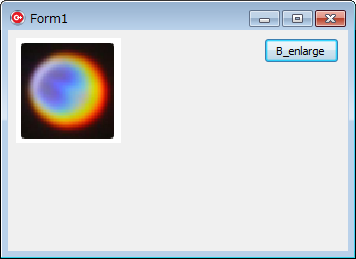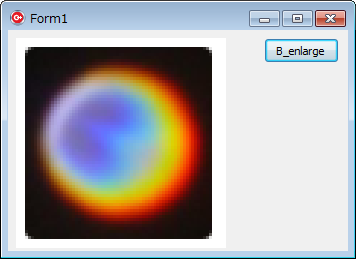動作環境
C++ Builder XE4
RAD Studio 10.2 Tokyo Update 2 (追記: 2018/01/05)
やろうとしていたこと
- フォームを拡大する
- フォーム上のTImageも拡大する
- TImage上のMouseDownの位置を拡大前のものとする
準備
適当な画像
- logo.png
-
#include <pngimage.hpp>を使う
-
code
Unit1.h
//---------------------------------------------------------------------------
# ifndef Unit1H
# define Unit1H
//---------------------------------------------------------------------------
# include <System.Classes.hpp>
# include <Vcl.Controls.hpp>
# include <Vcl.StdCtrls.hpp>
# include <Vcl.Forms.hpp>
# include <Vcl.ExtCtrls.hpp>
//---------------------------------------------------------------------------
class TForm1 : public TForm
{
__published: // IDE で管理されるコンポーネント
TImage *Img_logo;
TButton *B_enlarge;
void __fastcall FormShow(TObject *Sender);
void __fastcall B_enlargeClick(TObject *Sender);
void __fastcall Img_logoMouseDown(TObject *Sender, TMouseButton Button, TShiftState Shift,
int X, int Y);
private: // ユーザー宣言
public: // ユーザー宣言
__fastcall TForm1(TComponent* Owner);
};
//---------------------------------------------------------------------------
extern PACKAGE TForm1 *Form1;
//---------------------------------------------------------------------------
# endif
Unit1.cpp
//---------------------------------------------------------------------------
# include <vcl.h>
# pragma hdrstop
# include <pngimage.hpp>
# include "Unit1.h"
//---------------------------------------------------------------------------
# pragma package(smart_init)
# pragma resource "*.dfm"
TForm1 *Form1;
//---------------------------------------------------------------------------
static int s_image_ratio = 1;
static const int kRadius_image = 50;
static const int kMargin_image = 10;
__fastcall TForm1::TForm1(TComponent* Owner)
: TForm(Owner)
{
}
//---------------------------------------------------------------------------
void __fastcall TForm1::FormShow(TObject *Sender)
{
Img_logo->Stretch = true;
Img_logo->Picture->LoadFromFile(L"logo.png");
}
//---------------------------------------------------------------------------
void __fastcall TForm1::B_enlargeClick(TObject *Sender)
{
if (s_image_ratio != 1) {
return;
}
s_image_ratio = 2;
Img_logo->Width *= s_image_ratio;
Img_logo->Height *= s_image_ratio;
}
//---------------------------------------------------------------------------
void __fastcall TForm1::Img_logoMouseDown(TObject *Sender, TMouseButton Button, TShiftState Shift,
int X, int Y)
{
int ax = X / s_image_ratio;
int ay = Y / s_image_ratio;
int margin = kMargin_image / s_image_ratio;
bool bfhit = true;
if (ax < (kRadius_image - margin) ||
ax > (kRadius_image + margin)) {
bfhit = false;
}
if (ay < (kRadius_image - margin) ||
ay > (kRadius_image + margin)) {
bfhit = false;
}
String msg;
if (bfhit) {
msg = L"You hit the nail on the head: " + IntToStr(ax) + L"," + IntToStr(ay);
} else {
msg = L"You're closer than ever before.";
}
OutputDebugString(msg.c_str());
}
//---------------------------------------------------------------------------
実行例
拡大前
デバッグ出力: You hit the nail on the head: 46,42 プロセス Project1.exe (4080)
デバッグ出力: You're closer than ever before. プロセス Project1.exe (4080)
デバッグ出力: You're closer than ever before. プロセス Project1.exe (4080)
拡大後
デバッグ出力: You hit the nail on the head: 51,53 プロセス Project1.exe (4080)
デバッグ出力: You're closer than ever before. プロセス Project1.exe (4080)
デバッグ出力: You're closer than ever before. プロセス Project1.exe (4080)
デバッグ出力: You're closer than ever before. プロセス Project1.exe (4080)
関連情報
日本語むずかしい。。。