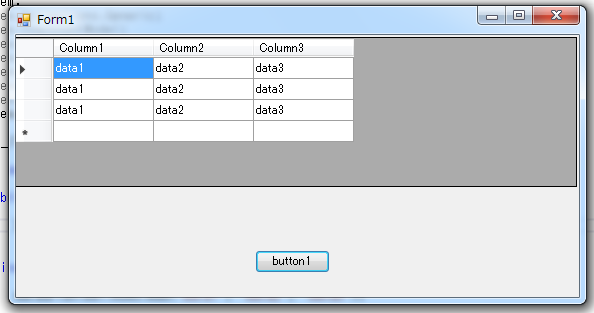動作環境
Visual Studio 2017 Community (以下VS)
Windows 7 Pro (32bit)
C++ Builder XE4でのTStringGridのような表を作りたい。
VSではDataGridViewというものらしい。
https://code.msdn.microsoft.com/windowsapps/WindowsForm-howto-886e7d03
Addしてみた
using System;
using System.Collections.Generic;
using System.ComponentModel;
using System.Data;
using System.Drawing;
using System.Linq;
using System.Text;
using System.Threading.Tasks;
using System.Windows.Forms;
namespace _170421_helloWorld
{
public partial class Form1 : Form
{
public Form1()
{
InitializeComponent();
}
private void button1_Click(object sender, EventArgs e)
{
dataGridView1.Rows.Add("data1", "data2", "data3");
}
private void dataGridView1_CellContentClick(object sender, DataGridViewCellEventArgs e)
{
}
}
}
csv文字列を代入
参考: http://qiita.com/7of9/items/3514fe24dad36a1afe50
using System;
using System.Collections.Generic;
using System.ComponentModel;
using System.Data;
using System.Drawing;
using System.Linq;
using System.Text;
using System.Threading.Tasks;
using System.Windows.Forms;
namespace _170421_helloWorld
{
public partial class Form1 : Form
{
public Form1()
{
InitializeComponent();
}
private void button1_Click(object sender, EventArgs e)
{
string alist = "data1,data2,data3";
string[] elem = alist.Split(',');
dataGridView1.Rows.Add(elem[0], elem[1], elem[2]);
}
private void dataGridView1_CellContentClick(object sender, DataGridViewCellEventArgs e)
{
}
}
}
.Rows.Add()の部分には改善の余地はある。
dataGridView1.Rows.Add(elem);でも追加できた。