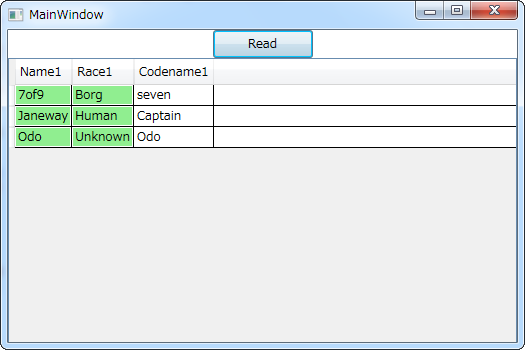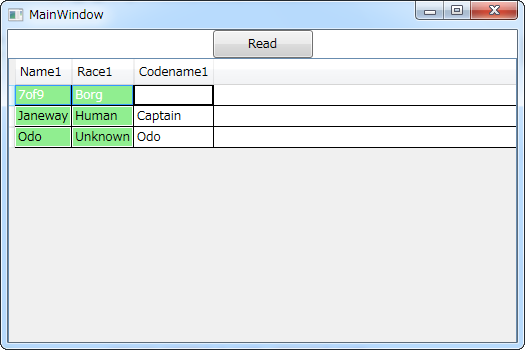Windows 7 Pro (32bit)
Microsoft Visual Studio 2017 Community
http://qiita.com/7of9/items/f9583159827d5f80a897
の続き。
DataGridのIsReadOnly=trueとした上で、2列だけ色を変更したくなった。
test.csv
アプリケーション実行ファイル生成フォルダに以下のファイルを用意する。
Name1,Race1,Codename1
7of9,Borg,seven
Janeway,Human,Captain
Odo,Unknown,Odo
全 C# script
using System;
using System.Collections.Generic;
using System.Linq;
using System.Text;
using System.Threading.Tasks;
using System.Windows;
using System.Windows.Controls;
using System.Windows.Data;
using System.Windows.Documents;
using System.Windows.Input;
using System.Windows.Media;
using System.Windows.Media.Imaging;
using System.Windows.Navigation;
using System.Windows.Shapes;
//
using System.IO;
using System.Globalization;
using System.Data;
namespace _170611_t1030_readCsvFile
{
/// <summary>
/// MainWindow.xaml の相互作用ロジック
/// </summary>
public partial class MainWindow : Window
{
public MainWindow()
{
InitializeComponent();
}
private void B_read_Click(object sender, RoutedEventArgs e)
{
string appPath = System.AppDomain.CurrentDomain.BaseDirectory;
string filename = "test.csv";
string filepath = appPath + "\\" + filename;
if (File.Exists(filepath) == false) {
return;
}
this.DataContext = PersonService.ReadFile(filepath);
PersonService.SetHeaders(filepath, dg1);
}
}
// Name, Race, Codename
public class Person
{
public string Name { get; set; }
public string Race { get; set; }
public string Codename { get; set; }
}
public static class PersonService
{
public static List<Person> ReadFile(string filepath)
{
var lines = File.ReadAllLines(filepath);
var data = from l in lines.Skip(1)
let split = l.Split(',')
select new Person
{
Name = split[0],
Race = split[1],
Codename = split[2]
};
return data.ToList();
}
public static void SetHeaders(string filepath, DataGrid dataGrid)
{
var lines = File.ReadAllLines(filepath);
int idx = 0;
foreach(var aline in lines[0].Split(','))
{
dataGrid.Columns[idx].Header = aline;
idx++;
}
}
}
public class ValueToBrushConverter : IValueConverter
{
public object Convert(object value, Type targetType, object parameter, CultureInfo culture)
{
string input;
int idx;
try
{
DataGridCell dgc = (DataGridCell)value;
idx = dgc.Column.DisplayIndex;
}
catch (InvalidCastException e)
{
return DependencyProperty.UnsetValue;
}
if (idx < 2)
{
return Brushes.LightGreen;
}
return DependencyProperty.UnsetValue;
}
public object ConvertBack(object value, Type targetType, object parameter, CultureInfo culture)
{
throw new NotImplementedException();
}
}
}
C# script 主な部分
参考: https://stackoverflow.com/questions/5549617/change-datagrid-cell-colour-based-on-values
の以下の回答を参考にした。
answered Jul 12 '13 at 17:10
unwrittenrainbow
セルの値でなく、列のため.Column.DisplayIndexを使用。
//snippet
public class ValueToBrushConverter : IValueConverter
{
public object Convert(object value, Type targetType, object parameter, CultureInfo culture)
{
string input;
int idx;
try
{
DataGridCell dgc = (DataGridCell)value;
idx = dgc.Column.DisplayIndex;
}
catch (InvalidCastException e)
{
return DependencyProperty.UnsetValue;
}
if (idx < 2)
{
return Brushes.LightGreen;
}
return DependencyProperty.UnsetValue;
}
public object ConvertBack(object value, Type targetType, object parameter, CultureInfo culture)
{
throw new NotImplementedException();
}
}
XAMLファイル
<Window x:Class="_170611_t1030_readCsvFile.MainWindow"
xmlns="http://schemas.microsoft.com/winfx/2006/xaml/presentation"
xmlns:x="http://schemas.microsoft.com/winfx/2006/xaml"
xmlns:d="http://schemas.microsoft.com/expression/blend/2008"
xmlns:mc="http://schemas.openxmlformats.org/markup-compatibility/2006"
xmlns:local="clr-namespace:_170611_t1030_readCsvFile"
mc:Ignorable="d"
Title="MainWindow" Height="350" Width="525">
<Window.Resources>
<local:ValueToBrushConverter x:Key="ValueToBrushConverter"/>
<Style x:Key="CellStyle" TargetType="DataGridCell">
<Setter Property="Background"
Value="{Binding RelativeSource={RelativeSource Self},
Converter={StaticResource ValueToBrushConverter}}"/>
</Style>
</Window.Resources>
<Grid>
<StackPanel>
<Button x:Name="B_read" Content="Read"
Click="B_read_Click" Height="28" Width="100"/>
<DataGrid Height="300" x:Name="dg1"
AutoGenerateColumns="True"
IsReadOnly="true"
CellStyle="{StaticResource CellStyle}"
ItemsSource="{Binding}">
</DataGrid>
</StackPanel>
</Grid>
</Window>
もっと簡単な方法があるように思う。
不具合
クリックした時に文字が読めなくなるという不具合がある。
このあたりの扱いは今後。
色をつけない(CellStyle="{StaticResource CellStyle}"を指定しない)場合は以下のようになる。
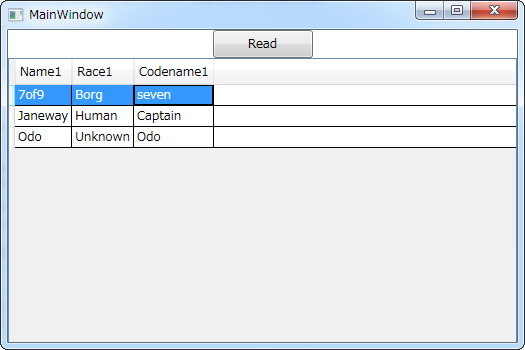
関連リンク
コンバータによるデータ変換
http://www.atmarkit.co.jp/ait/articles/0905/19/news145_4.html