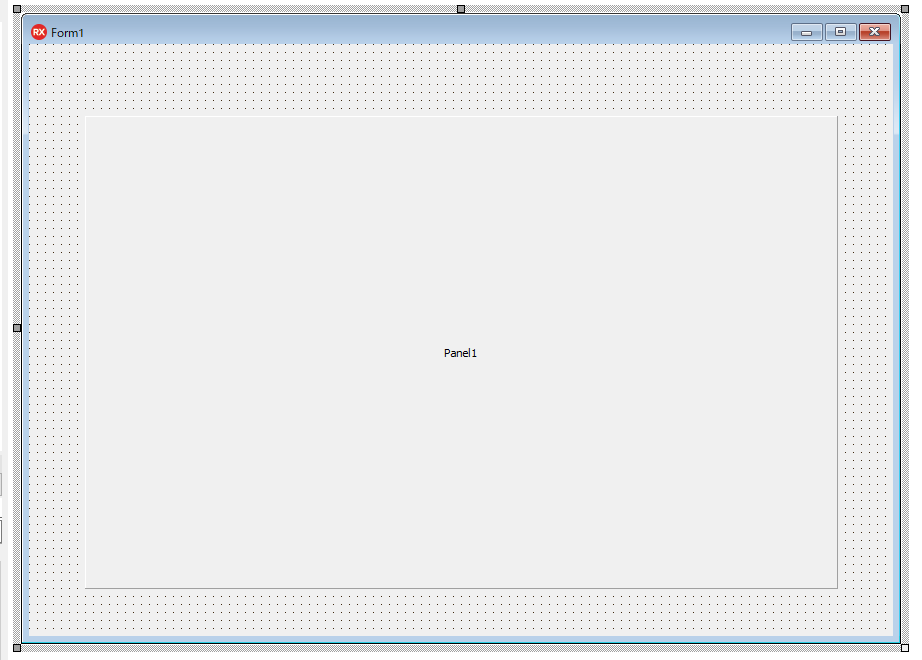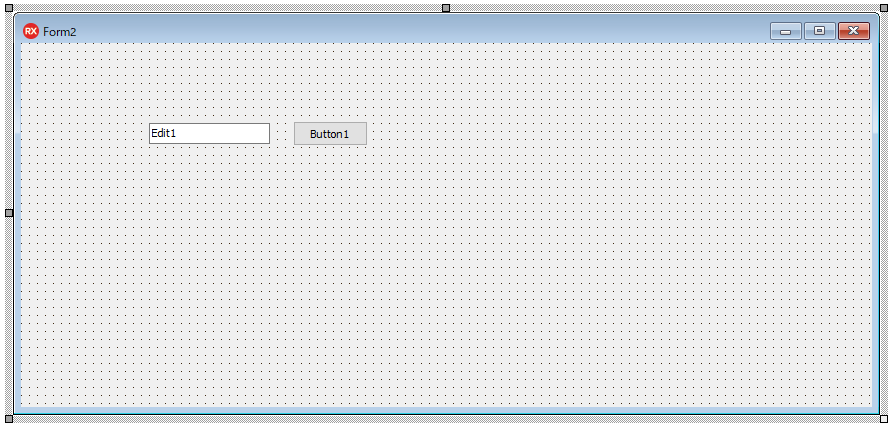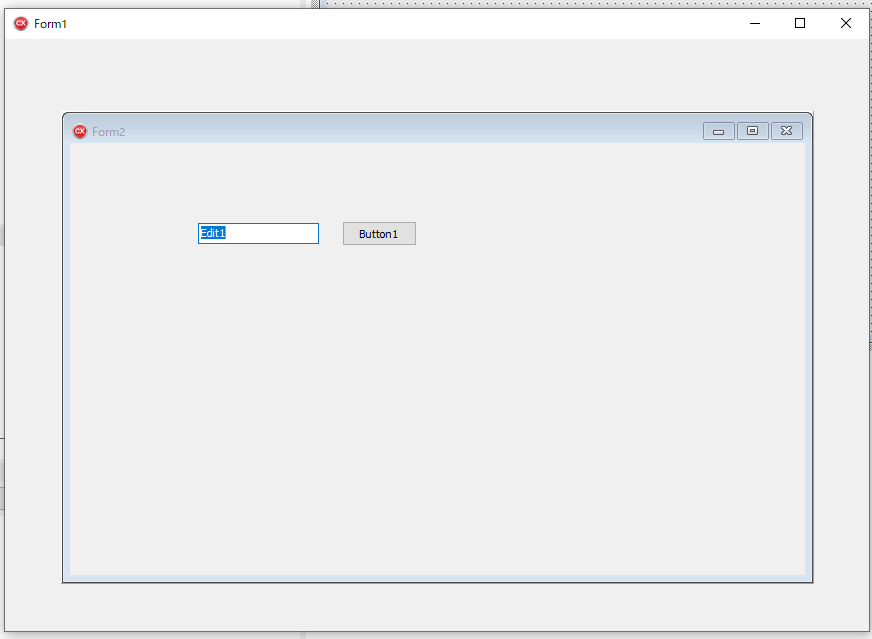動作環境
Windows 10 Pro v1909
RAD Studio 10.2 Tokyo Update 3
Form in Form
TFormの中にTFormを入れる方法が下記に紹介されている。
Delphi実装をC++ Builder実装にしてみた。
Unit1 > 親フォーム
親となるフォームは下記のデザインとソースとしている。
Unit1.hpp
//---------------------------------------------------------------------------
# ifndef Unit1H
# define Unit1H
//---------------------------------------------------------------------------
# include <System.Classes.hpp>
# include <Vcl.Controls.hpp>
# include <Vcl.StdCtrls.hpp>
# include <Vcl.Forms.hpp>
# include <Vcl.ExtCtrls.hpp>
# include "Unit2.h"
//---------------------------------------------------------------------------
class TForm1 : public TForm
{
__published: // IDE で管理されるコンポーネント
TPanel *Panel1;
void __fastcall FormCreate(TObject *Sender);
private: // ユーザー宣言
TForm2 *m_form2;
public: // ユーザー宣言
__fastcall TForm1(TComponent* Owner);
};
//---------------------------------------------------------------------------
extern PACKAGE TForm1 *Form1;
//---------------------------------------------------------------------------
# endif
Unit1.cpp
//---------------------------------------------------------------------------
# include <vcl.h>
# pragma hdrstop
# include "Unit1.h"
//---------------------------------------------------------------------------
# pragma package(smart_init)
# pragma resource "*.dfm"
TForm1 *Form1;
//---------------------------------------------------------------------------
__fastcall TForm1::TForm1(TComponent* Owner)
: TForm(Owner)
{
}
//---------------------------------------------------------------------------
void __fastcall TForm1::FormCreate(TObject *Sender)
{
m_form2 = new TForm2(this);
m_form2->Parent = Panel1;
m_form2->Align = alClient;
m_form2->Visible = true;
}
//---------------------------------------------------------------------------
子フォーム
子フォームは下記のデザインとしている。
ソースはデフォルトから変更せず。
実行結果
実行すると下記のようになる。
問題点
Form in Formで実行したところ、「TEditマウスクリック選択時に入力ができない」問題が発生するようだ。
一方で、タブキー移動でTEditにフォーカスを移した時はTEditに入力はできる。
代わり
上記のStackOverflowのリンクにもあるように、TForm in TFormにせずにTFrame in TFormにする方が良さそう。
TFrameをTPanelに割り当てした場合は、TEditの入力不可問題は発生しない。