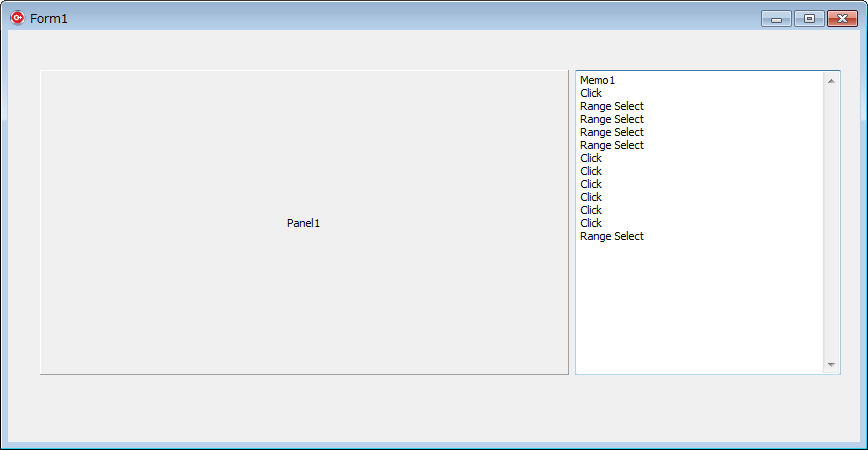動作環境
C++ Builder XE4
概要
- マウスクリック
- 左クリック
- クリックを離す
- マウスでの範囲選択
- 左クリック
- 移動
- クリックを離す
上記を判別する実装を考えた。
実装
Unit1.h
//---------------------------------------------------------------------------
# ifndef Unit1H
# define Unit1H
//---------------------------------------------------------------------------
# include <System.Classes.hpp>
# include <Vcl.Controls.hpp>
# include <Vcl.StdCtrls.hpp>
# include <Vcl.Forms.hpp>
# include <Vcl.ExtCtrls.hpp>
//---------------------------------------------------------------------------
class TForm1 : public TForm
{
__published: // IDE で管理されるコンポーネント
TPanel *Panel1;
TMemo *Memo1;
void __fastcall Panel1MouseUp(TObject *Sender, TMouseButton Button, TShiftState Shift,
int X, int Y);
void __fastcall Panel1MouseDown(TObject *Sender, TMouseButton Button, TShiftState Shift,
int X, int Y);
void __fastcall Panel1MouseMove(TObject *Sender, TShiftState Shift, int X, int Y);
private: // ユーザー宣言
bool m_bfMouseMove; // マウス移動があったかどうか
public: // ユーザー宣言
__fastcall TForm1(TComponent* Owner);
};
//---------------------------------------------------------------------------
extern PACKAGE TForm1 *Form1;
//---------------------------------------------------------------------------
# endif
Unit1.cpp
//---------------------------------------------------------------------------
# include <vcl.h>
# pragma hdrstop
# include "Unit1.h"
//---------------------------------------------------------------------------
# pragma package(smart_init)
# pragma resource "*.dfm"
TForm1 *Form1;
//---------------------------------------------------------------------------
__fastcall TForm1::TForm1(TComponent* Owner)
: TForm(Owner)
{
}
//---------------------------------------------------------------------------
void __fastcall TForm1::Panel1MouseUp(TObject *Sender, TMouseButton Button, TShiftState Shift,
int X, int Y)
{
if (m_bfMouseMove == false) {
Memo1->Lines->Add(L"Click");
} else {
Memo1->Lines->Add(L"Range Select");
}
}
//---------------------------------------------------------------------------
void __fastcall TForm1::Panel1MouseDown(TObject *Sender, TMouseButton Button, TShiftState Shift,
int X, int Y)
{
m_bfMouseMove = false;
}
//---------------------------------------------------------------------------
void __fastcall TForm1::Panel1MouseMove(TObject *Sender, TShiftState Shift, int X,
int Y)
{
m_bfMouseMove = true;
}
//---------------------------------------------------------------------------
動作例
備考1
「X,Y位置を保持してMouseUp時にずれがないか確認」という案も考えたが、上の実装の方がシンプルだろう。
Panel1MouseUp()のみを使う実装があれば知りたい。
備考2
左クリック時に少しでも座標が動くとクリックと認識されない。
「クリックしたの処理されない」とユーザに思われる場面がありそう。
座標の移動量を見て、多少の移動であればクリックとして処理する、などの工夫は必要かもしれない。