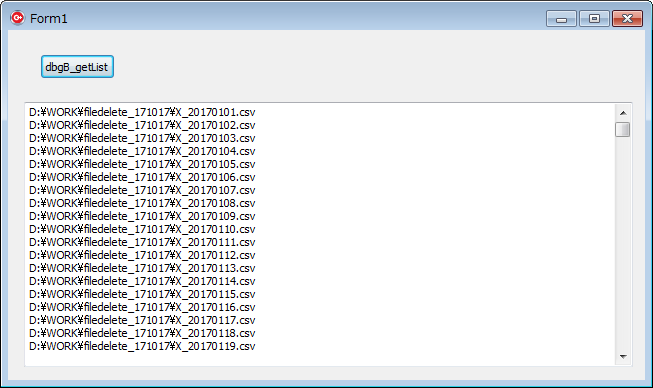動作環境
C++ Builder XE4
RAD Studio 10.2 Tokyo Update 2 (追記: 2018/01/05)
特定のフォルダにあるファイルリストを取得する。
その中で、TStringListに取得した文字列リストをTMemoに表示する方法が気になった。
見つけたのはTMemo->Assign()という方法。
使ってみた。
対象ファイル
bash > Brace Expansionで日付のダミーファイルを作る | ファイル名失敗時: MinGW32でファイルを消す
にて作ったファイル。
code
関連: c++ builder / fileIO > 指定日付以降のファイルだけ見つける
Unit1.cpp
//---------------------------------------------------------------------------
# include <vcl.h>
# pragma hdrstop
# include <IOUtils.hpp>
# include <memory>
# include "Unit1.h"
//---------------------------------------------------------------------------
# pragma package(smart_init)
# pragma resource "*.dfm"
TForm1 *Form1;
//---------------------------------------------------------------------------
/*
v0.1 Oct. 17, 2017
- 対象フォルダにあるファイルリストを取得
*/
String kTargetFolder = L"D:\\WORK\\filedelete_171017";
//String kDueDateTime = L"2017/02/28 12:00";
__fastcall TForm1::TForm1(TComponent* Owner)
: TForm(Owner)
{
}
//---------------------------------------------------------------------------
void __fastcall TForm1::dbgB_getListClick(TObject *Sender)
{
String searchPattern = L"*.csv";
TSearchOption option = TSearchOption::soAllDirectories;
TStringDynArray fileList = TDirectory::GetFiles(kTargetFolder, searchPattern, option);
int allcnt = fileList.Length;
std::unique_ptr<TStringList> lst(new TStringList);
TDateTime filedt;
for(int idx = 0; idx < fileList.Length; idx++) {
// filedt = TFile::GetLastWriteTime(fileList[idx]);
// if ( filedt < VarToDateTime(kDueDateTime) ) {
// continue;
// }
lst->Add(fileList[idx]);
}
String msg = IntToStr(lst->Count) + L"/" + IntToStr(allcnt);
OutputDebugString(msg.c_str());
Memo1->Lines->Assign(lst.get()); //********************
}
//---------------------------------------------------------------------------
パフォーマンス
リストに大量のアイテムを高速に登録するには by 山本隆さん
上記において以下の3つの方法の処理時間が比較されている。
- BeginUpdate, EndUpdate使用
- Assign使用
- AddItem使用
Assignが最速ではないが、コードが読みやすいのと、処理速度が許容範囲であると思われる場合はありうる。