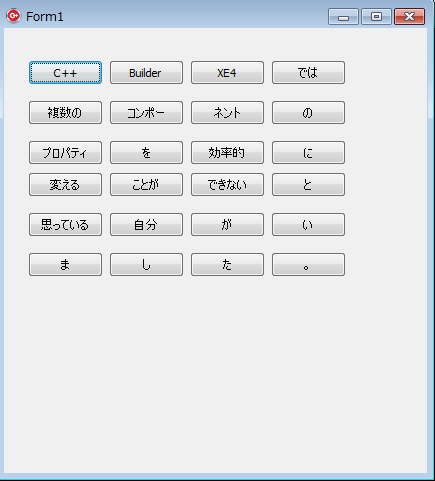動作環境
C++ Builder XE4
C# Tutorial In Urdu - Introduction to Visual C#
上記の15:10あたりからVisual Studioにて複数のコンポーネントのTextを以下の手順で変更していた。
- コンポーネントをマウスクリック
- Textプロパティを選択
- キーボードから入力
- 次のコンポーネントをマウスクリック
- キーボードから入力
- 4以降を繰返す
効率が良さそう。
C++ Builderでは上記のように順番に変更できない、と思っていた自分がいました。
実はできました。上記と同じ方法で。
複数のコンポーネントに異なるプロパティ値を入れるのはnameの設定時など。