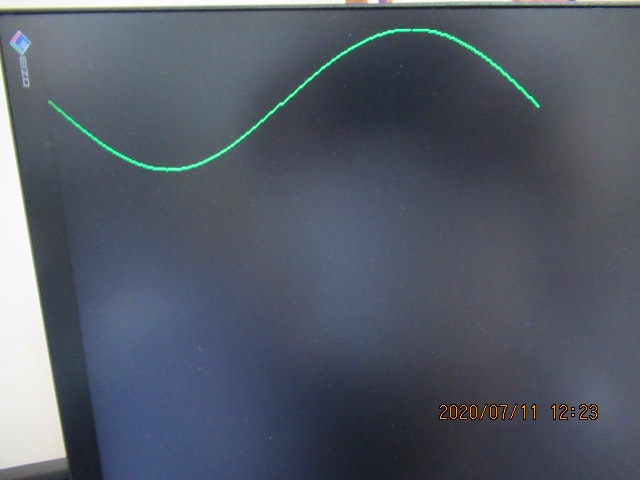動作環境
Windows 10 Pro (v1909)
PYNQ-Z1 (Digilent) (以下、PYNQと表記)
関連
概要
- bitstreamはbase.bitを使う
- pynq.lib.video ModuleにあるAPIでHDMI入力とHDMI出力を行う
- sine curveを描画する
方針
- 描画を消すフレーム blkframeを用意
- sine curveを描画するフレームを用意
- 両社のフレームを交互に表示する
こうすると、アニメーション表示もできるようになる。
今回は静的な表示ではあるが。
接続
PCのHDMI出力をPYNQに読み取らせる。
- A. PCのHDMI端子 <-> PYNQのHDMI IN
- B. PYNQのHDMI OUT <-> モニタのHDMI
PCからのHDMI出力は今回用意しているが、クロックの設定などすれば不要になると思われる。
実装
Jupyter Notebookで以下を順番に実行する。
base.bitのダウンロードとHDMI IN/OUT設定。
from pynq.overlays.base import BaseOverlay
from pynq.lib.video import *
base = BaseOverlay("base.bit")
hdmi_in = base.video.hdmi_in
hdmi_out = base.video.hdmi_out
HDMIを動かす。
hdmi_in.configure()
hdmi_out.configure(hdmi_in.mode)
hdmi_in.start()
hdmi_out.start()
描画をする。
import time
import numpy as np
from datetime import datetime
import math
adt = time.time()
print(adt)
blkframe = hdmi_out.newframe()
print(blkframe.shape) # (720. 1280. 3)
# blkframe = np.zeros(720 * 1280 * 3, dtype = int).reshape(720, 1280, 3)
for row in range(0, 100):
for col in range(720):
blkframe[col][row][0] = 0
blkframe[col][row][1] = 0
blkframe[col][row][2] = 0
drawframe = hdmi_out.newframe()
for row in range(0, 100):
for col in range(720):
drawframe[col][row][0] = 0
drawframe[col][row][1] = 0
drawframe[col][row][2] = 0
adt = time.time()
print(adt)
for loop in range(10):
for ang in range(360):
x = 720 - ang - 1 # 720: width
y = int(math.sin(math.radians(ang)) * 50) + 49
drawframe[x][y][0] = 0 # blue
drawframe[x][y][1] = 255 # green
drawframe[x][y][2] = 0 # red
# print(x,y)
if loop % 2 == 1:
outframe = drawframe
else:
outframe = blkframe
hdmi_out.writeframe(outframe)
time.sleep(1)
数秒ごとに真っ黒の画面とsine curveの描画交互に表示される。
処理時間
1518729496.3631167
(720, 1280, 3)
1518729515.325932
初期化処理で20秒近くかかる。numpy ndarrayへの代入が遅いようだ。