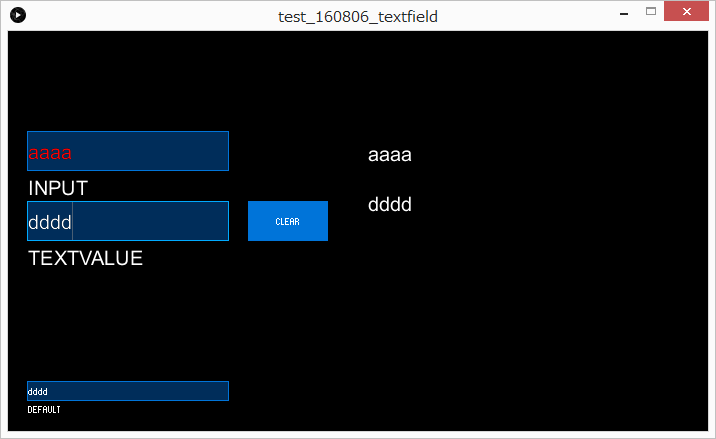動作環境
Processing 3.1.1 on Windows 8.1 pro(64bit)
Library: ControlP5 v2.2.6
text field
テキストを入力する機能
.setAutoClear(false)
3つのtext fieldのうち、一番上のものだけ入力後Enterを押すと入力テキストがクリアされる。
他の2つはEnter押下後もテキストは残る。
違いは .setAutoClear(false)を使っているかどうか。
一番上のテキスト
cp5.addTextfield("input")
.setPosition(20,100)
.setSize(200,40)
.setFont(font)
.setFocus(true)
.setColor(color(255,0,0))
;
上から2つ目のテキスト
cp5.addTextfield("textValue")
.setPosition(20,170)
.setSize(200,40)
.setFont(createFont("arial",20))
.setAutoClear(false)
;