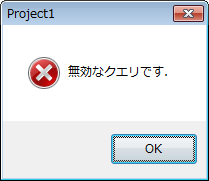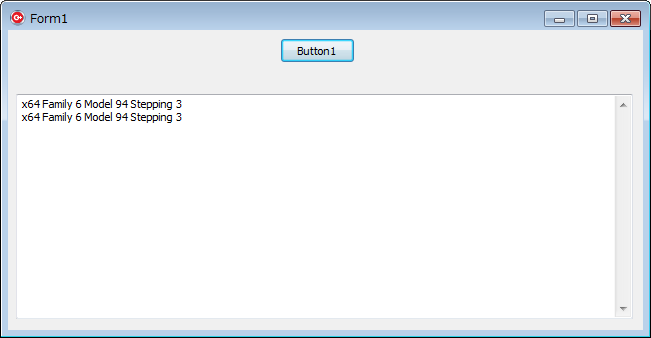動作環境
C++ Builder XE4
Windows 7 Pro (32bit)
処理内容
- Variant型を使いWMIでProcessorの情報を読取る
参考
- C++BuilderからWMIを呼び出す @ 株式会社エイコット 様
情報感謝です。
上記の「2. Variantを使う」を元にXE4向けの実装に変更しました。
v0.1
実装
Unit1.h
//---------------------------------------------------------------------------
# ifndef Unit1H
# define Unit1H
//---------------------------------------------------------------------------
# include <System.Classes.hpp>
# include <Vcl.Controls.hpp>
# include <Vcl.StdCtrls.hpp>
# include <Vcl.Forms.hpp>
//---------------------------------------------------------------------------
class TForm1 : public TForm
{
__published: // IDE で管理されるコンポーネント
TButton *Button1;
TMemo *Memo1;
void __fastcall Button1Click(TObject *Sender);
private: // ユーザー宣言
public: // ユーザー宣言
__fastcall TForm1(TComponent* Owner);
};
//---------------------------------------------------------------------------
extern PACKAGE TForm1 *Form1;
//---------------------------------------------------------------------------
# endif
Unit1.cpp
//---------------------------------------------------------------------------
# include <vcl.h>
# pragma hdrstop
# include "Unit1.h"
//---------------------------------------------------------------------------
# pragma package(smart_init)
# pragma resource "*.dfm"
TForm1 *Form1;
//---------------------------------------------------------------------------
__fastcall TForm1::TForm1(TComponent* Owner)
: TForm(Owner)
{
Memo1->Lines->Clear();
}
//---------------------------------------------------------------------------
void __fastcall TForm1::Button1Click(TObject *Sender)
{
// Variant を使う
Variant vX, vY, vZ, vi;
vX = Variant::CreateObject(L"WbemScripting.SWbemLocator");
vY = vX.OleFunction(L"ConnectServer");
vZ = vY.OleFunction(L"ExecQuery", L"SELECT * FROM Win32_DiskDrive");
int cnt = vZ.OlePropertyGet(L"Count"); // (1) 無効なクエリー
String wrk;
for (int idx = 0; idx < cnt; idx++) {
vi = vZ.OleFunction<int>(L"ItemIndex", idx);
wrk = vi.OlePropertyGet(L"Caption");
Memo1->Lines->Add(wrk);
}
}
//---------------------------------------------------------------------------
実行
ボタン押下時に下記となる。
v0.2
情報
自分が過去にStackOverflowで質問していた質問。
質問の半年後にVariantを使った回答例が付いていた。
vZ = vY.OleFunction(L"ExecQuery", L"SELECT * FROM Win32_DiskDrive");
を
vZ = vY.OleFunction("ExecQuery", OleVariant("SELECT * FROM Win32_Processor"));
に変更すればいいとのこと (by Richard Thomas Edwards)。
実装
Unit1.h
//---------------------------------------------------------------------------
# ifndef Unit1H
# define Unit1H
//---------------------------------------------------------------------------
# include <System.Classes.hpp>
# include <Vcl.Controls.hpp>
# include <Vcl.StdCtrls.hpp>
# include <Vcl.Forms.hpp>
//---------------------------------------------------------------------------
class TForm1 : public TForm
{
__published: // IDE で管理されるコンポーネント
TButton *Button1;
TMemo *Memo1;
void __fastcall Button1Click(TObject *Sender);
private: // ユーザー宣言
public: // ユーザー宣言
__fastcall TForm1(TComponent* Owner);
};
//---------------------------------------------------------------------------
extern PACKAGE TForm1 *Form1;
//---------------------------------------------------------------------------
# endif
Unit1.cpp
//---------------------------------------------------------------------------
# include <vcl.h>
# pragma hdrstop
# include "Unit1.h"
//---------------------------------------------------------------------------
# pragma package(smart_init)
# pragma resource "*.dfm"
TForm1 *Form1;
//---------------------------------------------------------------------------
__fastcall TForm1::TForm1(TComponent* Owner)
: TForm(Owner)
{
Memo1->Lines->Clear();
}
//---------------------------------------------------------------------------
void __fastcall TForm1::Button1Click(TObject *Sender)
{
// Variant を使う
Variant vX, vY, vZ, vi;
vX = Variant::CreateObject(L"WbemScripting.SWbemLocator");
vY = vX.OleFunction(L"ConnectServer");
//vZ = vY.OleFunction(L"ExecQuery", L"SELECT * FROM Win32_DiskDrive");
vZ = vY.OleFunction("ExecQuery", OleVariant("SELECT * FROM Win32_Processor"));
int cnt = vZ.OlePropertyGet(L"Count"); // (1) 無効なクエリー が出たところ
String wrk;
for (int idx = 0; idx < cnt; idx++) {
vi = vZ.OleFunction<int>(L"ItemIndex", idx);
wrk = vi.OlePropertyGet(L"Caption");
Memo1->Lines->Add(wrk);
}
}
//---------------------------------------------------------------------------
動作
エラーは出なくなりました。