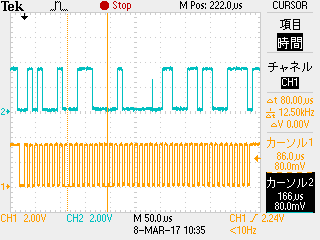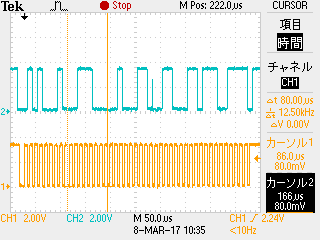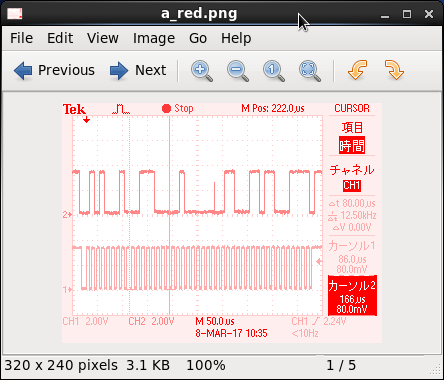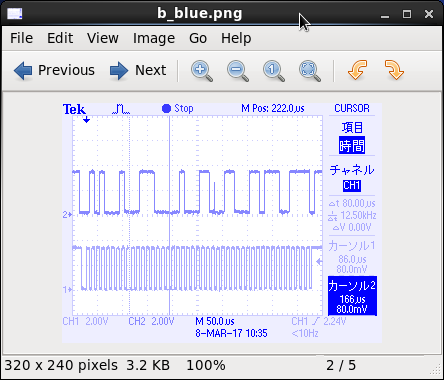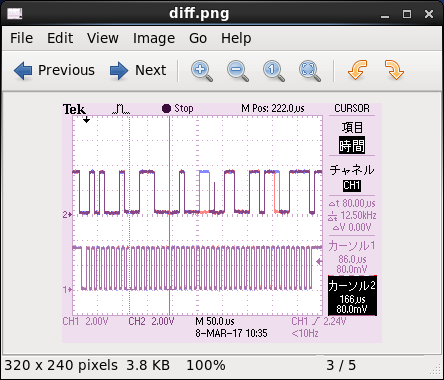動作環境
// 差分画像作成
CentOS 6.8 (64bit)
// 元画像生成
Raspberry Pi 2 Model B (以下RPi)
Raspbian Jessie
Tektronix TDS 2024C (200 MHz, 2GS/s)
とあるI2Cセンサ
@fujiwarasoftservice さんに教えていただいたblog(Rabbit Noteさん)。
その中で気に入ったのがImageMagickによる差分画像の作成。
http://rabbit-note.com/2015/11/14/image-diff-by-imagemagick/
現在取り組んでいるI2C通信の差分画像を作ってみた。
$ convert -type GrayScale +level-colors Red,White F0002TEK.png a_red.png
$ convert -type GrayScale +level-colors Blue,White F0003TEK.png b_blue.png
$ convert -compose Multiply -composite a_red.png b_blue.png diff.png
どこが変化したか見やすくなりました。
情報感謝です。
この「変化をとらえる」というのはNeural Network関連でも使えるかもしれない。
bashスクリプト
(2018-09-18追記)
2つの画像から差分画像を作るbashスクリプトを追加。
diff_image_180918_exec
# /usr/bin/env bash
set -eu # just in case
# v0.1 Sep. 18, 2018
# - can make image with the difference of two images
if [ $# -lt 2 ];then
echo "Error: insufficient parameters"
echo
echo "[cmd] [redImage.png] [blueImage.png]"
exit
fi
RESFILE="res_diff.png"
WRKRED="work_red.png"
WRKBLUE="work_blue.png"
convert -type GrayScale +level-colors Red,White $1 $WRKRED
convert -type GrayScale +level-colors Blue,White $2 $WRKBLUE
convert -compose Multiply -composite $WRKRED $WRKBLUE $RESFILE
rm -f $WRKRED $WRKBLUE
echo "[$RESFILE] is produced".
$ bash diff_image_180918_exec 20171206_220000_48.png 20171206_220000_36.png
[res_diff.png] is produced.
検索用キーワード (2020-07-10)
- RGB
- color
- オシロスコープ