Windows 7 Pro (64bit)
SmartGit 17.1.1 #11182
SmartGitのバージョンが17.1.1になり、新機能としてCompact Change Displayが追加された。
http://www.syntevo.com/smartgit/whatsnew
(備考: 上記のリンクは数ヵ月後には内容が変わっているだろう。情報の継続保持という点から、whatsnewというページに情報を掲載するのはお薦めではない)。
機能について
差分を表示するときに以下の選択をできるとのこと。
- 全部の行を表示する (Compact Change Display: OFF)
- 変更点近傍の行だけを表示する (Compact Change Display: ON)
使用について
Compact Change Displayをどこで設定できるか分かりにくかった。
Christopher Kline 4 months ago
Found it -- "Compact Change Display" in the Changes menu, starting in version 17.1 preview 10.
「Log for .」ウィンドウにおいてChangesメニュー以下に選択できるようになっていた。
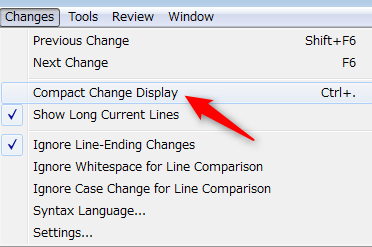
「File Compare」ウィンドウは編集可能のため、Compact Change Displayの設定はできないとのこと。
この点がUIとして分かりにくかった。