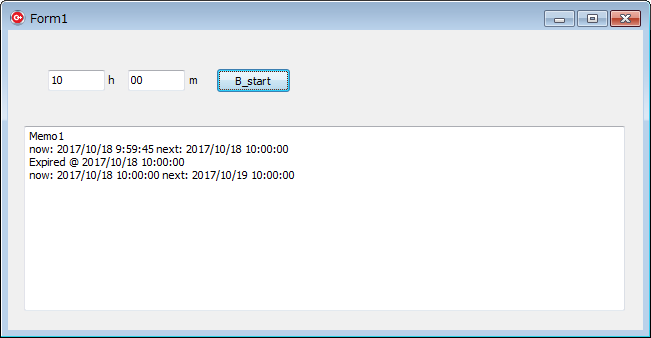注意: 2018/01/05 下記のコードには不具合があります。ミリ秒の差が検討されていないため、タイマー処理が失敗します。修正版(v0.2)は下記に記載しました。
C++ Builder 10.2 Tokyo > 実装ミス > タイマー処理関連 > 指定時刻(hh, mm)に処理をする > 処理時刻のずれがある > 修正版v0.2
動作環境
C++ Builder XE4
処理概要
- Timeのhhとmmを指定する
- (時==hh)と(分==mm)となる日時に処理をする
- 現在時刻と指定時刻が一致する場合は、次の日とする
TTimer->Intervalを使った実装とした。
code v0.1
Unit1.h
//---------------------------------------------------------------------------
# ifndef Unit1H
# define Unit1H
//---------------------------------------------------------------------------
# include <System.Classes.hpp>
# include <Vcl.Controls.hpp>
# include <Vcl.StdCtrls.hpp>
# include <Vcl.Forms.hpp>
# include <Vcl.ExtCtrls.hpp>
//---------------------------------------------------------------------------
class TForm1 : public TForm
{
__published: // IDE で管理されるコンポーネント
TEdit *E_hh;
TEdit *E_mm;
TButton *B_start;
TMemo *Memo1;
TLabel *Label1;
TTimer *TimerAlarm;
void __fastcall B_startClick(TObject *Sender);
void __fastcall TimerAlarmTimer(TObject *Sender);
private: // ユーザー宣言
TDateTime __fastcall getNextAlarmDateTime(TDateTime now, int hh, int mm);
void __fastcall startAlarmTimer(void);
public: // ユーザー宣言
__fastcall TForm1(TComponent* Owner);
};
//---------------------------------------------------------------------------
extern PACKAGE TForm1 *Form1;
//---------------------------------------------------------------------------
# endif
Unit1.cpp
//---------------------------------------------------------------------------
# include <vcl.h>
# pragma hdrstop
# include <DateUtils.hpp>
# include "Unit1.h"
//---------------------------------------------------------------------------
# pragma package(smart_init)
# pragma resource "*.dfm"
TForm1 *Form1;
//---------------------------------------------------------------------------
/*
v0.1 Oct. 18, 2017
- add startAlarmTimer()
- add [TimerAlarm]
- add getNextAlarmDateTime()
*/
__fastcall TForm1::TForm1(TComponent* Owner)
: TForm(Owner)
{
TimerAlarm->Enabled = false;
}
//---------------------------------------------------------------------------
TDateTime __fastcall TForm1::getNextAlarmDateTime(TDateTime now, int hh, int mm)
{
TDateTime res = RecodeHour(Now(), hh);
res = RecodeMinute(res, mm);
res = RecodeSecond(res, 0);
if (res <= Now()) {
res = IncDay(res, 1);
}
return res;
}
void __fastcall TForm1::B_startClick(TObject *Sender)
{
startAlarmTimer();
}
void __fastcall TForm1::startAlarmTimer(void)
{
// 1. フォームからの読取り
int next_hh, next_mm;
try {
next_hh = StrToIntDef(E_hh->Text, -1);
next_mm = StrToIntDef(E_mm->Text, -1);
} catch (Exception &exc) {
ShowMessage(exc.Message);
return;
}
if (next_hh < 0 || next_mm < 0) {
Memo1->Lines->Add(L"Error: set numerical values for [hh] and [mm]");
return; // error
}
// 2. 次の日時取得
TDateTime nextdt = getNextAlarmDateTime(Now(), next_hh, next_mm);
String msg = "now: " + Now().DateTimeString() + L" next: " + nextdt.DateTimeString();
Memo1->Lines->Add(msg);
// 3. タイマーセット
__int64 intvl = SecondsBetween(Now(), nextdt);
TimerAlarm->Enabled = false;
TimerAlarm->Interval = intvl * 1000; // msec
TimerAlarm->Enabled = true;
}
//---------------------------------------------------------------------------
void __fastcall TForm1::TimerAlarmTimer(TObject *Sender)
{
TimerAlarm->Enabled = false;
String msg = L"Expired @ " + Now().DateTimeString();
Memo1->Lines->Add(msg);
startAlarmTimer();
}
//---------------------------------------------------------------------------
結果
OnTimerにてstartAlarmTimer()をコールすることで繰返し処理をすることはできる。
現状の問題はテストをしにくい点。1日1回のイベントを数日かけてテストするのは効率が悪い。