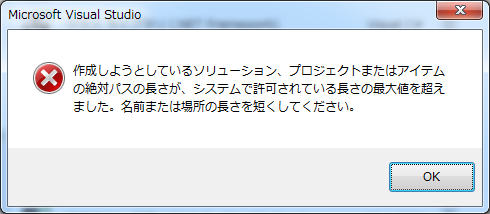動作環境
Windows 7 Pro (32bit)
Microsoft Visual Studio 2017 Community
Sublime Text 2
Visual Studio / WPFの学習中。
http://gushwell.ldblog.jp/archives/52305764.html
を参考に写経しようとしていた。
プロジェクト名は学習用のものとして、以下の形式にしている。
<日時>_<機能が分かる文字列>
IsSynchronizedWithCurrentItemプロパティを試そうとして、以下の文字列を入力していた。
170605_t1346_IsSynchronizedWithCurrentI
作成しようとしているソリューション、プロジェクトまたはアイテムの絶対パスの長さが、システムで許可されている長さの最大値を超えました。名前または場所の長さを短くしてください。
C:\から数えて90文字だが、長さの数え方は別のようだ。
https://stackoverflow.com/questions/10581784/error-adding-new-project-to-solution-in-visual-studio-2010-path-length
の質問にあるリンクが参考になるようだ。