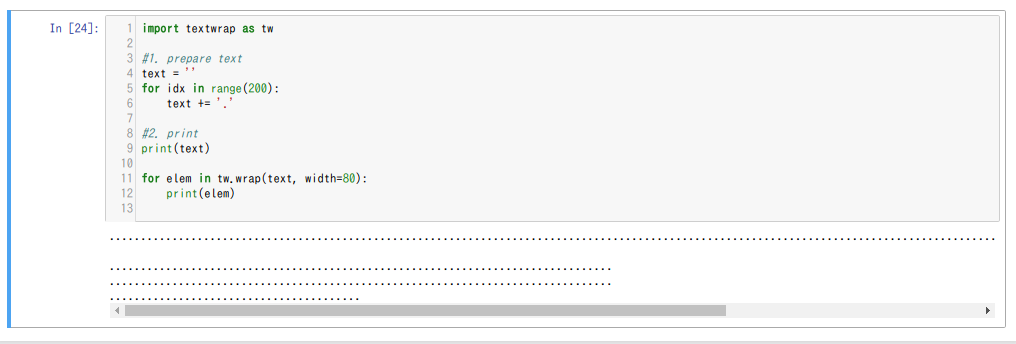動作環境
GeForce GTX 1070 (8GB)
ASRock Z170M Pro4S [Intel Z170chipset]
Ubuntu 16.04 LTS desktop amd64
TensorFlow v1.2.1
cuDNN v5.1 for Linux
CUDA v8.0
Python 3.5.2
IPython 6.0.0 -- An enhanced Interactive Python.
gcc (Ubuntu 5.4.0-6ubuntu1~16.04.4) 5.4.0 20160609
GNU bash, version 4.3.48(1)-release (x86_64-pc-linux-gnu)
scipy v0.19.1
geopandas v0.3.0
MATLAB R2017b (Home Edition)
ADDA v.1.3b6
Jupyter Notebookにて長い文字列を表示した時、スクロールバーが表示される。
スクロールバーでなく、適当な長さで改行するには自作の関数を用意するか、textwrapを使う方法がある。
Jupyter code
import textwrap as tw
# 1. prepare text
text = ''
for idx in range(200):
text += '.'
# 2. print
print(text)
for elem in tw.wrap(text, width=80):
print(elem)
ここで、水平スクロールバーはprint(text)により表示されている。