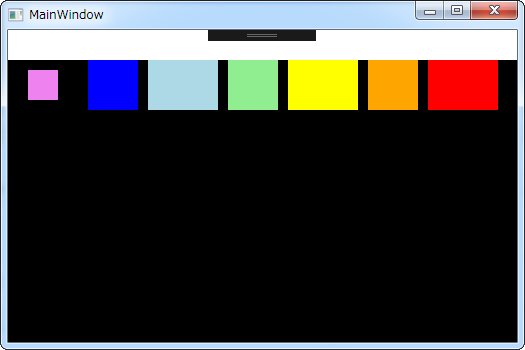動作環境
Windows 7 Pro (32bit)
Microsoft Visual Studio 2017 Community
Sublime Text 2
@ WPF 4.5入門 by 大田一希さん
No.2074 / 9985
ViewBoxコントロールは、子要素を拡大縮小して表示するコントロールです。
Strechに「None」、「Fill」、「Uniform」、「UniformToFill」を使った例が紹介されている。
分光で試してみた。
XAML
<Window x:Class="_170423_t1935_border.MainWindow"
xmlns="http://schemas.microsoft.com/winfx/2006/xaml/presentation"
xmlns:x="http://schemas.microsoft.com/winfx/2006/xaml"
xmlns:d="http://schemas.microsoft.com/expression/blend/2008"
xmlns:mc="http://schemas.openxmlformats.org/markup-compatibility/2006"
xmlns:local="clr-namespace:_170423_t1935_border"
mc:Ignorable="d"
Title="MainWindow" Height="350" Width="525">
<Grid>
<WrapPanel Margin="0, 30, 0, 0" Background="Black">
<Viewbox Width="70" Height="50" Stretch="None">
<Border BorderBrush="Violet" BorderThickness="15"></Border>
</Viewbox>
<Viewbox Width="70" Height="50" Stretch="Uniform">
<Border BorderBrush="Blue" BorderThickness="5"></Border>
</Viewbox>
<Viewbox Width="70" Height="50" Stretch="Fill">
<Border BorderBrush="LightBlue" BorderThickness="5"></Border>
</Viewbox>
<Viewbox Width="70" Height="50" Stretch="Uniform">
<Border BorderBrush="LightGreen" BorderThickness="5"></Border>
</Viewbox>
<Viewbox Width="70" Height="50" Stretch="UniformToFill">
<Border BorderBrush="Yellow" BorderThickness="5"></Border>
</Viewbox>
<Viewbox Width="70" Height="50" Stretch="Uniform">
<Border BorderBrush="Orange" BorderThickness="5"></Border>
</Viewbox>
<Viewbox Width="70" Height="50" Stretch="UniformToFill">
<Border BorderBrush="Red" BorderThickness="5"></Border>
</Viewbox>
</WrapPanel>
</Grid>
</Window>
コレジャナイロボ発進!