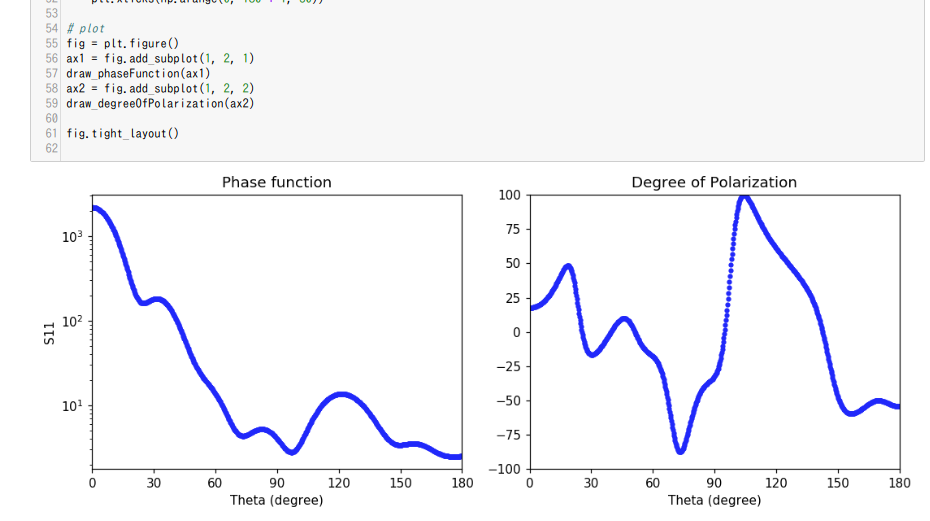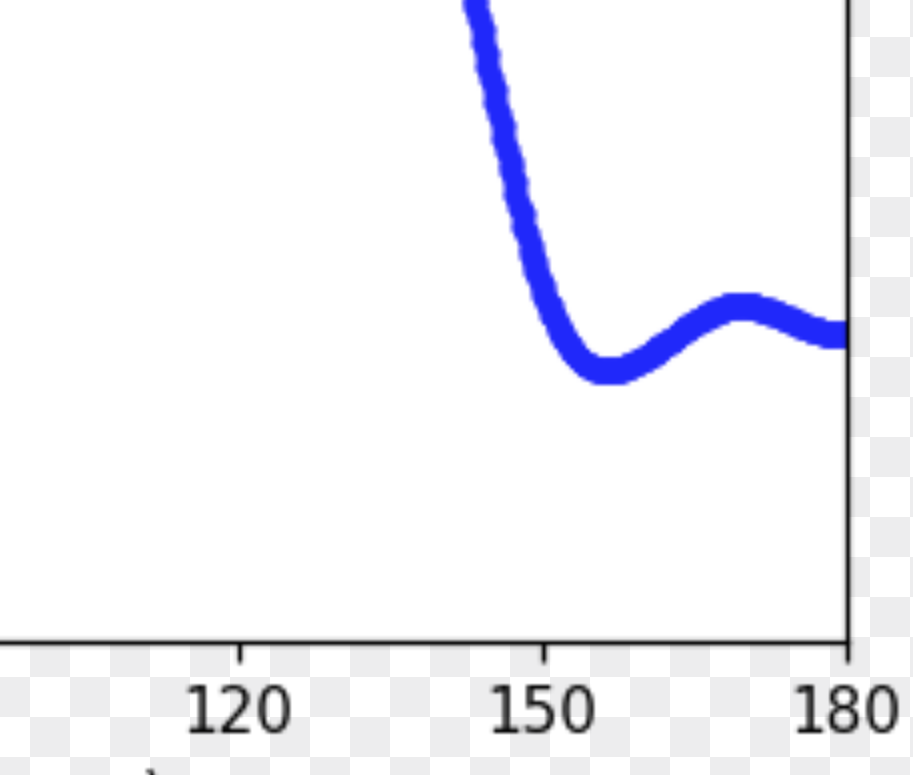動作環境
GeForce GTX 1070 (8GB)
ASRock Z170M Pro4S [Intel Z170chipset]
Ubuntu 16.04 LTS desktop amd64
TensorFlow v1.2.1
cuDNN v5.1 for Linux
CUDA v8.0
Python 3.5.2
IPython 6.0.0 -- An enhanced Interactive Python.
gcc (Ubuntu 5.4.0-6ubuntu1~16.04.4) 5.4.0 20160609
GNU bash, version 4.3.48(1)-release (x86_64-pc-linux-gnu)
scipy v0.19.1
geopandas v0.3.0
MATLAB R2017b (Home Edition)
ADDA v.1.3b6
動機
右図のNetagive polarization branch (彗星やC型小惑星の後方散乱で見られる謎の現象)に関係しそうな部分を拡大表示したい。
手順
以下の方法はあるようだ。
- Chromeで別ウィンドウを開く
- 別タブでなく別ウィンドウの方が作業しやすい
- Matplotlibの表示画像をドラッグして、手順1のウィンドウにドロップする
-
背景色が透明の拡大画像表示になる
-
- Ctrl + マウスwheelでさらに拡大する
Jupyter+Matplotlibで表示した状態で「Ctrl + マウスwheel」ではコードセルは拡大表示されるが、グラフは拡大されないので検討した。
解像度は変わらない。