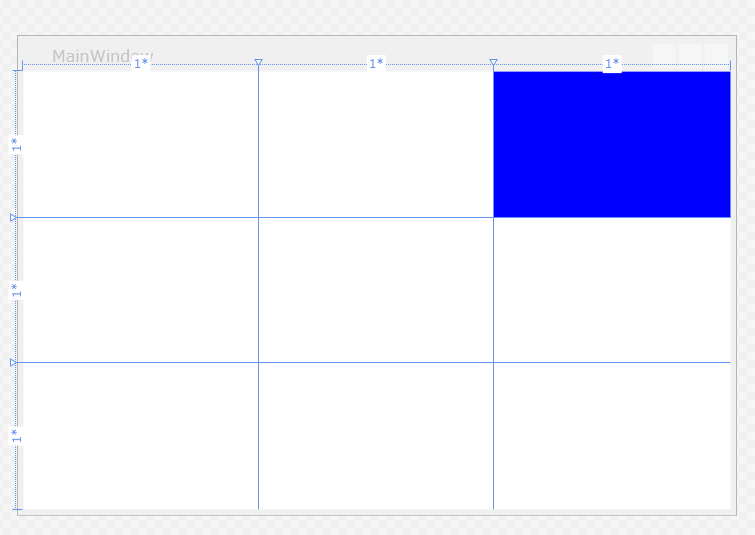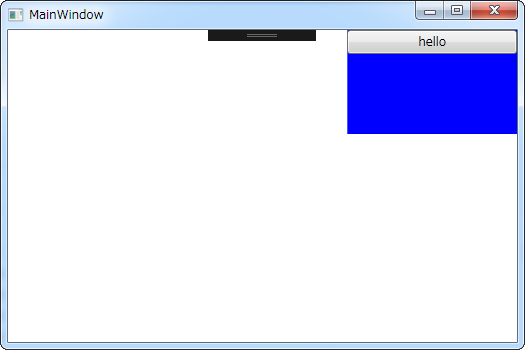動作環境
Windows 7 Pro (32bit)
Microsoft Visual Studio 2017 Community
Sublime Text 2
14 布局案例:编写连连看布局
https://www.youtube.com/watch?v=PkWk1vkAAmA&list=WL&index=31
2:00あたりでStackPanelに対して、Window_Loaded()イベントにてButtonを追加する例が紹介されている。
試してみた。
code
MainWindow.xaml
<Window x:Class="_170512_t0716_buttonAdd.MainWindow"
xmlns="http://schemas.microsoft.com/winfx/2006/xaml/presentation"
xmlns:x="http://schemas.microsoft.com/winfx/2006/xaml"
xmlns:d="http://schemas.microsoft.com/expression/blend/2008"
xmlns:mc="http://schemas.openxmlformats.org/markup-compatibility/2006"
xmlns:local="clr-namespace:_170512_t0716_buttonAdd"
mc:Ignorable="d"
Title="MainWindow" Height="350" Width="525" Loaded="Window_Loaded">
<Grid>
<Grid.ColumnDefinitions>
<ColumnDefinition></ColumnDefinition>
<ColumnDefinition></ColumnDefinition>
<ColumnDefinition></ColumnDefinition>
</Grid.ColumnDefinitions>
<Grid.RowDefinitions>
<RowDefinition></RowDefinition>
<RowDefinition></RowDefinition>
<RowDefinition></RowDefinition>
</Grid.RowDefinitions>
<StackPanel x:Name="sp1" Grid.Column="2" Background="blue"></StackPanel>
</Grid>
</Window>
MainWindow.xaml.cs
using System;
using System.Collections.Generic;
using System.Linq;
using System.Text;
using System.Threading.Tasks;
using System.Windows;
using System.Windows.Controls;
using System.Windows.Data;
using System.Windows.Documents;
using System.Windows.Input;
using System.Windows.Media;
using System.Windows.Media.Imaging;
using System.Windows.Navigation;
using System.Windows.Shapes;
namespace _170512_t0716_buttonAdd
{
/// <summary>
/// MainWindow.xaml の相互作用ロジック
/// </summary>
public partial class MainWindow : Window
{
public MainWindow()
{
InitializeComponent();
}
private void Window_Loaded(object sender, RoutedEventArgs e)
{
Button btn = new Button();
btn.Content = "hello";
sp1.Children.Add(btn);
}
}
}
デザイン / 実行例
中国語 > 连连
14 布局案例:编写连连看布局の「连连」
liánlián
(多く複音節動詞を修飾し;言葉・動作が途切れないで)続けざまに,何度も続けて.