動作環境
C++ Builder XE4
秀丸エディタ Version 8.79
処理概要
- Clipboard中の文字列を半角"/"から全角"/"へ変換する
用途
はてなダイアリーの記事でタイトルに"/"を含む記事をesa.ioへ移行するとき、esa.ioでは"/"をカテゴリと認識してしまう (2018年8月8日現在)。
カテゴリとして認識されないために"/"を別の文字(例:全角"/")などに変換する場合、秀丸エディタ上では変換先の文字列を"/"と用意した上で、「ペーストから変換、コピーの処理」の過程でショートカットキー6回の入力になる。
本ツールを使うことにより、1回(ボタン押下)のみと作業を省略できる。
code v0.1
Unit1.h
//---------------------------------------------------------------------------
# ifndef Unit1H
# define Unit1H
//---------------------------------------------------------------------------
# include <System.Classes.hpp>
# include <Vcl.Controls.hpp>
# include <Vcl.StdCtrls.hpp>
# include <Vcl.Forms.hpp>
//---------------------------------------------------------------------------
class TForm1 : public TForm
{
__published: // IDE で管理されるコンポーネント
TMemo *Memo1;
TButton *B_convert;
TLabel *Label1;
void __fastcall B_convertClick(TObject *Sender);
private: // ユーザー宣言
public: // ユーザー宣言
__fastcall TForm1(TComponent* Owner);
};
//---------------------------------------------------------------------------
extern PACKAGE TForm1 *Form1;
//---------------------------------------------------------------------------
# endif
Unit1.cpp
//---------------------------------------------------------------------------
# include <vcl.h>
# pragma hdrstop
# include "Unit1.h"
//---------------------------------------------------------------------------
# pragma package(smart_init)
# pragma resource "*.dfm"
TForm1 *Form1;
//---------------------------------------------------------------------------
/*
v0.1 2018/08/08
- クリップボードの文字列中の半角"/"を全角"/"に変換する
*/
__fastcall TForm1::TForm1(TComponent* Owner)
: TForm(Owner)
{
}
//---------------------------------------------------------------------------
void __fastcall TForm1::B_convertClick(TObject *Sender)
{
Memo1->Lines->Clear();
// from Clipboard
Memo1->PasteFromClipboard();
// repalce string
String instr = Memo1->Lines->Strings[0];
String wrkstr = StringReplace(instr, L"/", L"/", TReplaceFlags()<<rfReplaceAll);
// to Clipboard
Memo1->Lines->Clear();
Memo1->Lines->Add(wrkstr);
Memo1->SelectAll();
Memo1->CopyToClipboard();
}
//---------------------------------------------------------------------------
使用例
- 本ツール ('180808_slashToDoubleByte')を起動しておく
- コピー元文字列をクリップボードに送る (Ctrl+c)
- 本ツールのConvertボタンを押す
-
クリップボードに変換済み文字列が入る
-
- クリップボードの文字列を任意の場所で使う
以下、Convertボタン押下後の様子 (元の文字列はA/B/C/D)。
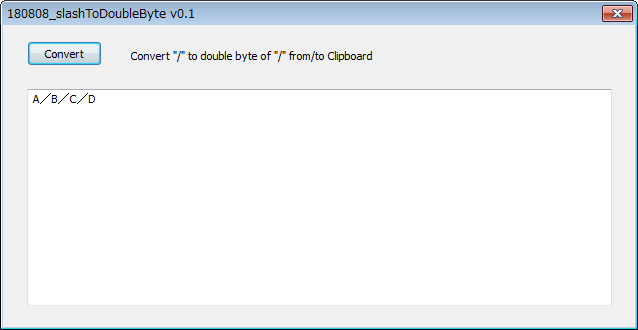
不具合
-
2018/08/10 とある文字列で変換後に文字列が切れる症状が見られた
- code v0.2にて対応
12345678901234567890123456789012345678901234567890123456789012345678901234567890123456789D123456789C123456789B123456789A1234567890123456789012345678901234567890
95文字目まで切れた。
TMemoの画面表示サイズと一致するのが偶然だろうか。
code v0.2
v0.1の不具合に対処。
Unit1.cpp
//---------------------------------------------------------------------------
# include <vcl.h>
# pragma hdrstop
# include "Unit1.h"
//---------------------------------------------------------------------------
# pragma package(smart_init)
# pragma resource "*.dfm"
TForm1 *Form1;
//---------------------------------------------------------------------------
/*
v0.2 2018/08/10
- fix bug > 長い文字列において文字列が途中までになる症状が見られた
v0.1 2018/08/08
- クリップボードの文字列中の半角"/"を全角"/"に変換する
*/
__fastcall TForm1::TForm1(TComponent* Owner)
: TForm(Owner)
{
}
//---------------------------------------------------------------------------
void __fastcall TForm1::B_convertClick(TObject *Sender)
{
Memo1->Lines->Clear();
// from Clipboard
Memo1->PasteFromClipboard();
// repalce string
String instr = Memo1->Lines->Strings[0];
for(int idx=1; idx < Memo1->Lines->Count; idx++) {
instr += Memo1->Lines->Strings[idx];
}
String wrkstr = StringReplace(instr, L"/", L"/", TReplaceFlags()<<rfReplaceAll);
// to Clipboard
Memo1->Lines->Clear();
Memo1->Lines->Add(wrkstr);
Memo1->SelectAll();
Memo1->CopyToClipboard();
}
//---------------------------------------------------------------------------
code v0.3
v0.2をよりシンプルにした (Strings[]使用の代わりにText使用)。
Unit1.cpp
//---------------------------------------------------------------------------
# include <vcl.h>
# pragma hdrstop
# include "Unit1.h"
//---------------------------------------------------------------------------
# pragma package(smart_init)
# pragma resource "*.dfm"
TForm1 *Form1;
//---------------------------------------------------------------------------
/*
v0.3 2018/08/10
- refactor > use Text instead of Strings[0] for Memo1->Lines
v0.2 2018/08/10
- fix bug > 長い文字列において文字列が途中までになる症状が見られた
v0.1 2018/08/08
- クリップボードの文字列中の半角"/"を全角"/"に変換する
*/
__fastcall TForm1::TForm1(TComponent* Owner)
: TForm(Owner)
{
}
//---------------------------------------------------------------------------
void __fastcall TForm1::B_convertClick(TObject *Sender)
{
Memo1->Lines->Clear();
// from Clipboard
Memo1->PasteFromClipboard();
// repalce string
String instr = Memo1->Lines->Text;
String wrkstr = StringReplace(instr, L"/", L"/", TReplaceFlags()<<rfReplaceAll);
// to Clipboard
Memo1->Lines->Clear();
Memo1->Lines->Add(wrkstr);
Memo1->SelectAll();
Memo1->CopyToClipboard();
}
//---------------------------------------------------------------------------