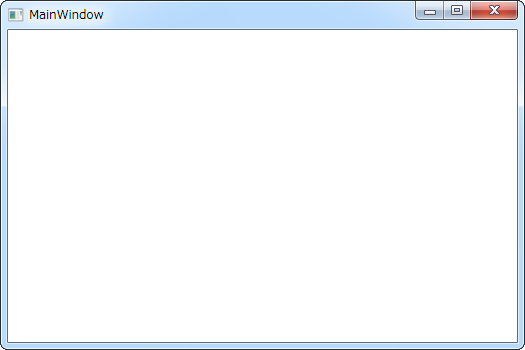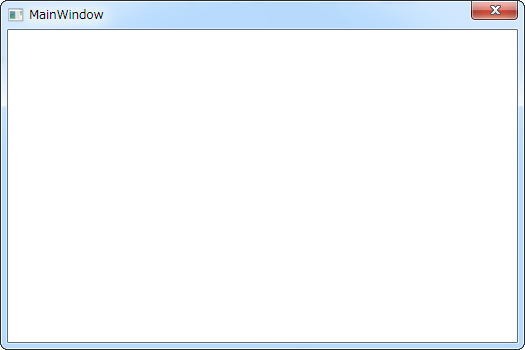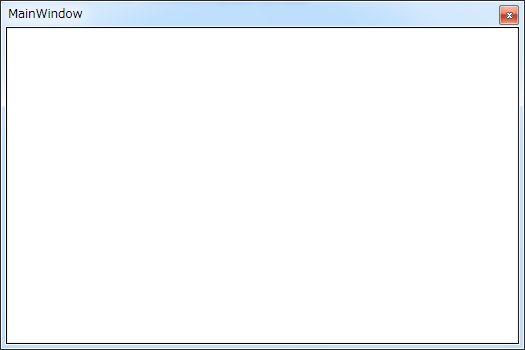動作環境
Windows 7 Pro (32bit)
Microsoft Visual Studio 2017 Community
「最大化、最小化」付き
方法1 > ResizeMode="NoResize"
ResizeMode="NoResize"
をWindowに入れる。
MainWindow.xaml
<Window x:Class="_170614_t1700_listBoxDesign.MainWindow"
xmlns="http://schemas.microsoft.com/winfx/2006/xaml/presentation"
xmlns:x="http://schemas.microsoft.com/winfx/2006/xaml"
xmlns:d="http://schemas.microsoft.com/expression/blend/2008"
xmlns:mc="http://schemas.openxmlformats.org/markup-compatibility/2006"
xmlns:local="clr-namespace:_170614_t1700_listBoxDesign"
mc:Ignorable="d"
ResizeMode="NoResize"
Title="MainWindow" Height="350" Width="525"/>
方法2 > ToolWindow
Windows GUIプログラミング入門5 画面レイアウト(2)、画面遷移(1)
WindowのWindowStyleプロパティは最小化ボタン・最大化ボタンが無いToolWindowに設定します。
- 角丸でない
- xボタンが小さい