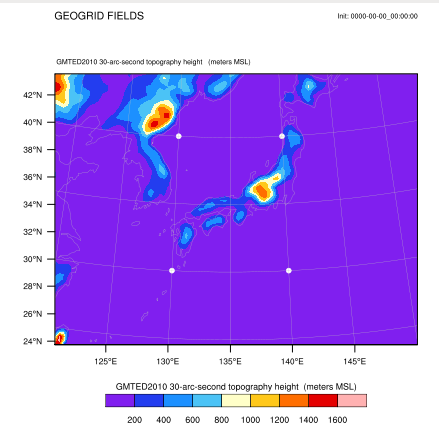動作環境
Xeon E5-2620 v4 (8コア) x 2
32GB RAM
GeForce GT 730 1GB GDDR5
CentOS 6.9 (64bit)
NCAR Command Language Version 6.3.0
for WRF3.7.1, WPS3.7.1
openmpi-1.8.x86_64 とその-devel
mpich.x86_64 3.1-5.el6とその-devel
gcc version 4.4.7 (とgfortran)
for WRF3.9, WPS3.9
Open MPI v2.1.1
gcc version 4.9.2 (とgfortran; devtoolset-3使用)
NetCDF v4.4.1.1, NetCDF (Fortran API) v4.4.4
Python 2.6.6 (r266:84292, Aug 18 2016, 15:13:37)
Python 3.6.0 on virtualenv
GNU bash, version 4.1.2(2)-release (x86_64-redhat-linux-gnu)
date (GNU coreutils) 8.4
tmux 1.6-3.el6
WRF(Weather Research and Forecasting Model)とその前処理であるWPS関連。
関連
WPS > NCL > geo_em.d01.ncデータの地図上表示
markerの追加
geo_em.d01.ncデータの地図上表示に加えてmarkerを追加してみる。
参考
code v0.1
wps_plot_geo_em_with_marker_180511.ncl
load "$NCARG_ROOT/lib/ncarg/nclscripts/csm/gsn_code.ncl"
load "$NCARG_ROOT/lib/ncarg/nclscripts/wrf/WRFUserARW.ncl"
;
; v0.1 May. 11, 2018
; - overlay markers defined with xs[], ys[]
; - plot [geo_em.d01.nc] file
;
begin
infile = addfile("./geo_em.d01.nc","r")
type = "x11"
; 1. plot WPS output
wks = gsn_open_wks(type,"plt_geo_4")
opts = True
opts@MainTitle = "GEOGRID FIELDS"
ter = infile->HGT_M(0,:,:)
res = opts
res@cnFillOn = True
contour = wrf_contour(infile,wks,ter,res)
pltres = True
pltres@PanelPlot = True ; to overlay marker
mpres = True
plot = wrf_map_overlays(infile,wks,(/contour/),pltres,mpres)
; 2. add markers
gsres = True ; set some resource
gsres@gsMarkerSizeF = 10.
gsres@gsMarkerIndex = 16. ; filled circles
gsres@gsMarkerColor = 0 ; white
xs = (/130.0,140.0,140.0,130.0/)
ys = (/30.0,30.0,40.0,40.0/)
plot1 = gsn_add_polymarker(wks,plot,xs,ys,gsres)
draw(plot)
frame(wks)
end
結果
日本近海のgeo_em.d01.ncファイルに対して以下のような表示になった。