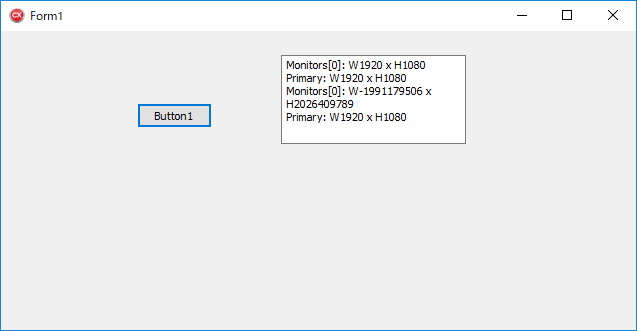動作環境
C++ Builder XE4
Rad Studio 10.2 Tokyo Update 2
c++ builder > form > モニタ解像度の取得 > Screen->Monitors[0]->Width; / ->Height; // Screen->PrimaryMonitor->
を10.2 Tokyoで試していて気付いた不具合。
code
Unit1.cpp
//---------------------------------------------------------------------------
# include <vcl.h>
# pragma hdrstop
# include "Unit1.h"
//---------------------------------------------------------------------------
# pragma package(smart_init)
# pragma resource "*.dfm"
TForm1 *Form1;
//---------------------------------------------------------------------------
__fastcall TForm1::TForm1(TComponent* Owner)
: TForm(Owner)
{
}
//---------------------------------------------------------------------------
void __fastcall TForm1::Button1Click(TObject *Sender)
{
// 1. Monitors[]使用
int width = Screen->Monitors[0]->Width;
int height = Screen->Monitors[0]->Height;
String msg = String().sprintf(L"Monitors[0]: W%d x H%d", width, height);
Memo1->Lines->Add(msg);
// 2. PrimaryMonitor使用
width = Screen->PrimaryMonitor->Width;
height = Screen->PrimaryMonitor->Height;
msg = String().sprintf(L"Primary: W%d x H%d", width, height);
Memo1->Lines->Add(msg);
}
//---------------------------------------------------------------------------
結果
Monitors[0]の値がおかしくなる条件がある。
上記では二回Button1を押下しているが、二回目の値がおかしい。
不具合発生条件
1. VMware上での再現
VMware上のWindows 7(や10など)で「モニタを循環」によりモニタ数を1から2に変更した時に発生する。
2. マルチモニタでの再現
1つのモニタと接続している状況から2つ目のモニタを接続後に発生する。
想定される状況
モニタが故障直後にMonitors[0]のHeight, Widthにおかしな値が入り、それをもとに位置計算する処理がすべて失敗する。
ソフトを起動した状態でモニタを1台から2台に増やす場合も失敗するかもしれない。
コードでは、値がおかしくならないPrimaryMonitor使用を検討すると良いだろうか。