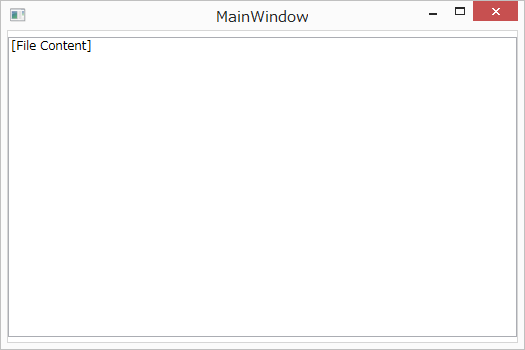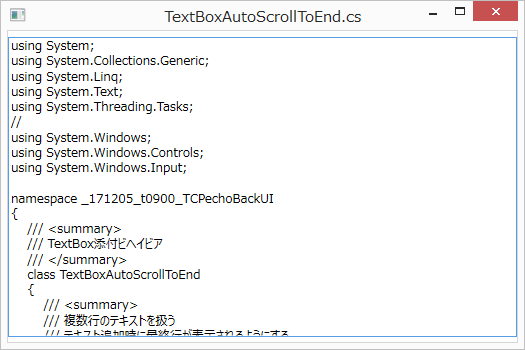動作環境
Windows 8.1 Pro (64bit)
Microsoft Visual Studio 2017 Community
Sublime Text 2
TCP通信実装で「ファイルの内容を送信」するときにあると便利なのが、Drag & Dropでの送信ファイルの指定。
@gushwell さんのコードを参考に学習してみた。
WPFサンプル:エクスプローラーからファイルをドラッグ&ドロップする
処理内容
- Drag & Dropした時にファイル内容を表示する
code
MainWindow.xaml
<Window x:Class="_171208_t2010_dragDrop.MainWindow"
xmlns="http://schemas.microsoft.com/winfx/2006/xaml/presentation"
xmlns:x="http://schemas.microsoft.com/winfx/2006/xaml"
xmlns:d="http://schemas.microsoft.com/expression/blend/2008"
xmlns:mc="http://schemas.openxmlformats.org/markup-compatibility/2006"
xmlns:local="clr-namespace:_171208_t2010_dragDrop"
mc:Ignorable="d"
AllowDrop="True"
Drop="Window_Drop"
PreviewDragOver="Window_PreviewDragOver"
Title="MainWindow" Height="350" Width="525">
<Grid>
<TextBox Name="T_content" Text="[File Content]" Height="300"
TextWrapping="Wrap"/>
</Grid>
</Window>
MainWindow.xaml.cs
using System;
using System.Collections.Generic;
using System.Linq;
using System.Text;
using System.Threading.Tasks;
using System.Windows;
using System.Windows.Controls;
using System.Windows.Data;
using System.Windows.Documents;
using System.Windows.Input;
using System.Windows.Media;
using System.Windows.Media.Imaging;
using System.Windows.Navigation;
using System.Windows.Shapes;
namespace _171208_t2010_dragDrop
{
/// <summary>
/// MainWindow.xaml の相互作用ロジック
/// </summary>
public partial class MainWindow : Window
{
public MainWindow()
{
InitializeComponent();
}
private void Window_Drop(object sender, DragEventArgs e)
{
string[] files = e.Data.GetData(DataFormats.FileDrop) as string[];
if (files == null)
{
return;
}
// 1つだけファイルを開く
if (System.IO.File.Exists(files[0]) == false)
{
return;
}
this.Title = System.IO.Path.GetFileName(files[0]);
T_content.Text = System.IO.File.ReadAllText(files[0]);
}
private void Window_PreviewDragOver(object sender, DragEventArgs e)
{
if (e.Data.GetDataPresent(DataFormats.FileDrop, true))
{
e.Effects = DragDropEffects.Copy;
} else
{
e.Effects = DragDropEffects.None;
}
e.Handled = true;
}
}
}
実行例
関連
備考 > Pathのあいまいな参照
using System.IOとしてPath.GetFileName()を使おうとすると以下のエラーとなった。
'Path'は、'System.Windows.Shapes.Path'と'System.IO.Path'間のあいまいな参照です。