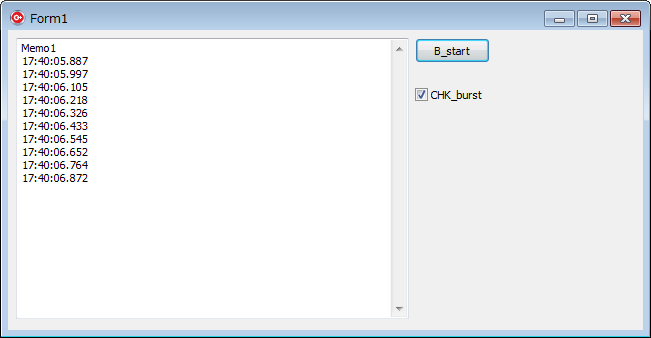動作環境
C++ Builder XE4
処理概要
- 1秒インターバルの処理がある
- ある機能だけ0.1秒インターバルにしたい
実装案
- 1秒インターバルの中で0.1秒インターバルのTTimerを動かす
- TMR_1sec: 1秒インターバル
- TMR_burst: 0.1秒インターバル
code v0.1
Unit1.h
//---------------------------------------------------------------------------
# ifndef Unit1H
# define Unit1H
//---------------------------------------------------------------------------
# include <System.Classes.hpp>
# include <Vcl.Controls.hpp>
# include <Vcl.StdCtrls.hpp>
# include <Vcl.Forms.hpp>
# include <Vcl.ExtCtrls.hpp>
//---------------------------------------------------------------------------
class TForm1 : public TForm
{
__published: // IDE で管理されるコンポーネント
TTimer *TMR_1sec;
TMemo *Memo1;
TButton *B_start;
TTimer *TMR_burst;
TCheckBox *CHK_burst;
void __fastcall TMR_1secTimer(TObject *Sender);
void __fastcall B_startClick(TObject *Sender);
void __fastcall TMR_burstTimer(TObject *Sender);
private: // ユーザー宣言
public: // ユーザー宣言
__fastcall TForm1(TComponent* Owner);
};
//---------------------------------------------------------------------------
extern PACKAGE TForm1 *Form1;
//---------------------------------------------------------------------------
# endif
Unit1.cpp
//---------------------------------------------------------------------------
# include <vcl.h>
# pragma hdrstop
# include "Unit1.h"
//---------------------------------------------------------------------------
# pragma package(smart_init)
# pragma resource "*.dfm"
TForm1 *Form1;
//---------------------------------------------------------------------------
__fastcall TForm1::TForm1(TComponent* Owner)
: TForm(Owner)
{
}
//---------------------------------------------------------------------------
/*
@spec: 2018/03/08 TMR_burst->Tagをカウントダウンとして使う
*/
void __fastcall TForm1::TMR_1secTimer(TObject *Sender)
{
String wrk = Now().FormatString(L"hh:nn:ss.zzz");
Memo1->Lines->Add(wrk);
if (CHK_burst->Checked) {
TMR_1sec->Enabled = false; // 連射時は1秒タイマーは1回だけにする
TMR_burst->Interval = 100; // msec
TMR_burst->Tag = 10 - 1; // カウントダウン, 1: 実施済みの分
TMR_burst->Enabled = true;
}
}
//---------------------------------------------------------------------------
void __fastcall TForm1::B_startClick(TObject *Sender)
{
TMR_1sec->Interval = 1000; // msec
TMR_1sec->Enabled = true;
}
//---------------------------------------------------------------------------
void __fastcall TForm1::TMR_burstTimer(TObject *Sender)
{
String wrk = Now().FormatString(L"hh:nn:ss.zzz");
Memo1->Lines->Add(wrk);
TMR_burst->Tag -= 1; // Tag:カウントダウン用
if (TMR_burst->Tag == 0) {
TMR_burst->Enabled = false;
}
}
//---------------------------------------------------------------------------
Memo1->Lines->Add(wrk);処理は関数化して、2箇所からinvokeする方がなおよいが、この記事ではここまで。
UDP通信やTCP/IP通信の場合、相手からの応答時間もあるので、100msecで処理が終わらない場合もある。試験中の装置ではUDP通信は100msecで可能だった。
実行例
バーストモード中の7of9 Powered by Qiita and Qiita users
(やる気のない時の3倍くらい)
link
バーストモードは消耗が激しいので、長時間は無理。
検索用キーワード
- burst mode
- 赤いやつ
- 加速装置