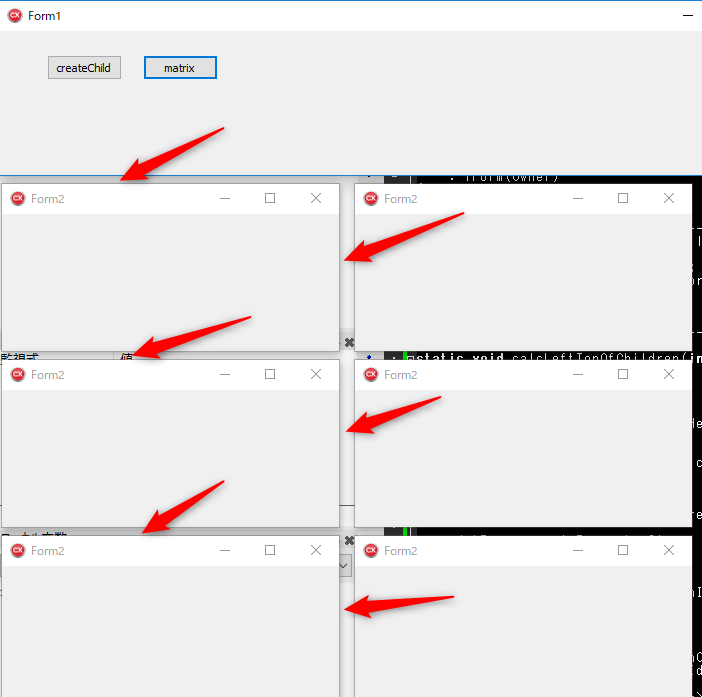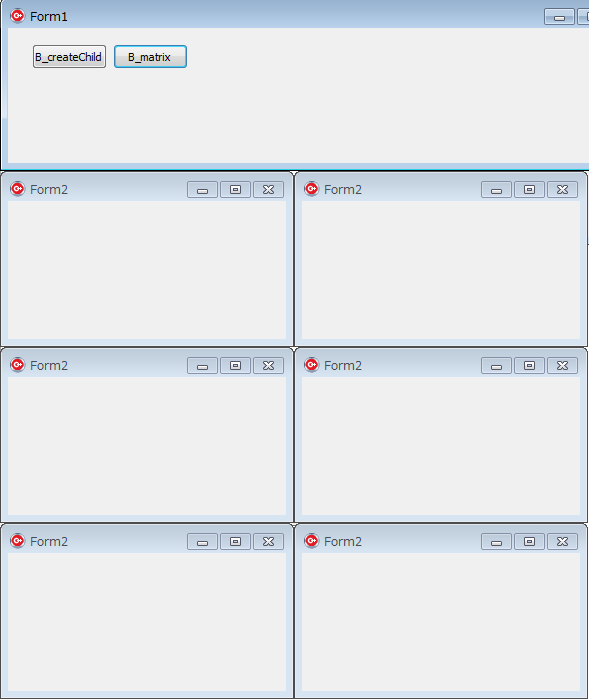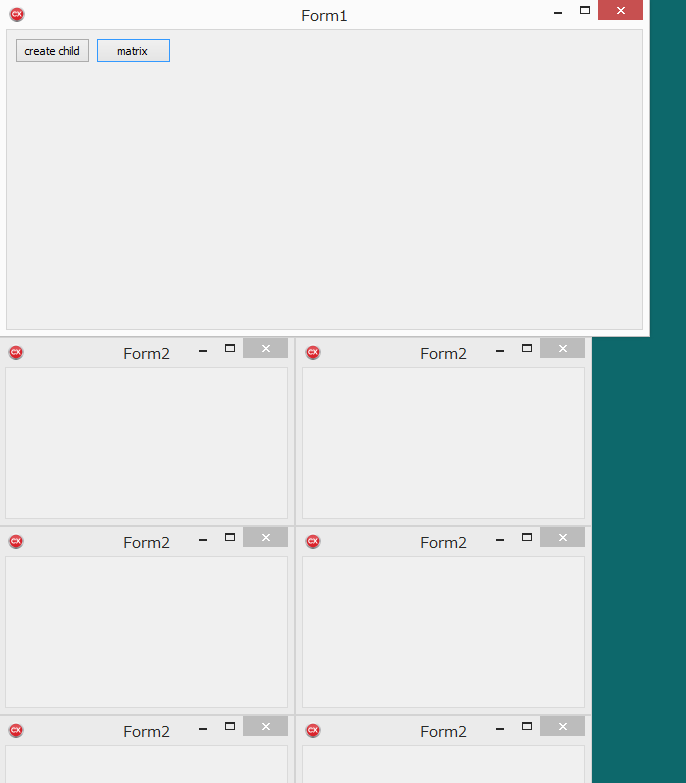動作環境
Rad Studio 10.2 Tokyo Update 2
c++ builder XE4 > Forms > 8個の子フォームを親フォームの下に4行 x 2列で配置する
XE4で実装したコードは10.2 Tokyoではどう動作するか。
code
Unit1.h
//---------------------------------------------------------------------------
# ifndef Unit1H
# define Unit1H
//---------------------------------------------------------------------------
# include <System.Classes.hpp>
# include <Vcl.Controls.hpp>
# include <Vcl.StdCtrls.hpp>
# include <Vcl.Forms.hpp>
# include <Vcl.ExtCtrls.hpp>
# include <Vcl.ComCtrls.hpp>
# include <VCLTee.Chart.hpp>
# include <VCLTee.Series.hpp>
# include <VclTee.TeeGDIPlus.hpp>
# include <VCLTee.TeEngine.hpp>
# include <VCLTee.TeeProcs.hpp>
# include "Unit2.h"
//---------------------------------------------------------------------------
// hogehoge
class TForm1 : public TForm
{
__published: // IDE で管理されるコンポーネント
TButton *B_createChild;
TButton *B_matrix;
void __fastcall B_createChildClick(TObject *Sender);
void __fastcall B_matrixClick(TObject *Sender);
private: // ユーザー宣言
static const int kNumChild = 8;
TForm2 *m_childForms[kNumChild];
void __fastcall putChildrenInMatrix();
public: // ユーザー宣言
__fastcall TForm1(TComponent* Owner);
};
//---------------------------------------------------------------------------
extern PACKAGE TForm1 *Form1;
//---------------------------------------------------------------------------
# endif
Unit1.cpp
//---------------------------------------------------------------------------
# include <vcl.h>
# pragma hdrstop
# include "Unit1.h"
# include <DateUtils.hpp>
//---------------------------------------------------------------------------
# pragma package(smart_init)
# pragma resource "*.dfm"
TForm1 *Form1;
//---------------------------------------------------------------------------
__fastcall TForm1::TForm1(TComponent* Owner)
: TForm(Owner)
{
}
//---------------------------------------------------------------------------
void __fastcall TForm1::B_createChildClick(TObject *Sender)
{
for(int idx=0; idx < kNumChild; idx++) {
m_childForms[idx] = new TForm2(this);
m_childForms[idx]->Show();
}
}
//---------------------------------------------------------------------------
static void calcLeftTopOfChildren(int parentTop, int parentHeight, int childIdx, int childWidth, int childHeight, int *dstTop, int *dstLeft)
{
int topSize, leftSize;
if (childIdx < 4) {
topSize = childIdx * childHeight;
leftSize = 0;
} else {
topSize = (childIdx - 4) * childHeight;
leftSize = childWidth;
}
int marginTop = parentTop + parentHeight;
*dstTop = marginTop + topSize;
*dstLeft = leftSize;
}
void __fastcall TForm1::putChildrenInMatrix()
{
TForm2 *formPtr;
int topPos, leftPos;
for(int chlIdx=0; chlIdx < kNumChild; chlIdx++) {
formPtr = m_childForms[chlIdx];
calcLeftTopOfChildren(this->Top, this->Height, chlIdx, formPtr->Width, formPtr->Height, &topPos, &leftPos);
formPtr->Top = topPos;
formPtr->Left = leftPos;
}
}
void __fastcall TForm1::B_matrixClick(TObject *Sender)
{
putChildrenInMatrix();
}
結果
10.2 Tokyo + Windows 10 pro
おかしなマージンが入るようになっている。
Windows 10によるものか、10.2 Tokyoによるものか。
XE4 + Windows 7 Pro
下記ではおかしなマージンはなかった。
関連
同じように下記の処理もマージンが発生する。
Windows 8.1 Pro上での動作 (10.2 Tokyoでビルド)
(追記 2018/01/09)
10.2 TokyoでビルドしたソフトをWindows 8.1 Proで実行してみた。
下記のように問題は発生しなかった。
Windows 10 Proで動作した時に座標が変わるのだろうか。