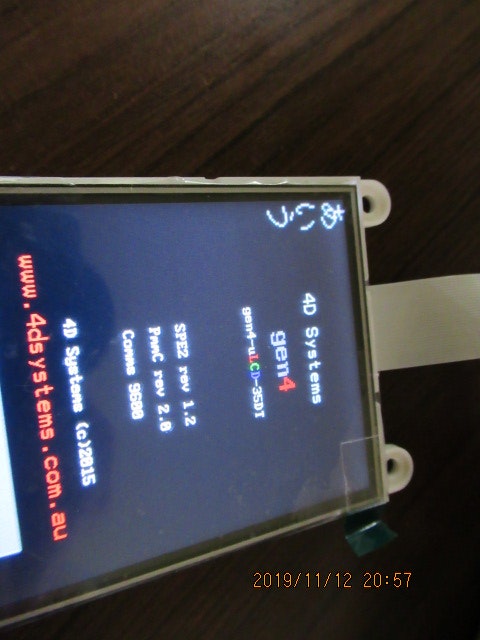動作環境
Ubuntu 18.04 LTS
display module: gen4-uLCD-35DT
Workshop 4 IDE v4.5.0.17 (on Windows 10 Pro)
MCU: STM32F446 Nuclero-64
STM32CubeIDE v1.0.1 (on Ubuntu 18.04 LTS)
概要
- gen4-uLCD-35DTは日本語フォント表示機能がない
- 16x16の東雲フォントを使おう
- フォントはVideoとしてmicroSDに保存する
- Display Video Frameにて文字選択して任意の場所に表示
手順
- 東雲フォント(BDF形式)をBMP形式に変換する
- BMP形式(一覧)をImageMagickで分割する
-
Python + ImageMagick > BMP形式の文字一覧から文字を切り出す (東雲フォントのBMP変換に対して)
- 16x16を32x32へ
- 白黒反転も
-
Python + ImageMagick > BMP形式の文字一覧から文字を切り出す (東雲フォントのBMP変換に対して)
- animated gifの作成
$convert -delay 10 wrk*.bmp anime_x2_invert.gif
- Graphics Composerでainmated gifを設定
- raw形式でmicroSDへ保存
- Display Video Frameで表示 (Workshop 4 IDEのSerial Commanderで動作確認)
- a. Media > media_Init
- b. Media > media_SetAdd
- HiWord:0, LoWord:0
- c. Media > media_VideoFrame
- あ: offset=210, x=0, y=0
- い: offset=212, x=0, y=32
- う: offset=214, x=0, y=64
結果
左上が表示した文字。