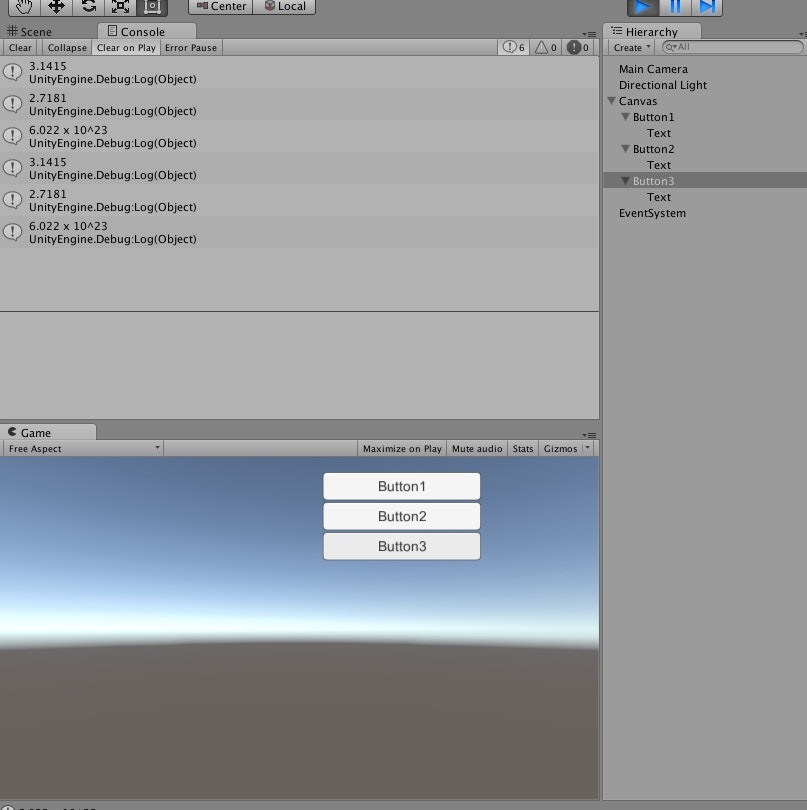動作確認
Unity 5.1.1-f on MacOS X 10.8.5
複数のボタンがあり、いずれかを押した時に異なる処理をしたい。
準備
- Create > UI > Buttonでボタンを作成する
- Buttonの名前をButton1とする
- 下記のMyButton.csを作成し、Button1に関連付ける
- Button1のButton (Script)のOn Click()にて"+"を押す。Select ObjectにてButton1を選択する。Functionは MyButton.ButtonClickを選択する。
ここまでで1つのボタンを押した時にConsoleに”3.1415"が表示されるようになっている。
続いてButton2, Button3 を追加する。
- HierarchyのButton1を選択して、右クリック->Duplicate。Button1(1)が作成される。
- Button1(1)の名前をButton2にして、Sceneビュー内で位置をButton1の下などに移動する。Button2 > TextもButton2にするほうがわかりやすい。
- 1,2の手順を繰り返して、Button3を作成する。
code
MyButton.cs
using UnityEngine;
using System.Collections;
public class MyButton : MonoBehaviour {
public void ButtonClick() {
switch (transform.name) {
case "Button1":
Debug.Log ("3.1415");
break;
case "Button2":
Debug.Log("2.7181");
break;
case "Button3":
Debug.Log("6.022 x 10^23");
break;
default:
break;
}
}
}