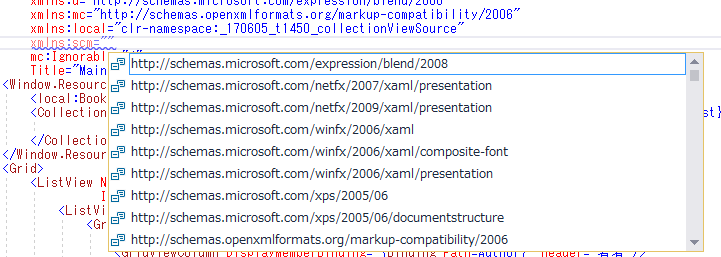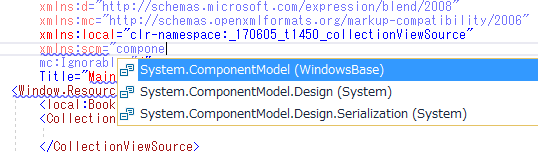動作環境
Windows 7 Pro (32bit)
Microsoft Visual Studio 2017 Community
Sublime Text 2
http://gushwell.ldblog.jp/archives/52306210.html
を元に学習中。
気になった部分は以下。
xmlns:scm="clr-namespace:System.ComponentModel;assembly=WindowsBase"
CollectionViewSourceのSortDescriptionの記述で使われている。
このXML名前空間をどのように追加するのか不明だった。
以下のようにすればできた。
XAMLファイルのWindowの定義にてxmlns:scm=""まで入力する。
以下のリストが表示される。
componeまで入力し表示されるリストからSystem.ComponentModel(WindowsBase)を選択する。
以下のようになる。
xmlns:scm="clr-namespace:System.ComponentModel;assembly=WindowsBase"