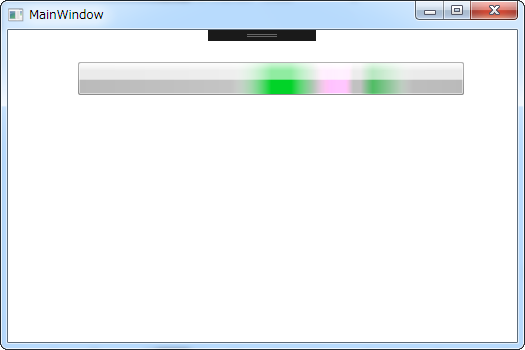動作環境
Windows 7 Pro (32bit)
Microsoft Visual Studio 2017 Community
Sublime Text 2
@ WPF 4.5入門 by 大田一希さん
No.4818 / 9985
ProgressBarコントロール
IsIndeterminateプロパティ
関連: c++ builder > TProgressBar > 処理中の表示 > MarqueeInterval: 100 / Style: pbstMarquee / Step: 10
VSの方で「処理中」のProgressBarを表示するにはIsIndeterminateプロパティを設定するとのこと。
XAML
<Window x:Class="_170426_t1205_progressBar.MainWindow"
xmlns="http://schemas.microsoft.com/winfx/2006/xaml/presentation"
xmlns:x="http://schemas.microsoft.com/winfx/2006/xaml"
xmlns:d="http://schemas.microsoft.com/expression/blend/2008"
xmlns:mc="http://schemas.openxmlformats.org/markup-compatibility/2006"
xmlns:local="clr-namespace:_170426_t1205_progressBar"
mc:Ignorable="d"
Title="MainWindow" Height="350" Width="525">
<Grid>
<ProgressBar HorizontalAlignment="Left"
IsIndeterminate="True"
Height="33" Margin="70,32,0,0" VerticalAlignment="Top" Width="386"/>
</Grid>
</Window>
MainWindow.xaml.cs
using System;
using System.Collections.Generic;
using System.Linq;
using System.Text;
using System.Threading.Tasks;
using System.Windows;
using System.Windows.Controls;
using System.Windows.Data;
using System.Windows.Documents;
using System.Windows.Input;
using System.Windows.Media;
using System.Windows.Media.Imaging;
using System.Windows.Navigation;
using System.Windows.Shapes;
namespace _170426_t1205_progressBar
{
/// <summary>
/// MainWindow.xaml の相互作用ロジック
/// </summary>
public partial class MainWindow : Window
{
public MainWindow()
{
InitializeComponent();
}
}
}
変化の速度を変更できないか探したが、プロパティでそういうのはなさそうとのこと。
ScreenPressoでキャプチャしたためか、色表示がおかしい。