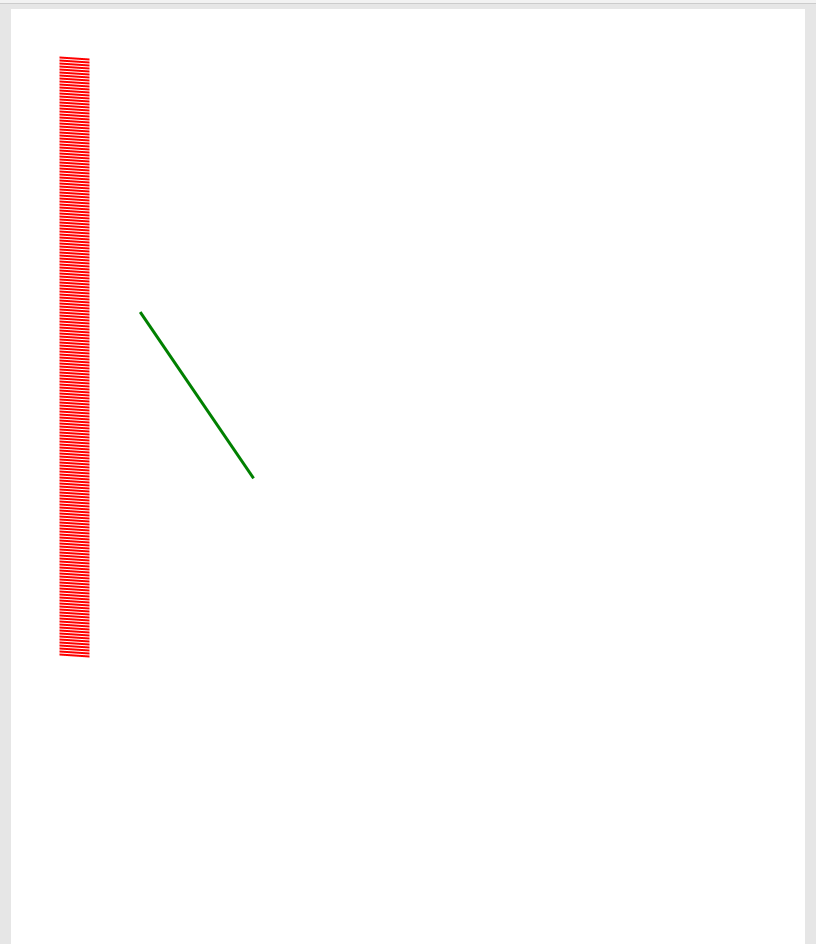動作環境
RAD Studio 10.2 Tokyo Update 3
Fast Report VCL 5
概要
- FastReportを使って動的に線を描画する
- デザインでなく、コードで追加
- 20万本の線の描画の事前調査
参考
4本の赤い線を引く実装例 (ただし、ロシア語)
https://www.fastreport.ru/ru/forum/index.php?showtopic=8995
Delphiコードを参考に、C++ Builderでの実装を検討した。
実装
Unit1.h
//---------------------------------------------------------------------------
# ifndef Unit1H
# define Unit1H
//---------------------------------------------------------------------------
# include <System.Classes.hpp>
# include <Vcl.Controls.hpp>
# include <Vcl.StdCtrls.hpp>
# include <Vcl.Forms.hpp>
# include "frxClass.hpp"
# include "frxExportPDF.hpp"
//---------------------------------------------------------------------------
class TForm1 : public TForm
{
__published: // IDE で管理されるコンポーネント
TfrxPDFExport *frxPDFExport1;
TfrxReport *frxReport1;
TButton *Button1;
void __fastcall frxReport1BeforePrint(TfrxReportComponent *Sender);
void __fastcall Button1Click(TObject *Sender);
private: // ユーザー宣言
public: // ユーザー宣言
__fastcall TForm1(TComponent* Owner);
};
//---------------------------------------------------------------------------
extern PACKAGE TForm1 *Form1;
//---------------------------------------------------------------------------
# endif
Unit1.cpp
//---------------------------------------------------------------------------
# include <vcl.h>
# pragma hdrstop
# include "Unit1.h"
//---------------------------------------------------------------------------
# pragma package(smart_init)
# pragma link "frxClass"
# pragma link "frxExportPDF"
# pragma resource "*.dfm"
TForm1 *Form1;
//---------------------------------------------------------------------------
__fastcall TForm1::TForm1(TComponent* Owner)
: TForm(Owner)
{
}
//---------------------------------------------------------------------------
void __fastcall TForm1::frxReport1BeforePrint(TfrxReportComponent *Sender)
{
static TfrxLineView *lines[200];
for(int idx=0; idx < 200; idx++) {
lines[idx] = new TfrxLineView(Sender);
lines[idx]->SetBounds(10, 10 + idx * 3, 30, 2);
lines[idx]->Printable = true;
lines[idx]->Frame->Color = clRed;
lines[idx]->Frame->Width = 2;
}
}
//---------------------------------------------------------------------------
void __fastcall TForm1::Button1Click(TObject *Sender)
{
frxPDFExport1->FileName = L"test.pdf";
frxPDFExport1->ShowDialog = false;
frxReport1->PrepareReport(true);
frxReport1->Export(frxPDFExport1);
}
//---------------------------------------------------------------------------
実行例
生成されたPDFファイルのキャプチャ。
緑色の線はもともとFastReportのデザイナで自分で追加しておいたもの。
赤の線が動的に追加した線。
(200本を下方向にずらしながら追加)
Performance
200本の線を描画したが、200本を超すと処理が固まるようになった。
FastReportにてTfrxLineView を動的に追加する本数としては200本未満になりそう。
20万本の描画は無理と分かった。