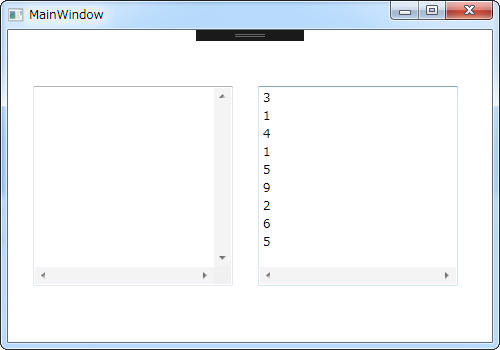動作環境
Windows 7 Pro (32bit)
Microsoft Visual Studio 2017 Community
Sublime Text 2
@ WPF 4.5入門 by 大田一希さん
No.5061 / 9985
4.10.1.1 改行やタブを受け入れるTextBoxコントロール
AcceptsReturnと AcceptsTabが紹介されている。
また、TextBoxにてスクロールバーを表示・非表示にするプロパティも紹介されている。
C++ BuilderのTMemoのスクロールバー付きに近いものができそうだ。
HorizontalScrollBarVisibilityとVerticalScrollBarVisibilityには以下の選択肢があるようだ。
- Auto
- Disabled
- Visible
- Hidden
Autoが気になったので使ってみた。
XAML
<Window x:Class="_170428_t0640_scroll.MainWindow"
xmlns="http://schemas.microsoft.com/winfx/2006/xaml/presentation"
xmlns:x="http://schemas.microsoft.com/winfx/2006/xaml"
xmlns:d="http://schemas.microsoft.com/expression/blend/2008"
xmlns:mc="http://schemas.openxmlformats.org/markup-compatibility/2006"
xmlns:local="clr-namespace:_170428_t0640_scroll"
mc:Ignorable="d"
Title="MainWindow" Height="350" Width="500">
<Grid>
<Grid.ColumnDefinitions>
<ColumnDefinition Width="250"/>
<ColumnDefinition Width="Auto"/>
</Grid.ColumnDefinitions>
<TextBox Grid.Column="0"
AcceptsReturn="True" AcceptsTab="True"
HorizontalScrollBarVisibility="Visible"
VerticalScrollBarVisibility="Visible"
Height="200" Width="200"/>
<TextBox Grid.Column="1"
AcceptsReturn="True" AcceptsTab="True"
HorizontalScrollBarVisibility="Visible"
VerticalScrollBarVisibility="Auto"
Height="200" Width="200"/>
</Grid>
</Window>
右側のTextBoxにスクロールバーが付いた。