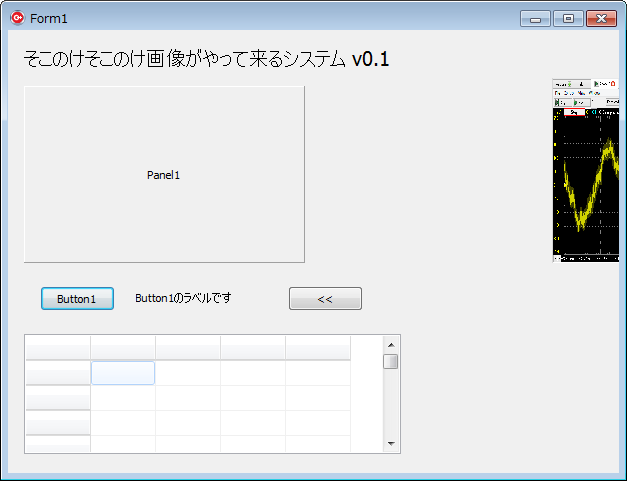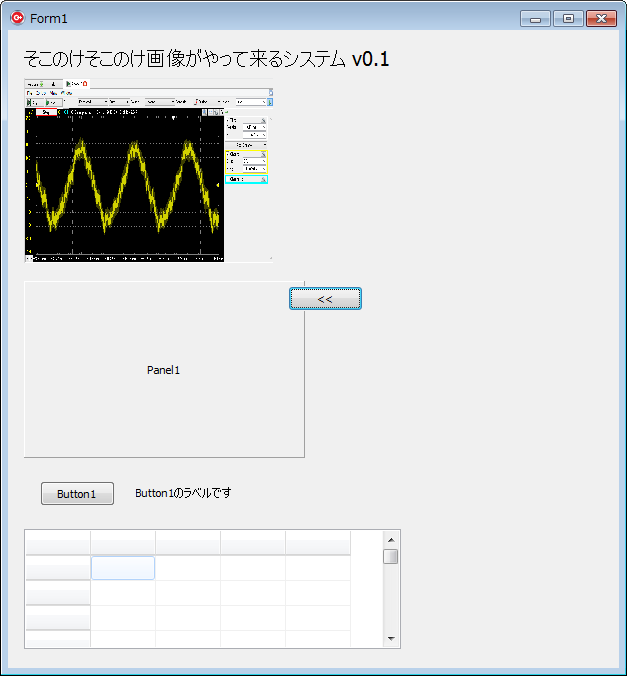動作環境
C++ Builder XE4
やりたいこと
- TImageは普段は隠れている (右側の画面外)
- ある条件でTImageを表示する
- その場所より下にある複数のコンポーネントを下にずらす
v0.1 Tag使用
実装案
- 特定のTagの値を持つコンポーネントだけずらす
実装
Unit1.cpp
//---------------------------------------------------------------------------
# include <vcl.h>
# pragma hdrstop
# include <pngimage.hpp>
# include "Unit1.h"
//---------------------------------------------------------------------------
# pragma package(smart_init)
# pragma resource "*.dfm"
TForm1 *Form1;
//---------------------------------------------------------------------------
__fastcall TForm1::TForm1(TComponent* Owner)
: TForm(Owner)
{
}
//---------------------------------------------------------------------------
void __fastcall TForm1::FormShow(TObject *Sender)
{
Image1->Picture->LoadFromFile(L"AD2.png");
}
//---------------------------------------------------------------------------
void __fastcall TForm1::B_toLeftClick(TObject *Sender)
{
static const int kTag_move = 79;
static const int kMargin_down = 10;
// 1. Image1の高さ分、コンポーネントを下にずらす
for(int idx=0; idx < this->ComponentCount; idx++) {
TComponent *aPtr = this->Components[idx];
if (aPtr->Tag != kTag_move) {
continue;
}
TControl *ctlPtr = (TControl *)aPtr;
ctlPtr->Top += ( Image1->Height + kMargin_down );
}
this->Height += Image1->Height;
// 2. Image1を左に移動
Image1->Left = 16;
}
//---------------------------------------------------------------------------
v0.1の結果
移動前
移動後
別の案
Tagは他の用途に使う場合もある。
その場合は、TControl *のリストにて、移動対象となるコンポーネントのポインタを格納する。
それらに対してのみ移動処理を実装すればいい。
v0.2 TControl *のリストで指定
実装
Unit1.cpp
//---------------------------------------------------------------------------
# include <vcl.h>
# pragma hdrstop
# include <pngimage.hpp>
# include "Unit1.h"
//---------------------------------------------------------------------------
# pragma package(smart_init)
# pragma resource "*.dfm"
TForm1 *Form1;
//---------------------------------------------------------------------------
__fastcall TForm1::TForm1(TComponent* Owner)
: TForm(Owner)
{
}
//---------------------------------------------------------------------------
void __fastcall TForm1::FormShow(TObject *Sender)
{
Image1->Picture->LoadFromFile(L"AD2.png");
}
//---------------------------------------------------------------------------
void __fastcall TForm1::B_toLeftClick(TObject *Sender)
{
static const int kMargin_down = 10;
static TControl *targetList[] = {
Panel1,
Button1,
Label2,
StringGrid1,
};
int targetCount = sizeof(targetList) / sizeof(targetList[0]);
// 1. Image1の高さ分、コンポーネントを下にずらす
for(int idx=0; idx < targetCount; idx++) {
TControl *aPtr = targetList[idx];
aPtr->Top += ( Image1->Height + kMargin_down );
}
this->Height += ( Image1->Height + kMargin_down );
// 2. Image1を左に移動
Image1->Left = 16;
}
//---------------------------------------------------------------------------
targetList[]の定義は関数内でしているが、他の場所で定義するのが良い。
Tag指定よりこちらがいい点は、コードで意図が分かること。
Tag指定の場合は、フォームデザインでTagを確認しないと、どれが移動対象のコンポーネントか分からない。ソースリーディングしにくくなる。
別の場所でtargetList[]を宣言しようとしたが、あきらめた。
targetList[]に格納するポインタはFormShow処理以降に格納する必要がある。
それを考えると処理が複雑になる。
検索用キーワード
(追記 2018/10/18)
- そこのけそこのけ