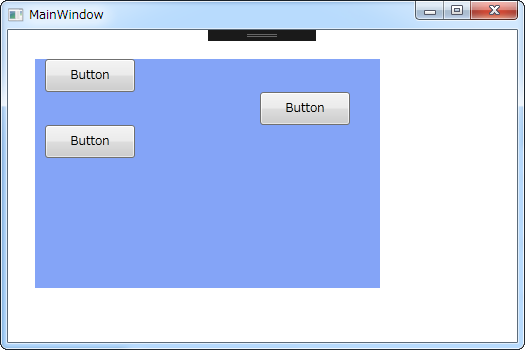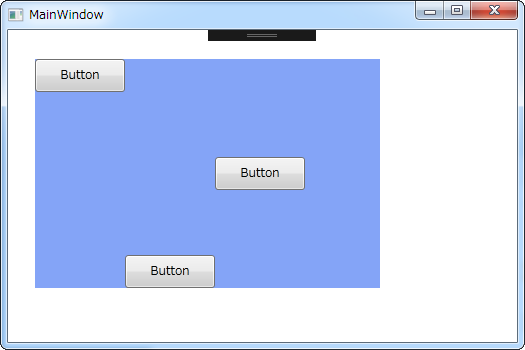動作環境
Windows 7 Pro (32bit)
Microsoft Visual Studio 2017 Community
Sublime Text 2
@ WPF 4.5入門 by 大田一希さん
No.1805 / 9985
StackPanelコントロールは、子要素を縦方向または横方向に一列に並べるコントロールです。
試してみた。
XAML
<Window x:Class="_170423_t1935_border.MainWindow"
xmlns="http://schemas.microsoft.com/winfx/2006/xaml/presentation"
xmlns:x="http://schemas.microsoft.com/winfx/2006/xaml"
xmlns:d="http://schemas.microsoft.com/expression/blend/2008"
xmlns:mc="http://schemas.openxmlformats.org/markup-compatibility/2006"
xmlns:local="clr-namespace:_170423_t1935_border"
mc:Ignorable="d"
Title="MainWindow" Height="350" Width="525">
<Grid>
<StackPanel HorizontalAlignment="Left" VerticalAlignment="Top"
Height="229" Margin="27,29,0,0" Width="345" Background="#FF84A4F7">
<Button Content="Button" Height="33" Margin="10,0,30,0" Width="90"
HorizontalContentAlignment="Center" HorizontalAlignment="Left"/>
<Button Content="Button" Height="33" Margin="10,0,30,0" Width="90"
HorizontalContentAlignment="Center" HorizontalAlignment="Right"/>
<Button Content="Button" Height="33" Margin="10,0,30,0" Width="90"
HorizontalContentAlignment="Center" HorizontalAlignment="Left"/>
</StackPanel>
</Grid>
</Window>
HorizontalAlignmentとVerticalAlignmentでコントロールの配置を扱うようだ。
Marginで設定したものが端になる。
orientaion
orientationを設定することで、配置を横方向にすることもできる。
@ WPF 4.5入門 by 大田一希さん
No.1853 / 9985
buttanで試してみた。
XAML
<Window x:Class="_170423_t1935_border.MainWindow"
xmlns="http://schemas.microsoft.com/winfx/2006/xaml/presentation"
xmlns:x="http://schemas.microsoft.com/winfx/2006/xaml"
xmlns:d="http://schemas.microsoft.com/expression/blend/2008"
xmlns:mc="http://schemas.openxmlformats.org/markup-compatibility/2006"
xmlns:local="clr-namespace:_170423_t1935_border"
mc:Ignorable="d"
Title="MainWindow" Height="350" Width="525">
<Grid>
<StackPanel Orientation="Horizontal"
HorizontalAlignment="Left" VerticalAlignment="Top"
Height="229" Margin="27,29,0,0" Width="345" Background="#FF84A4F7">
<Button Content="Button" Height="33" Margin="0,0,0,0" Width="90"
HorizontalContentAlignment="Center" VerticalAlignment="Top"/>
<Button Content="Button" Height="33" Margin="0,0,0,0" Width="90"
HorizontalContentAlignment="Center" VerticalAlignment="Bottom"/>
<Button Content="Button" Height="33" Margin="0,0,0,0" Width="90"
HorizontalContentAlignment="Center" VerticalAlignment="Center"/>
</StackPanel>
</Grid>
</Window>