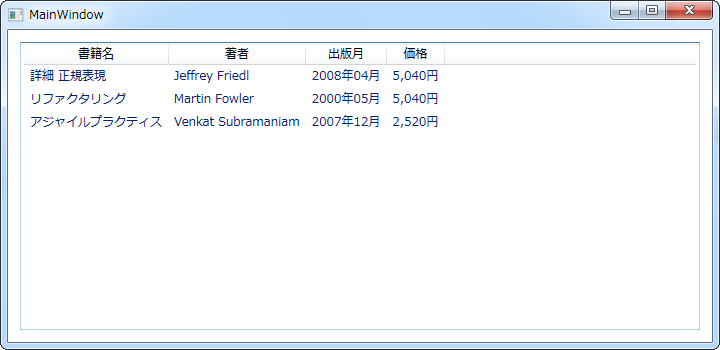動作環境
Windows 7 Pro (32bit)
Microsoft Visual Studio 2017 Community
Sublime Text 2
http://gushwell.ldblog.jp/archives/52307556.html
を元に学習中。
記載のコードでは_bookListの宣言がないためエラーになる。
正しいか不明であるが、private ObservableCollection<Book> _bookList;のように宣言してみた。
コードを簡潔にするため、三角の表示は入れていない。
MainWindow.xaml.cs
using System;
using System.Collections.Generic;
using System.Linq;
using System.Text;
using System.Threading.Tasks;
using System.Windows;
using System.Windows.Controls;
using System.Windows.Data;
using System.Windows.Documents;
using System.Windows.Input;
using System.Windows.Media;
using System.Windows.Media.Imaging;
using System.Windows.Navigation;
using System.Windows.Shapes;
//
using System.Collections.ObjectModel;
using System.ComponentModel;
namespace _170605_t1450_collectionViewSource
{
/// <summary>
/// MainWindow.xaml の相互作用ロジック
/// </summary>
public partial class MainWindow : Window
{
public MainWindow()
{
InitializeComponent();
_bookList = (this.DataContext as BooksData).BookList;
_viewSource = CollectionViewSource.GetDefaultView(_bookList);
}
private GridViewColumnHeader _lastHeaderClicked = null;
private ListSortDirection _lastDirection = ListSortDirection.Ascending;
private ICollectionView _viewSource;
private ObservableCollection<Book> _bookList; // 追加
private void GridViewColumnHeaderClickedHandler(object sender, RoutedEventArgs e)
{
GridViewColumnHeader clickedHeader = e.OriginalSource as GridViewColumnHeader;
if (clickedHeader == null)
{
return;
}
if (clickedHeader.Role != GridViewColumnHeaderRole.Padding)
{
ListSortDirection direction = ListSortDirection.Ascending;
if (clickedHeader == _lastHeaderClicked &&
_lastDirection == ListSortDirection.Ascending)
{
direction = ListSortDirection.Descending;
}
string header = (clickedHeader.Column.DisplayMemberBinding as Binding).Path.Path;
Sort(header, direction);
_lastHeaderClicked = clickedHeader;
_lastDirection = direction;
}
}
private void Sort(string sortBy, ListSortDirection direciton)
{
SortDescription sd = new SortDescription(sortBy, direciton);
_viewSource.SortDescriptions.Clear();
_viewSource.SortDescriptions.Add(sd);
_viewSource.Refresh();
}
}
public class Book
{
public string Title { get; set; }
public string Author { get; set; }
public double Price { get; set; }
public DateTime Date { get; set; }
}
public class BooksData
{
public BooksData()
{
BookList = new ObservableCollection<Book>();
BookList.Add(new Book
{
Title = "リファクタリング",
Author = "Martin Fowler",
Date = new DateTime(2000, 5, 1),
Price = 5040,
});
BookList.Add(new Book
{
Title = "アジャイルプラクティス",
Author = "Venkat Subramaniam",
Date = new DateTime(2007, 12, 22),
Price = 2520,
});
BookList.Add(new Book
{
Title = "詳細 正規表現",
Author = "Jeffrey Friedl",
Date = new DateTime(2008, 4, 26),
Price = 5040,
});
}
public ObservableCollection<Book> BookList { get; set; }
}
}
MainWindow.xaml
<Window x:Class="_170605_t1450_collectionViewSource.MainWindow"
xmlns="http://schemas.microsoft.com/winfx/2006/xaml/presentation"
xmlns:x="http://schemas.microsoft.com/winfx/2006/xaml"
xmlns:d="http://schemas.microsoft.com/expression/blend/2008"
xmlns:mc="http://schemas.openxmlformats.org/markup-compatibility/2006"
xmlns:local="clr-namespace:_170605_t1450_collectionViewSource"
xmlns:scm="clr-namespace:System.ComponentModel;assembly=WindowsBase"
mc:Ignorable="d"
Title="MainWindow" Height="350" Width="720">
<Window.DataContext>
<local:BooksData />
</Window.DataContext>
<Grid>
<ListView Name="listView1" Margin="12"
ItemsSource="{Binding Path=BookList}"
GridViewColumnHeader.Click="GridViewColumnHeaderClickedHandler"
>
<ListView.View>
<GridView>
<GridViewColumn DisplayMemberBinding="{Binding Path=Title}" Header="書籍名"/>
<GridViewColumn DisplayMemberBinding="{Binding Path=Author}" Header="著者"/>
<GridViewColumn DisplayMemberBinding="{Binding Path=Date, StringFormat=yyyy年MM月}" Header="出版月"/>
<GridViewColumn DisplayMemberBinding="{Binding Path=Price,StringFormat='#,###円'}" Header="価格"/>
</GridView>
</ListView.View>
</ListView>
</Grid>
</Window>
GridHeaderのクリックでソートを変更できている。
(間違っているかもしれない)。