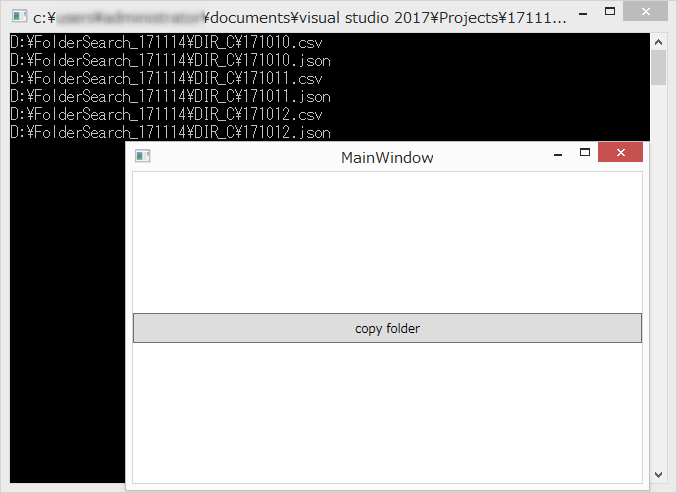動作環境
Windows 8.1 Pro (64bit)
Microsoft Visual Studio 2017 Community
Sublime Text 2
特定のフォルダから別のフォルダにコピーするというのは時々使う。
その時は「ある指定の日時以降のファイル」などの条件が付くため、単純なフォルダコピーにはしない。
c++ builder / fileIO > 指定日付以降のファイルをフォルダ単位でコピーする実装
WPFにて実装してみた。
参考
Directoryクラス @ MSDN
CreateDirectory()を使う。
Visual Studio | WPF > fileIO > ファイルのコピー (上書きあり|上書きなし) > System.IO.Fileクラス使用
対象フォルダ例
D:\FolderSearch_171114は以下となっている。
┗DIR_A
┣171010.csv
┣171010.json
┣171011.csv
┣171011.json
┣171012.csv
┗171012.json
DIR_AをDIR_Cにコピーする。
code
MainWindow.xaml
<Window x:Class="_171115_t1035_folderCopy.MainWindow"
xmlns="http://schemas.microsoft.com/winfx/2006/xaml/presentation"
xmlns:x="http://schemas.microsoft.com/winfx/2006/xaml"
xmlns:d="http://schemas.microsoft.com/expression/blend/2008"
xmlns:mc="http://schemas.openxmlformats.org/markup-compatibility/2006"
xmlns:local="clr-namespace:_171115_t1035_folderCopy"
mc:Ignorable="d"
Title="MainWindow" Height="350" Width="525">
<Grid>
<Button Name="B_copy" Height="30" Content="copy folder" Click="B_copy_Click"/>
</Grid>
</Window>
MainWindow.xaml.cs
using System;
using System.Collections.Generic;
using System.Linq;
using System.Text;
using System.Threading.Tasks;
using System.Windows;
using System.Windows.Controls;
using System.Windows.Data;
using System.Windows.Documents;
using System.Windows.Input;
using System.Windows.Media;
using System.Windows.Media.Imaging;
using System.Windows.Navigation;
using System.Windows.Shapes;
// 以下を追加
using System.IO;
namespace _171115_t1035_folderCopy
{
/// <summary>
/// MainWindow.xaml の相互作用ロジック
/// </summary>
public partial class MainWindow : Window
{
public MainWindow()
{
InitializeComponent();
}
private readonly string kBaseFolder = "D:\\FolderSearch_171114";
private readonly string kFromSubFolder = "DIR_A";
private readonly string kToSubFolder = "DIR_C";
private void copyFolder(string fromFolder, string toFolder)
{
// 1. create folder
if (Directory.Exists(toFolder) == false)
{
Directory.CreateDirectory(toFolder);
}
// 2. copy files
IEnumerable<string> fileEmrt = Directory.EnumerateFiles(fromFolder, "*.*", SearchOption.TopDirectoryOnly);
foreach(var fromFile in fileEmrt)
{
string toFile = fromFile.Replace(kFromSubFolder, kToSubFolder);
Console.WriteLine(toFile);
try
{
File.Copy(fromFile, toFile, overwrite: true);
} catch(Exception ex)
{
Console.WriteLine(ex.ToString());
}
}
}
private void B_copy_Click(object sender, RoutedEventArgs e)
{
string fromFolder = $"{kBaseFolder}\\{kFromSubFolder}"; // C#6.0以降
string toFolder = $"{kBaseFolder}\\{kToSubFolder}"; // C#6.0以降
copyFolder(fromFolder, toFolder);
}
}
}
ボタンを押したらDIR_Cのコピーができた。