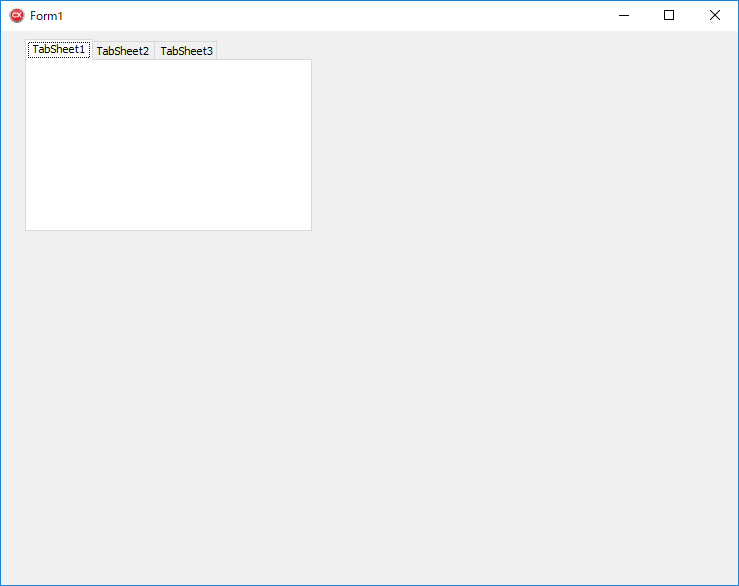動作環境
RAD Studio 10.2 Tokyo Update 3
Windows 10 Pro (64bit) バージョン 1803 (April 2018 Update)
希望動作
- PageControl内のタブの色を変更する
情報1. Delphi実装例 (2004年)
- ページコントロールのタブの色の変更 @ Delphi Q & A 掲示板
上記を元に以下を実装してみた。
Unit1.cpp
//---------------------------------------------------------------------------
# include <vcl.h>
# pragma hdrstop
# include "Unit1.h"
//---------------------------------------------------------------------------
# pragma package(smart_init)
# pragma resource "*.dfm"
TForm1 *Form1;
//---------------------------------------------------------------------------
__fastcall TForm1::TForm1(TComponent* Owner)
: TForm(Owner)
{
}
//---------------------------------------------------------------------------
void __fastcall TForm1::PageControl1DrawTab(TCustomTabControl *Control, int TabIndex,
const TRect &Rect, bool Active)
{
switch(TabIndex) {
case 0:
Brush->Color = clAqua;
break;
case 1:
Brush->Color = clLime;
break;
default:
Brush->Color = clGray;
break;
}
if (Active) {
Brush->Color = clYellow;
}
Control->Canvas->FillRect(Rect);
Control->Canvas->TextOutW(Rect.Left+4, Rect.Top+4, PageControl1->Pages[TabIndex]->Caption);
}
//---------------------------------------------------------------------------
タブの色の変更はできない。
情報2. STACK OVERFLOW (2011年)
How can I change the background color of my TTabSheets?
- A. styleプロパティを「tsFlatButtons」にする by Johan
- B. themes.pasを参考にしてFormの色を変える by Peter Turner
- ThemsesEnabled時はclBtnHighlightにする
下図は方法A(tsFlatButtonsにした場合)の結果。
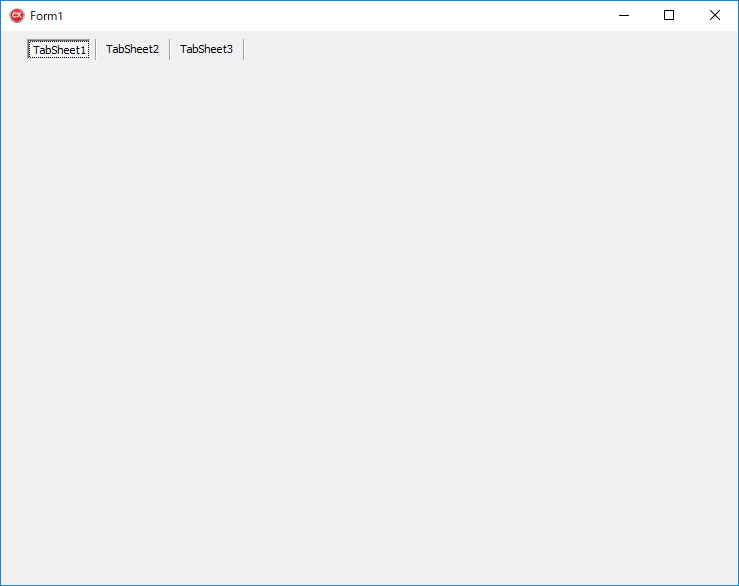
下図は方法B(clBtnHighlightにした場合)の結果。
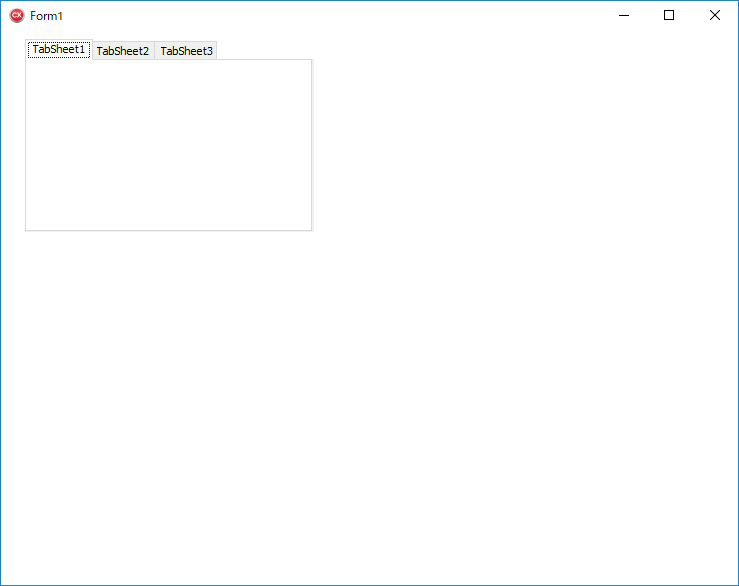
A,Bどちらの対応にも違和感を感じる。