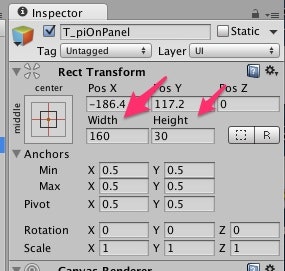動作確認
Unity 5.2.0f3 on MacOS X 10.8.5
RectTransformのインスペクタで見られるheight, width(下図)をscriptから設定する。
以下で BottomLeftText (UI > Text型)のwidth=100, height=30にできる。
RectTransform textRect = BottomLeftText.GetComponent<RectTransform> ();
textRect.sizeDelta = new Vector2 (100.0f, 30.0f);