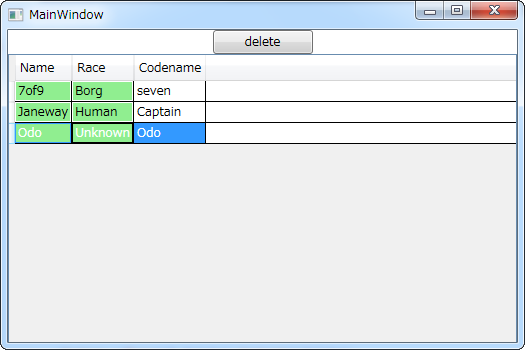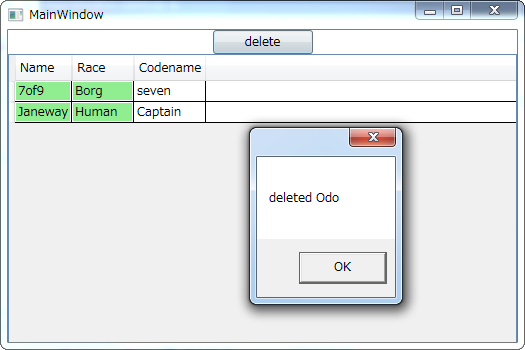動作環境
Windows 7 Pro (32bit)
Microsoft Visual Studio 2017 Community
以下の実装をした。
- DataGridにおいて選択
- Deleteボタンを押す
- 選択した行を消す
lastIndexを取得している理由は、削除ボタンを押した時点で「.SelectedItem」が見えなくなるため。
もっと良い実装方法はありそうだ。
code
MainWindow.xaml.cs
using System;
using System.Collections.Generic;
using System.Linq;
using System.Text;
using System.Threading.Tasks;
using System.Windows;
using System.Windows.Controls;
using System.Windows.Data;
using System.Windows.Documents;
using System.Windows.Input;
using System.Windows.Media;
using System.Windows.Media.Imaging;
using System.Windows.Navigation;
using System.Windows.Shapes;
//
using System.IO;
using System.Globalization;
using System.Data;
using System.Collections.ObjectModel;
namespace _170611_t1030_readCsvFile
{
/// <summary>
/// MainWindow.xaml の相互作用ロジック
/// </summary>
public partial class MainWindow : Window
{
static readonly int kIndex_notSelected = -1;
private int lastIndex = kIndex_notSelected; // DataGridの最後の選択
private ObservableCollection<Person> myList;
public MainWindow()
{
InitializeComponent();
}
private void Window_Loaded(object sender, RoutedEventArgs e)
{
myList = new ObservableCollection<Person>();
myList.Add(new Person { Name = "7of9", Race = "Borg", Codename = "seven" });
myList.Add(new Person { Name = "Janeway", Race = "Human", Codename = "Captain" });
myList.Add(new Person { Name = "Odo", Race = "Unknown", Codename = "Odo" });
this.DataContext = myList;
}
private void B_delete_Click(object sender, RoutedEventArgs e)
{
if (lastIndex == kIndex_notSelected)
{
return;
}
Person prsn = dg1.Items[lastIndex] as Person;
myList.Remove(prsn);
MessageBox.Show("deleted " + prsn.Name);
lastIndex = kIndex_notSelected;
}
private void dg1_MouseLeave(object sender, MouseEventArgs e)
{
DataGrid dgc = sender as DataGrid;
if (dgc == null)
{
return;
}
lastIndex = dgc.SelectedIndex;
}
}
// Name, Race, Codename
public class Person
{
public string Name { get; set; }
public string Race { get; set; }
public string Codename { get; set; }
}
}
MainWindow.xaml
<Window x:Class="_170611_t1030_readCsvFile.MainWindow"
xmlns="http://schemas.microsoft.com/winfx/2006/xaml/presentation"
xmlns:x="http://schemas.microsoft.com/winfx/2006/xaml"
xmlns:d="http://schemas.microsoft.com/expression/blend/2008"
xmlns:mc="http://schemas.openxmlformats.org/markup-compatibility/2006"
xmlns:local="clr-namespace:_170611_t1030_readCsvFile"
mc:Ignorable="d"
Title="MainWindow" Height="350" Width="525" Loaded="Window_Loaded">
<Window.Resources>
<Style x:Key="keyCellStyle" TargetType="DataGridCell">
<Style.Triggers>
<Trigger Property="TabIndex" Value="0">
<Setter Property="Background" Value="LightGreen"/>
</Trigger>
<Trigger Property="TabIndex" Value="1">
<Setter Property="Background" Value="LightGreen"/>
</Trigger>
</Style.Triggers>
</Style>
</Window.Resources>
<Grid>
<StackPanel>
<Button x:Name="B_delete" Content="delete"
Click="B_delete_Click" Width="100"/>
<DataGrid Height="300" x:Name="dg1"
AutoGenerateColumns="True"
IsReadOnly="true"
CellStyle="{StaticResource keyCellStyle}"
ItemsSource="{Binding}" MouseLeave="dg1_MouseLeave"/>
</StackPanel>
</Grid>
</Window>
より良いUI
左列にcheckboxを用意して、選択した行を消す。
LINQで処理することになるのだろうか。