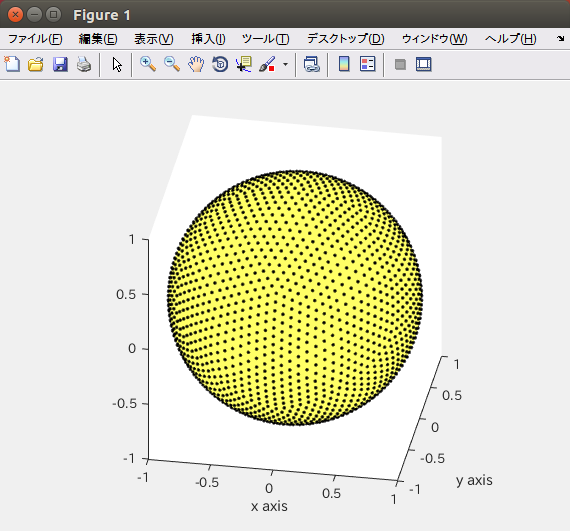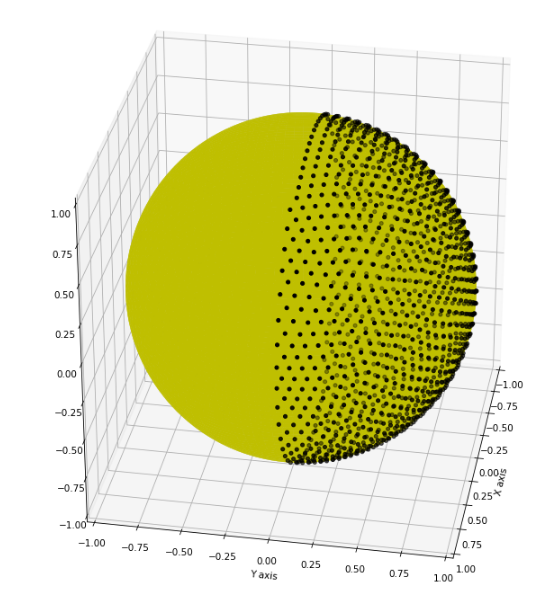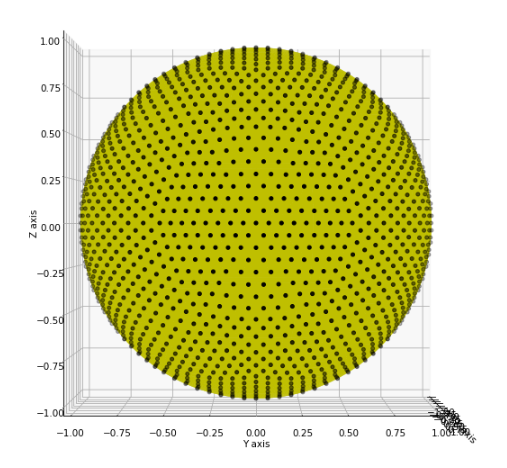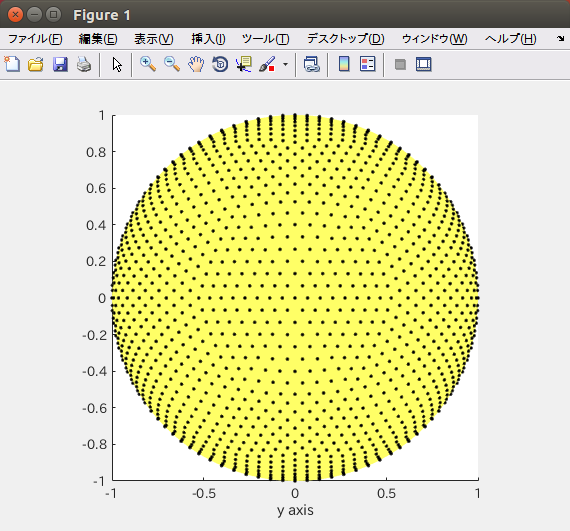GeForce GTX 1070 (8GB)
ASRock Z170M Pro4S [Intel Z170chipset]
Ubuntu 16.04 LTS desktop amd64
TensorFlow v1.2.1
cuDNN v5.1 for Linux
CUDA v8.0
Python 3.5.2
IPython 6.0.0 -- An enhanced Interactive Python.
gcc (Ubuntu 5.4.0-6ubuntu1~16.04.4) 5.4.0 20160609
GNU bash, version 4.3.48(1)-release (x86_64-pc-linux-gnu)
scipy v0.19.1
geopandas v0.3.0
MATLAB R2017b (Home Edition)
pySpherepts > Jupyter > 結果の座標を球面上に表示する実装 v0.2 > 奥の点排除 > 同じものが得られた
にて同じazimuthとelevationとした時に結果が異なるのが気になった。
座標系
座標系を調べた。
MATLAB
http://math.loyola.edu/~loberbro/matlab/html/PlotChangeCoordinates.html
Matplotlib 3d
https://matplotlib.org/mpl_toolkits/mplot3d/tutorial.html
Yの方向(正負)が異なる。
Matplotlibは「左手系」なのだろう。
x軸とz軸を基準に見ると、両者が同じように見えてきた。
view()で見える対象が異なるのだろうか。
(azimuthの定義の違い?)
viewの違い
APIの比較
Matplotlibのview_init()
https://matplotlib.org/mpl_toolkits/mplot3d/api.html
view_init(elev=None, azim=None)
MATLABのview()
https://jp.mathworks.com/help/matlab/ref/view.html
view(az,el)
elevationとazimuthを同じにして、軸ラベルを追加してみた。
azimuthが0の時
- MATLAB: xaxisが横軸になる
- Matplotlib: yaxisが横軸になる
- 手前と奥の軸の正負も異なる
- MATLAB: yaxis
- Matplotlib: xaxis
同じ表示にするには
Matplotlibでax.view_init(elev=0, azim=0)に対する
MATLABの設定はview(90,0)にすれば同じ見た目になる。
(90: azimuthに90を足す)