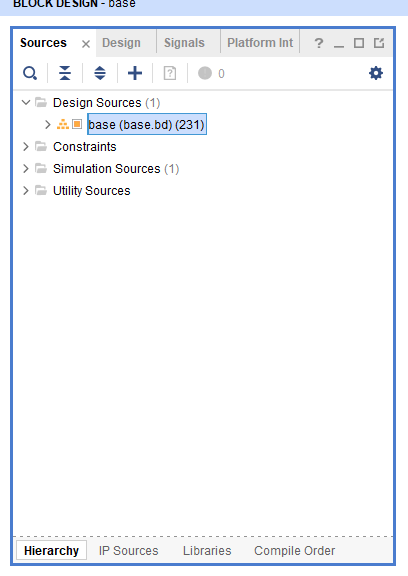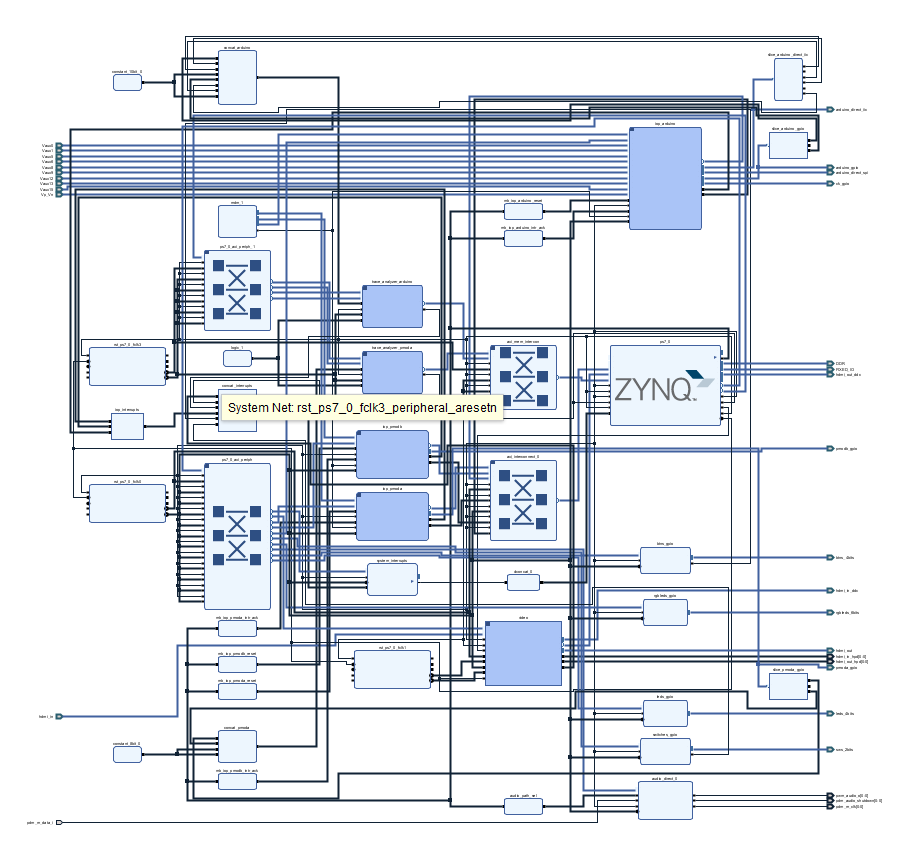動作環境
Windows 10 Pro (v1909)
PYNQ-Z1 (Digilent) (以下、PYNQと表記)
Vivado v2019.1 (64-bit)
概要
PYNQのBase overlayをVivadoを使って生成しなおす。
(base.bitとは違うデザインを試したい時に、base overlayから生成すると、HDMIなど細かい部分を自分でデザインしなくて済む。)
参考
不明点とはまった点
Tutorialを5回くらい試してようやく成功。
- Q. どのVivadoのバージョン?
- A. v2019.1 (2020年7月4日現在)
- Q. Application Exception: Top module not set for fileset ...
- A. Create HDL Wrapperしてない
- Q. IO関連でたくさんのエラー
- A. base.XDCをconstraintに指定してなかった
- Q. プロジェクトを作ってからtclを実行するのか?
- A. プロジェクトを作らずにVivadoを開いた状態でtclを実行
- (用意したフォルダ以下に関連ファイルが生成されるのだろう)
手順
-
https://github.com/Xilinx/PYNQ からzip取得
PYNQ-master.zip
- フォルダ作成
C:\pynq_proj_2020-05-23\2020-07-04_1037_baseOL
- 1のzipファイルのPYNQ-masterより「下」のフォルダとファイルをコピー
- コピー先: 手順2のフォルダ
- コピー対象: 以下のフォルダとファイル
- .github/
- boards/
- doscs/
- ...
- Vivado 2019.1を起動
- 下に「Tcl Console」が見える
- IPの生成: tclコンソールにて以下を実行
cd C:/pynq_proj_2020-05-23/2020-07-04_1037_baseOL/boards/Pynq-Z1/basesource ./build_base_ip.tcl- =>
- 「
HLS IP builds complete」というメッセージが出て完了する
- Block designの生成: tclコンソールにて以下を実行
- (手順5と同じ位置)
source ./base.tcl- => Block Designが生成される
- Create HDL Wrapperをする
- Sourcesタブ のDesign Sources > baseにて右クリックで「Create HDL Wrapper」
- Let Vivado manage wrapper and auto-update でOK
- Sourcesタブ のDesign Sources > baseにて右クリックで「Create HDL Wrapper」
- base.xdcファイルをConstraintsに足す
- Sourcesタブの Constraints > constrs_1にて右クリックで「Add Sources」
- Add or create constraints
- Add Files
-
C:\pynq_proj_2020-05-23\2020-07-04_1037_baseOL\boards\Pynq-Z1\base\vivado\constraints\base.xdc選択 - Finish
- Run Simulation以降の処理を実行して、bitstream生成まで行う
Core i7-6700K 4GHzでbitstream生成までに45分くらいかかる。
画像
次回起動時
生成したVivadoプロジェクトを次回起動する方法はC:/pynq_proj_2020-05-23/2020-07-04_1037_baseOL/boards/Pynq-Z1/base/base/base.xprを開く。