Locationを取得する
192.168.10.1はデフォルトゲートウェイ
PowerShell
$client = New-Object System.Net.Sockets.UdpClient
$client.Send([System.Text.Encoding]::UTF8.GetBytes("M-SEARCH*HTTP/1.1`r`nST:upnp:rootdevice"), 37, "192.168.10.1", 1900)
[System.Text.Encoding]::UTF8.GetString($client.Receive([ref][System.Net.IPEndPoint]::New([IPAddress]::Any, 0)))
HTTP/1.1 200 OK
Cache-Control: max-age=120
ST: upnp:rootdevice
USN: uuid:09182736-4554-6372-8191-c025a22a3c84::upnp:rootdevice
EXT:
Server: miniupnpd/1.0 UPnP/1.0
Location: http://192.168.10.1:52869/d030ac11.xml
Linux
echo -e 'M-SEARCH*HTTP/1.1\r\nST:upnp:rootdevice' | nc -u 192.168.10.1 1900
HTTP/1.1 200 OK
Cache-Control: max-age=120
ST: upnp:rootdevice
USN: uuid:09182736-4554-6372-8191-c025a22a3c84::upnp:rootdevice
EXT:
Server: miniupnpd/1.0 UPnP/1.0
Location: http://192.168.10.1:52869/d030ac11.xml
Locationのurlを開いてcontrolURLがエンドポイントになります。控えておいてください
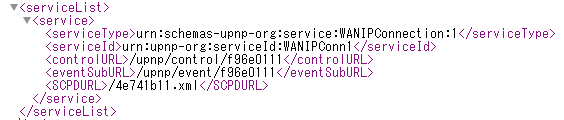
SCPDURLを開くとリクエストのパラメータが分かります
ポートマッピング
192.168.10.100はIPv4アドレス。8000は開放したいポート
curl http://192.168.10.1:52869/upnp/control/f96e0111 \
-H 'SOAPAction: urn:schemas-upnp-org:service:WANIPConnection:1#AddPortMapping' \
-d '<?xml version="1.0"?>
<s:Envelope xmlns:s="http://schemas.xmlsoap.org/soap/envelope/" s:encodingStyle="http://schemas.xmlsoap.org/soap/encoding/">
<s:Body>
<u:AddPortMapping xmlns:u="urn:schemas-upnp-org:service:WANIPConnection:1">
<NewRemoteHost></NewRemoteHost>
<NewExternalPort>8000</NewExternalPort>
<NewProtocol>TCP</NewProtocol>
<NewInternalPort>8000</NewInternalPort>
<NewInternalClient>192.168.10.100</NewInternalClient>
<NewEnabled>1</NewEnabled>
<NewPortMappingDescription>Hoge</NewPortMappingDescription>
<NewLeaseDuration>0</NewLeaseDuration>
</u:AddPortMapping>
</s:Body>
</s:Envelope>'
コマンド
upnpc -u http://192.168.10.1:52869/d030ac11.xml -a 192.168.10.100 8000 8000 tcp
ポートマッピング確認
curl http://192.168.10.1:52869/upnp/control/f96e0111 \
-H 'SOAPAction: urn:schemas-upnp-org:service:WANIPConnection:1#GetGenericPortMappingEntry' \
-d '<?xml version="1.0"?>
<s:Envelope xmlns:s="http://schemas.xmlsoap.org/soap/envelope/" s:encodingStyle="http://schemas.xmlsoap.org/soap/encoding/">
<s:Body>
<u:GetGenericPortMappingEntry xmlns:u="urn:schemas-upnp-org:service:WANIPConnection:1">
<NewPortMappingIndex>0</NewPortMappingIndex>
</u:GetGenericPortMappingEntry>
</s:Body>
</s:Envelope>'
<?xml version="1.0"?>
<s:Envelope xmlns:s="http://schemas.xmlsoap.org/soap/envelope/" s:encodingStyle="http://schemas.xmlsoap.org/soap/encoding/">
<s:Body>
<u:GetGenericPortMappingEntryResponse xmlns:u="urn:schemas-upnp-org:service:WANIPConnection:1">
<NewRemoteHost></NewRemoteHost>
<NewExternalPort>8000</NewExternalPort>
<NewProtocol>TCP</NewProtocol>
<NewInternalPort>8000</NewInternalPort>
<NewInternalClient>192.168.10.100</NewInternalClient>
<NewEnabled>1</NewEnabled>
<NewPortMappingDescription>miniupnpd</NewPortMappingDescription>
<NewLeaseDuration>0</NewLeaseDuration>
</u:GetGenericPortMappingEntryResponse>
</s:Body>
</s:Envelope>
コマンド
upnpc -u http://192.168.10.1:52869/d030ac11.xml -l
ポートマッピング削除
curl http://192.168.10.1:52869/upnp/control/f96e0111 \
-H 'SOAPAction: urn:schemas-upnp-org:service:WANIPConnection:1#DeletePortMapping' \
-d '<?xml version="1.0"?>
<s:Envelope xmlns:s="http://schemas.xmlsoap.org/soap/envelope/" s:encodingStyle="http://schemas.xmlsoap.org/soap/encoding/">
<s:Body>
<u:DeletePortMapping xmlns:u="urn:schemas-upnp-org:service:WANIPConnection:1">
<NewRemoteHost></NewRemoteHost>
<NewExternalPort>8000</NewExternalPort>
<NewProtocol>TCP</NewProtocol>
</u:DeletePortMapping>
</s:Body>
</s:Envelope>'
コマンド
upnpc -u http://192.168.10.1:52869/d030ac11.xml -d 8000 tcp
グローバルIP確認
curl -X POST http://192.168.10.1:52869/upnp/control/f96e0111 -H "SOAPACTION: urn:schemas-upnp-org:service:WANIPConnection:1#GetExternalIPAddress"
まとめ
curlでやるとグローバルIPが変わらないので便利です