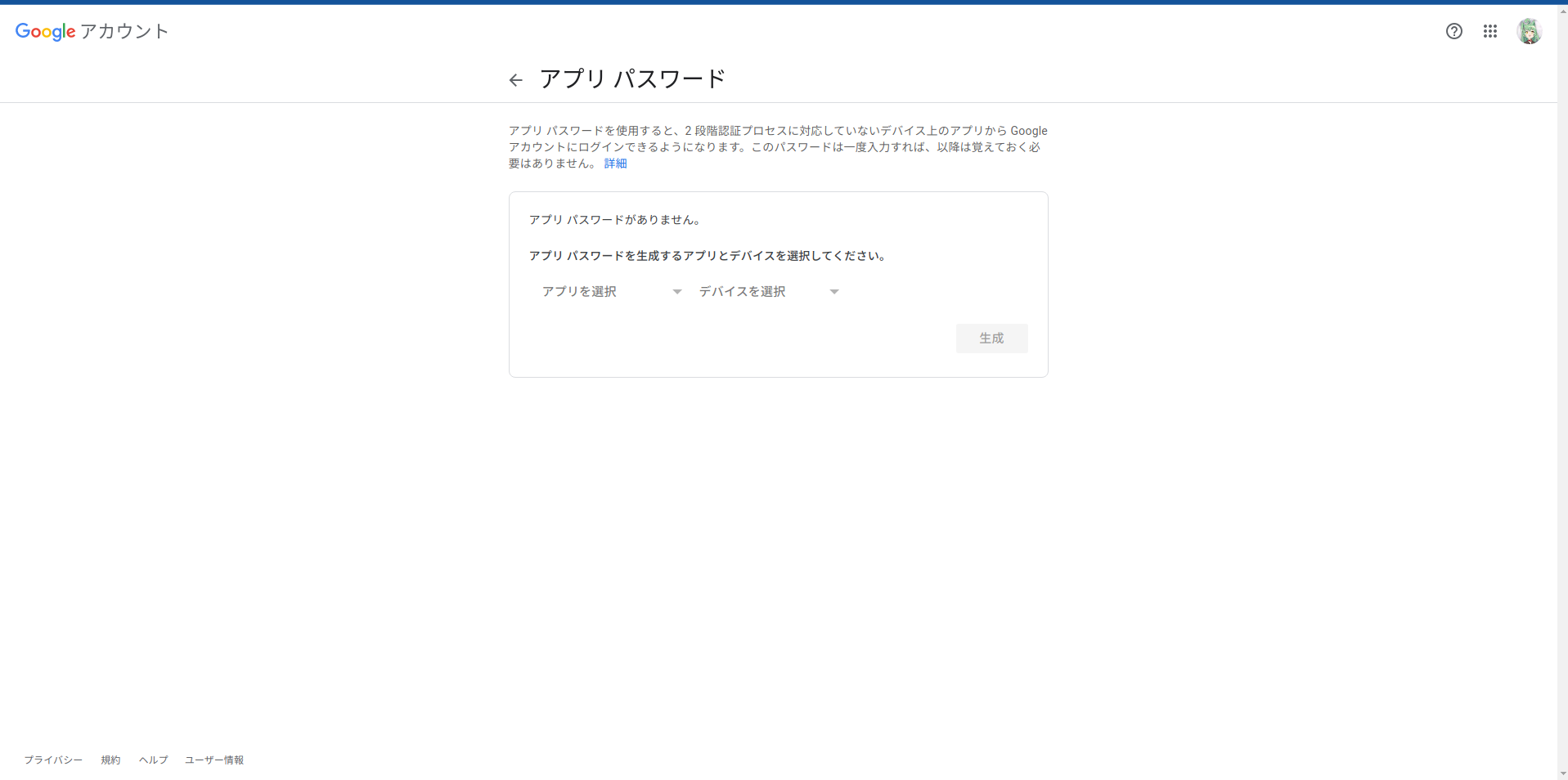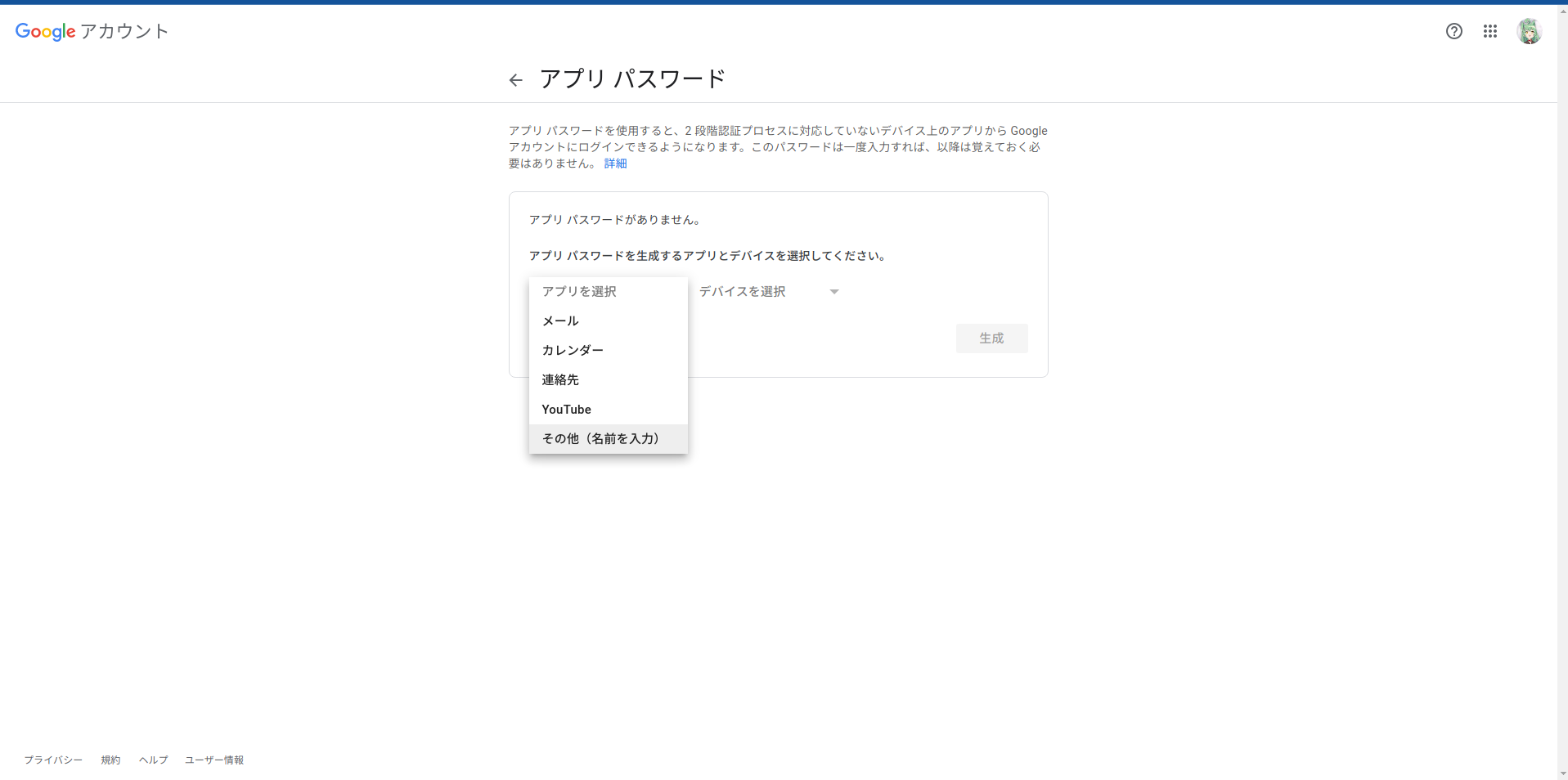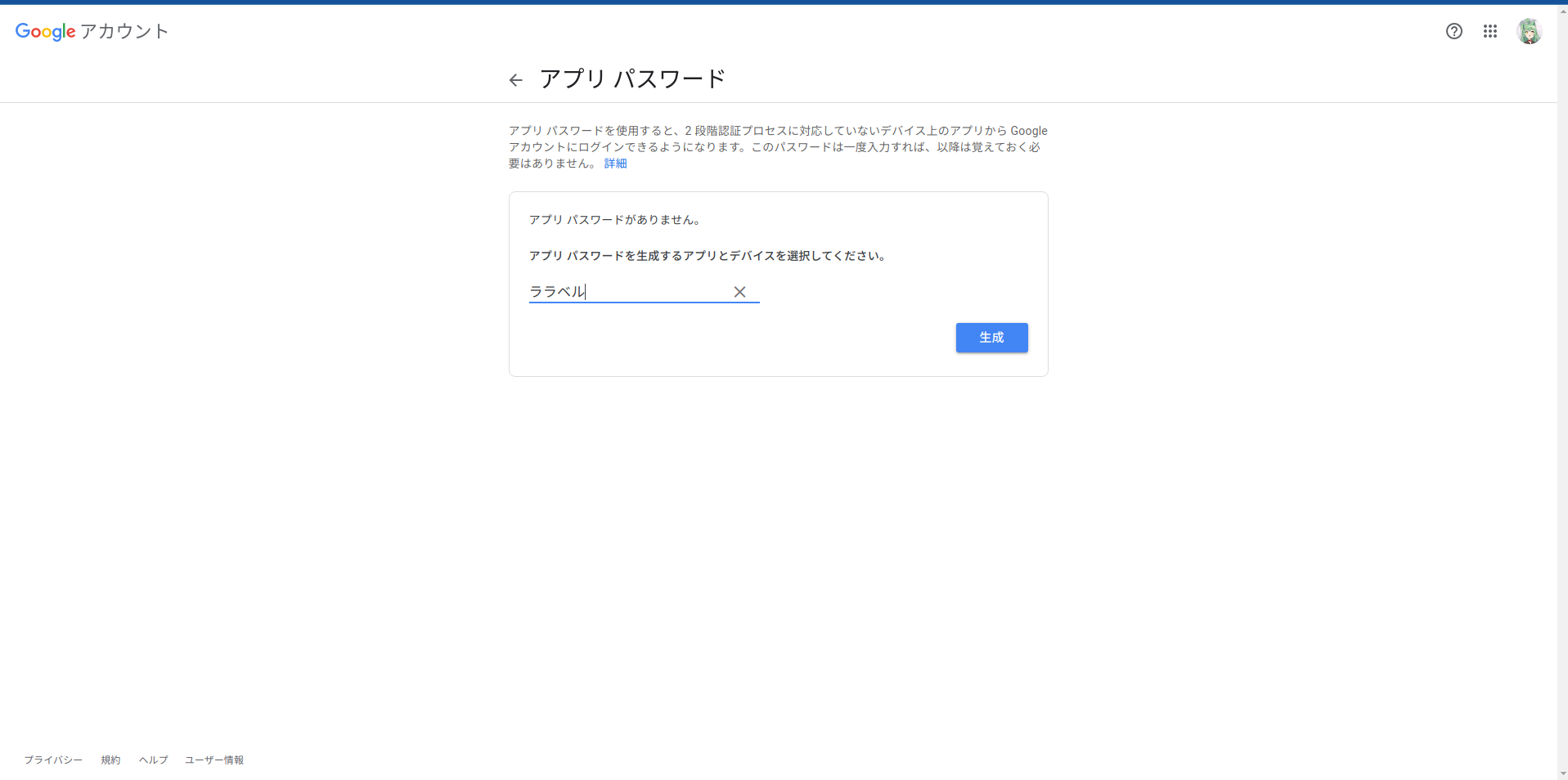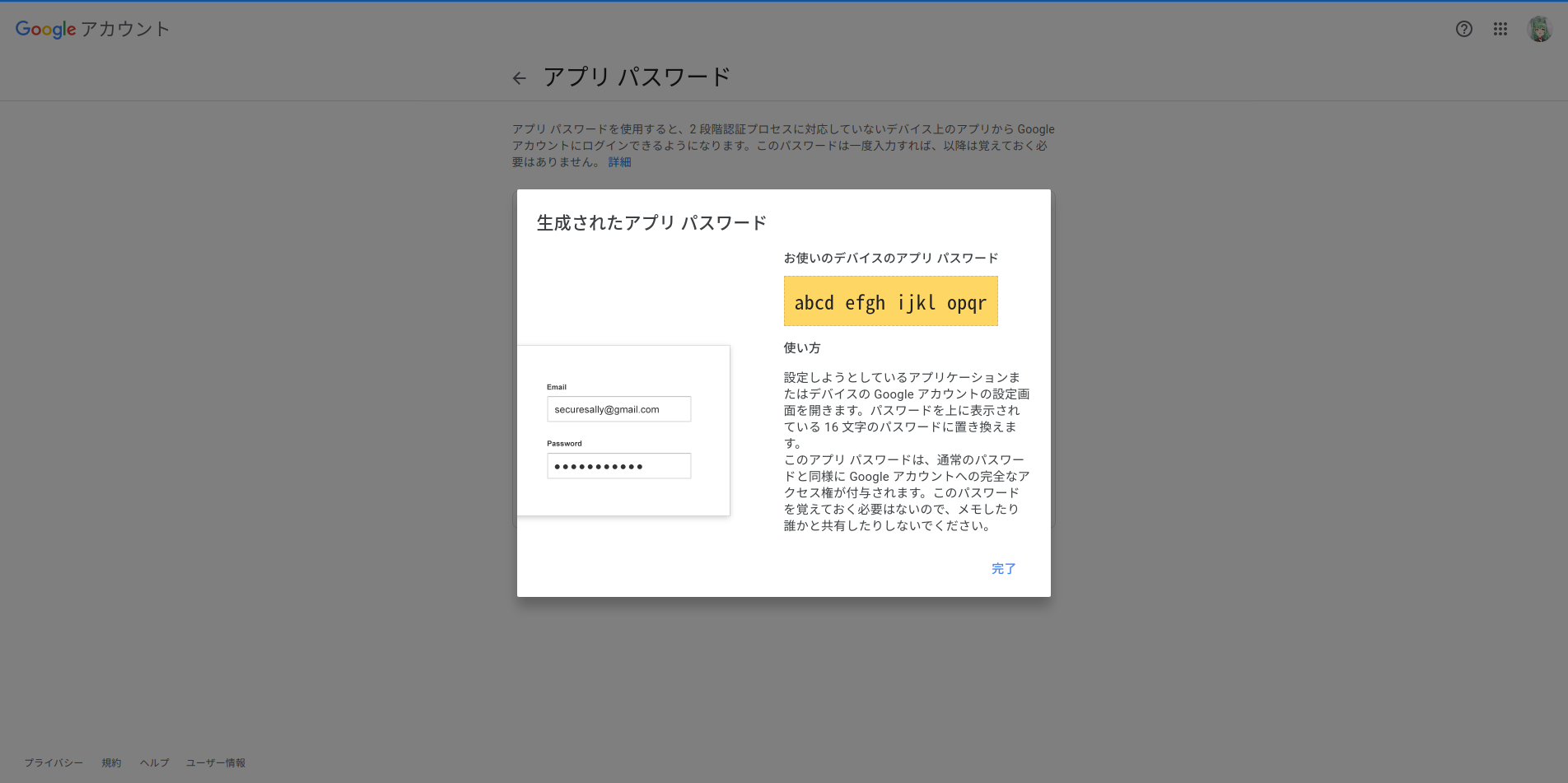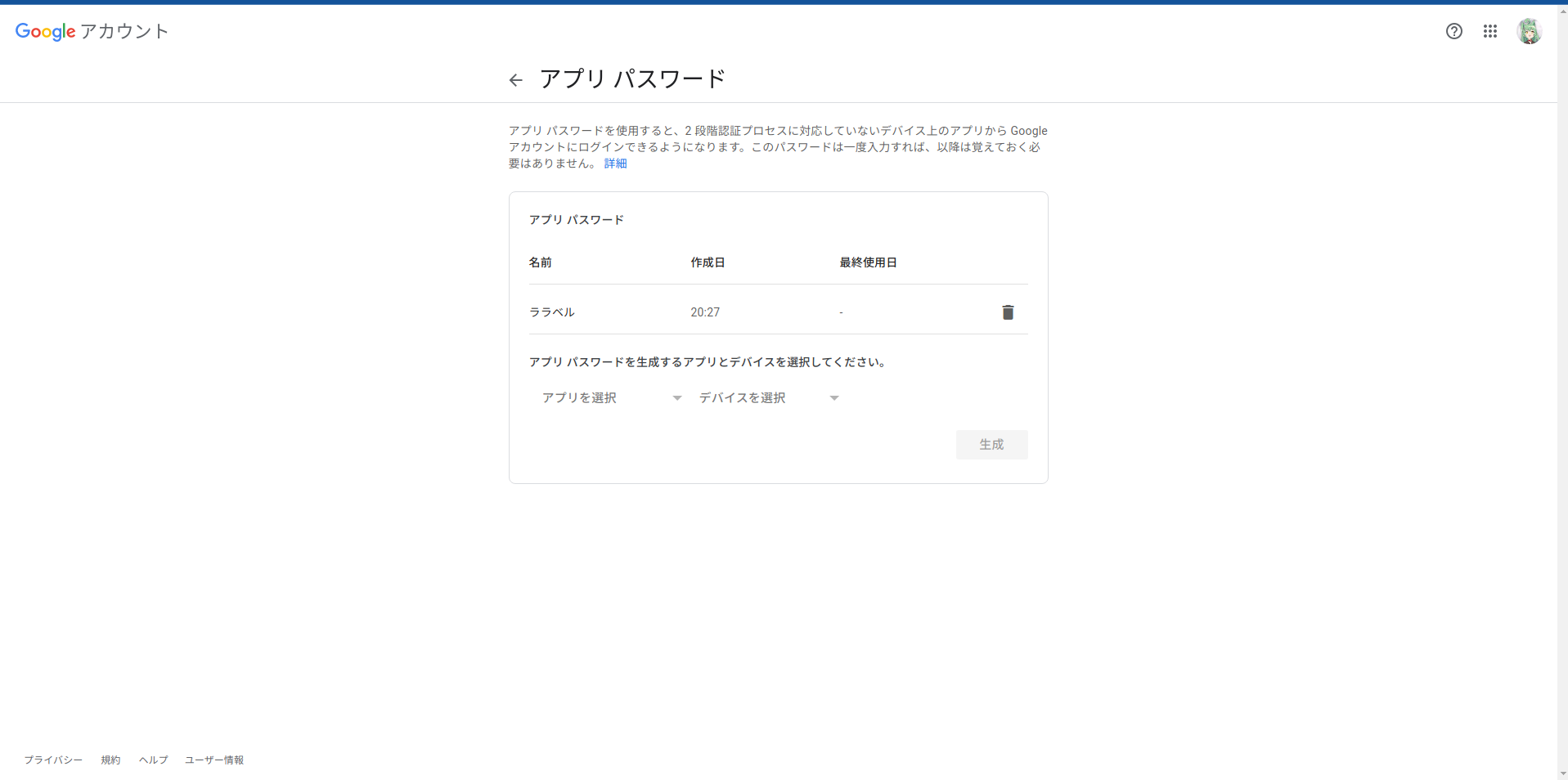2段階認証を有効
アプリ パスワードは 2 段階認証プロセスを有効にしているアカウントでのみ使用できます。
https://support.google.com/accounts/answer/185833?hl=ja
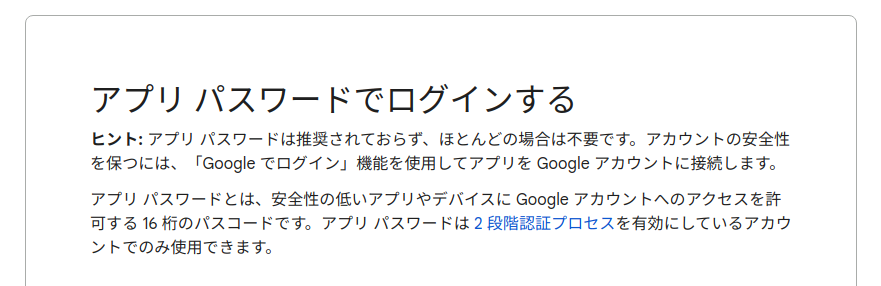
2段階認証を有効にしてください
https://myaccount.google.com/security
アプリパスワードを作成
アプリパスワードを作りましょう
https://myaccount.google.com/apppasswords
.envを修正
MAIL_USERNAMEとMAIL_PASSWORDは書き換えてや
.env
MAIL_MAILER=smtp
MAIL_HOST=smtp.gmail.com
MAIL_PORT=587
MAIL_USERNAME=hoge@gmail.com
MAIL_PASSWORD=16文字のパスワード
MAIL_ENCRYPTION=tls
MAIL_FROM_ADDRESS="${MAIL_USERNAME}"
メール送信 動作確認
php artisan tinker
Mail::send([], [], function ($message) {
$message->to('fuga@gmail.com');
$message->subject('Sample test');
$message->setBody('<h1>It works!</h1>', 'text/html');
});
2段階認証をオフにするとメール送信できなくなりますのでご注意願う