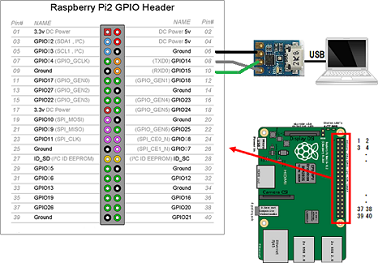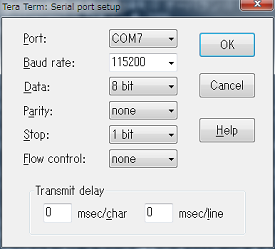HDMIのモニターがない、無線LAN、有線LANで接続できない場合に、
シリアルポート接続でコンソールを使うと便利です。
設定確認環境
raspberry pi側のOSにNOOBS
PC側のOSにWindows7(Windows10)
動作確認にはraspberry pi 2を使用
raspberry pi 以外に用意するもの
- コンソールを動かすPC、Windowsかmacなどのパソコンを用意する。
- USBシリアル変換モジュール
USBシリアル変換モジュールは秋月の超小型USBシリアル変換モジュール(通販コード M-08461)が600円と安く、
コネクタがUSBマイクロBなのでお勧め。ピンは半田付けする必要があるがそんなに難しくありません。

接続方法
3本を接続するだけです。
グラウンドとTX,RXを互い違いで接続する。
raspberry pi側 USBシリアル変換モジュール
Ground(6) <---> Ground
Tx(8) <---> Rx
Rx(10) <---> Tx
コンソール
初期設定でシリアルポートが有効になっているので特に設定しなくて動作します。
コンソールソフトにはTeraTermで確認しました。
設定は転送速度を115200bpsにします
※未確認ですがRaspberry Pi 3の場合は「ボーレート」が「72000」に変更になっているようです。