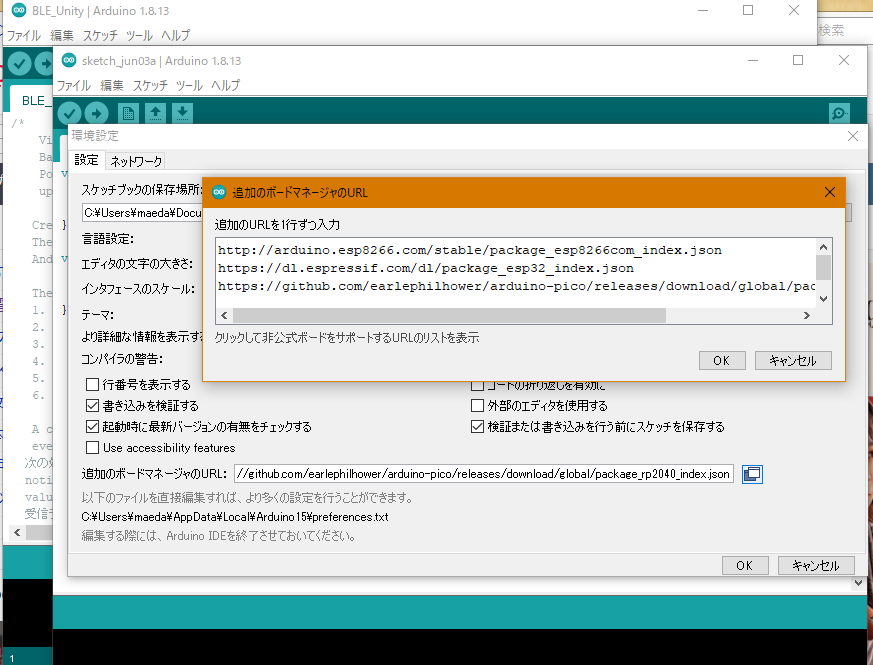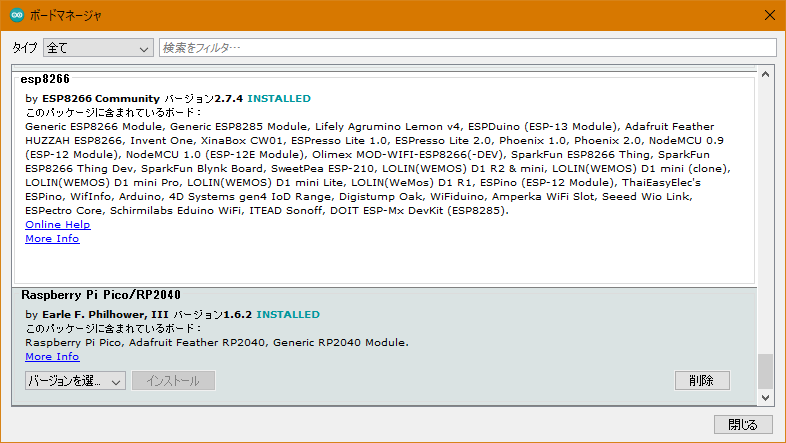Raspberry Pi PicoがArduino IDE 環境で使えるようになりました。
次の記事を参考にしました
Arduino IDE Support for the Raspberry Pi Pico!
英文ですが、易しい文章なので原文を参照した方がわかりやすいかもしれません。
OSはWindows 10 ProですがMacもほぼ同じだと思います。
Raspberry Pi picoを追加する手順
■ファイル->環境設定を開く
■追加ボードのマネジャーURLを開く
■https://github.com/earlephilhower/arduino-pico/releases/download/global/package_rp2040_index.json を貼り付ける
■追加したらOKボタンで閉じる
■ツール-ボードマネジャーを開く
■「Raspberry pi Pico/RP2040」を選択してインストールする
Raspberry Pi picoにプログラムを書き込む手順
■pico上の「BOOTSEL」ボタンを押しながら、USBケーブルをPCに接続します。
■ツール->ボードをRaspberry pi picoを選択
■ツール->シリアルをRaspberry pi picoを認識しているポートを選択