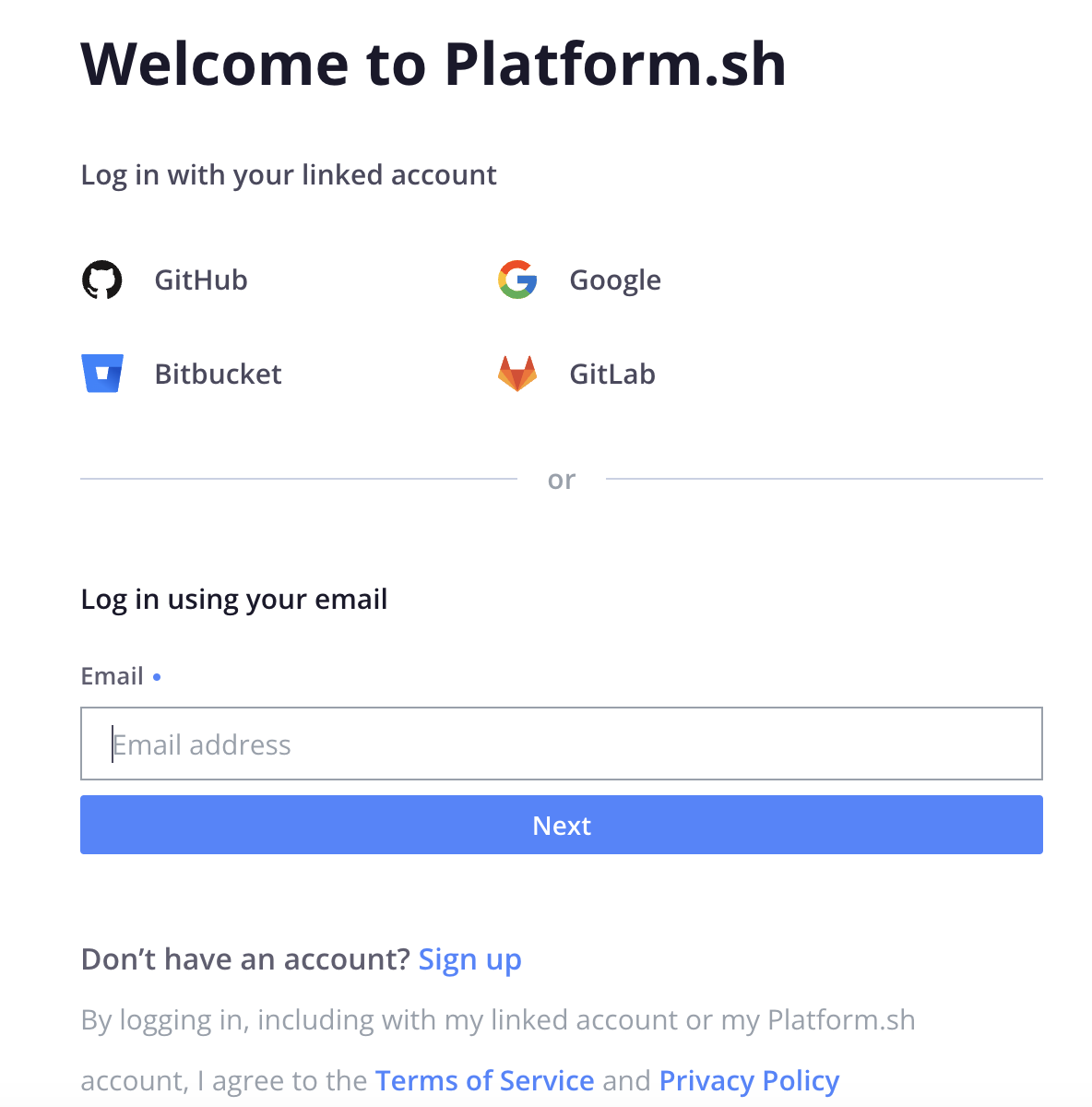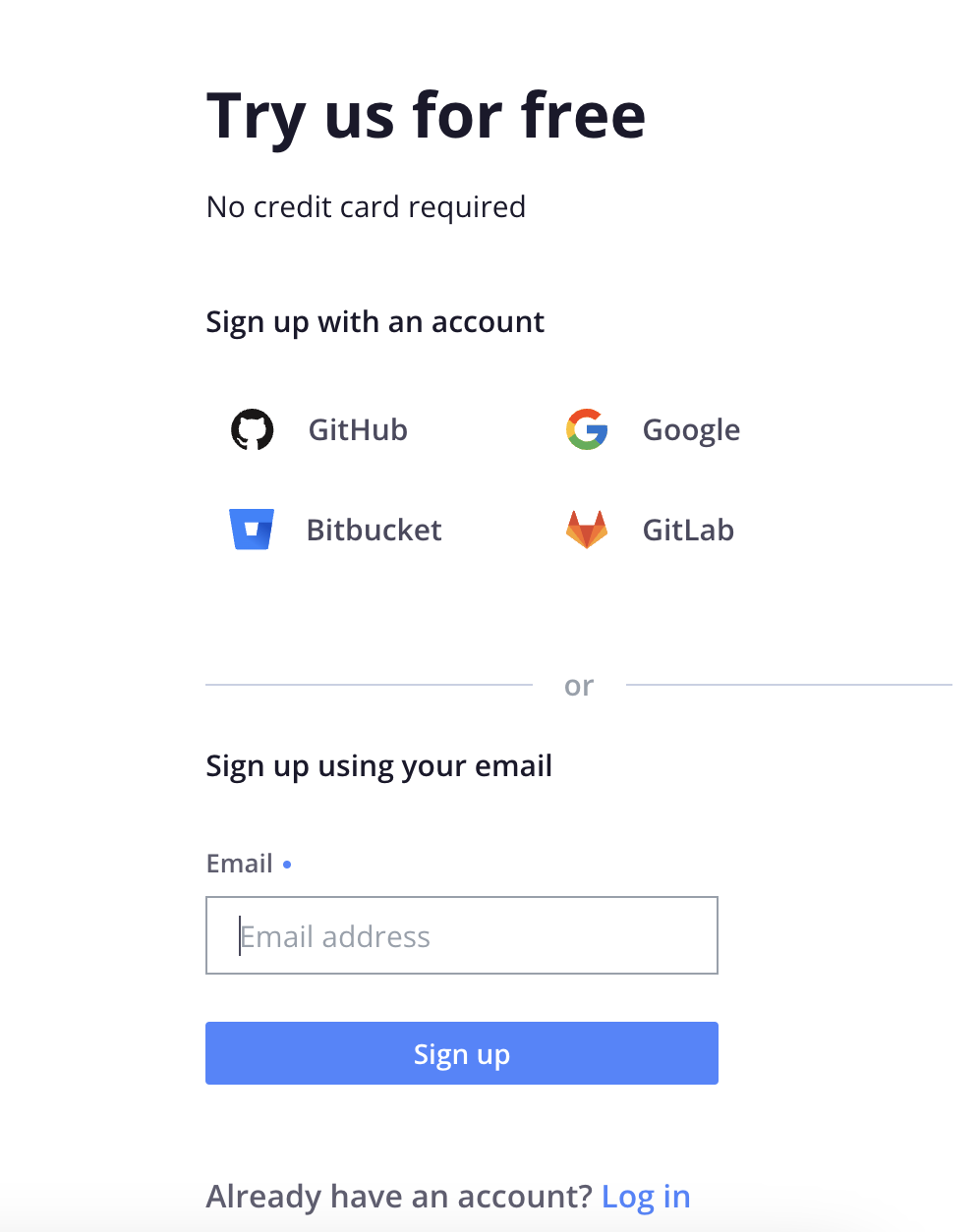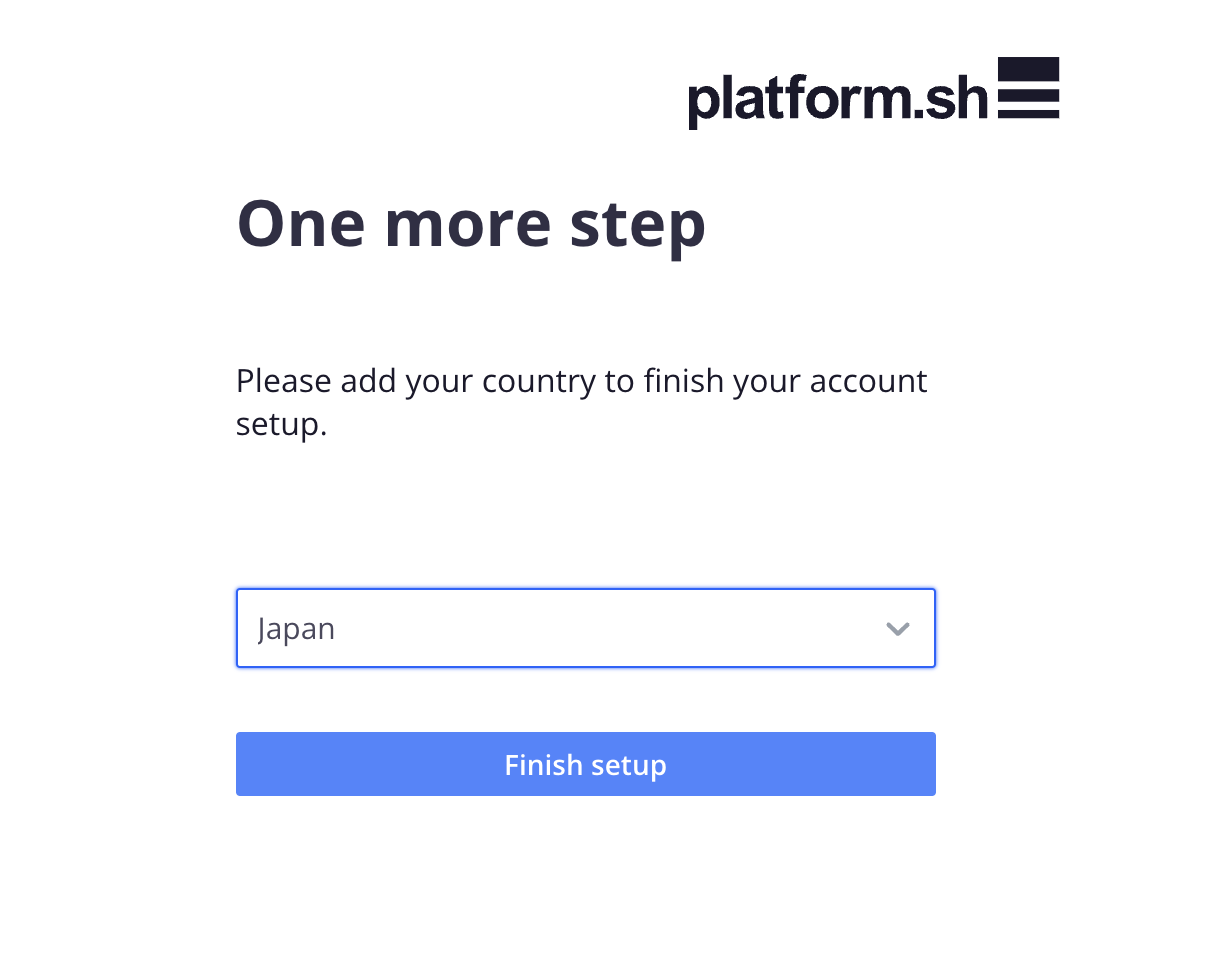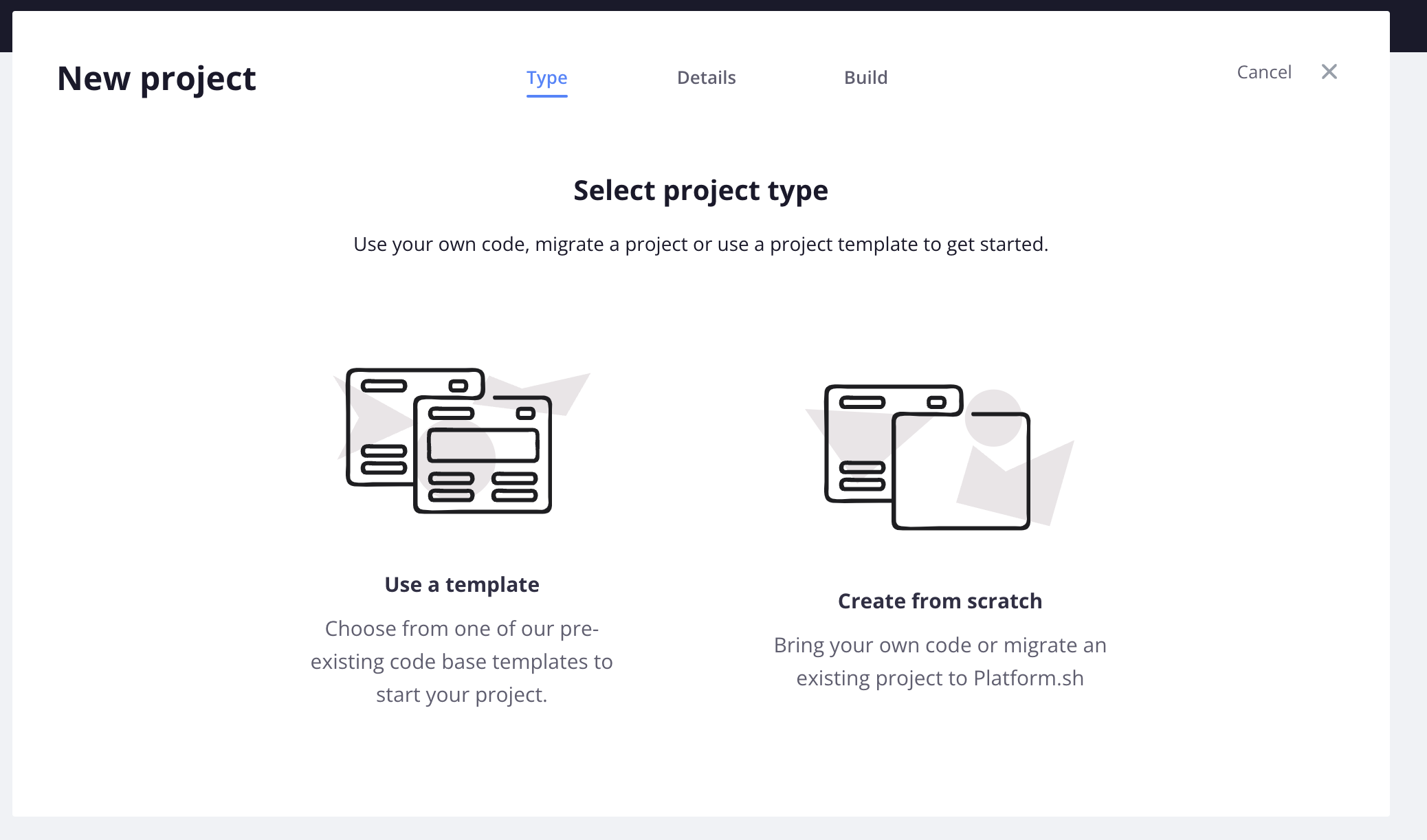day2の今日はサインアップ、アカウントの作り方について書きます。
公式サイトの "Login" からフォームに入り、
Don't have an account? Sign up のリンクからサインアップフォームに入ります。
GitHub, Google, Bitbucket, GitLabアカウント(2023年12月現在)でサインアップするか、あるいはメールアドレスでサインアップするか、好きなものを選べます。
認証が完了したら登録フォームで自分の国を選びます。
Japanを選んでFinish setupボタンを押したらサインアップ完了です。
最初にアカウントを作るときは無料トライアル扱いになるのでクレジットカード等の情報は必要ありません。
新しいプロジェクトの作成画面まできたら、サインアップは完了です!