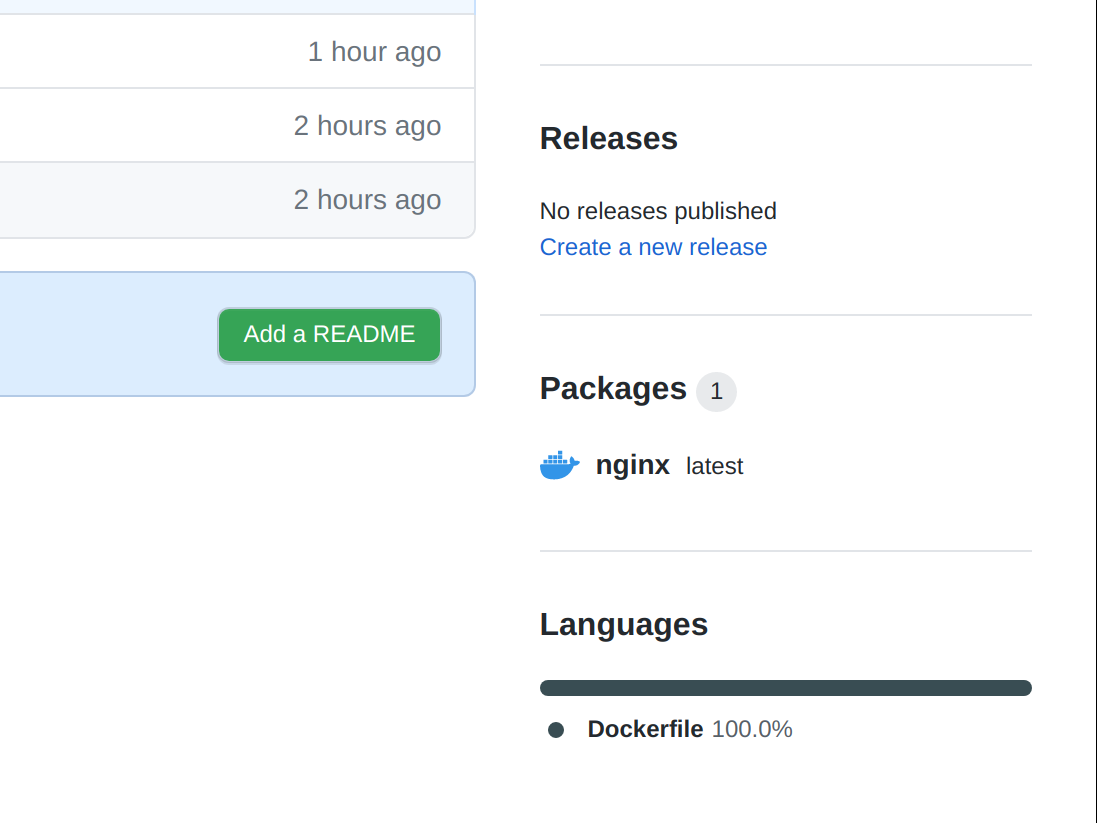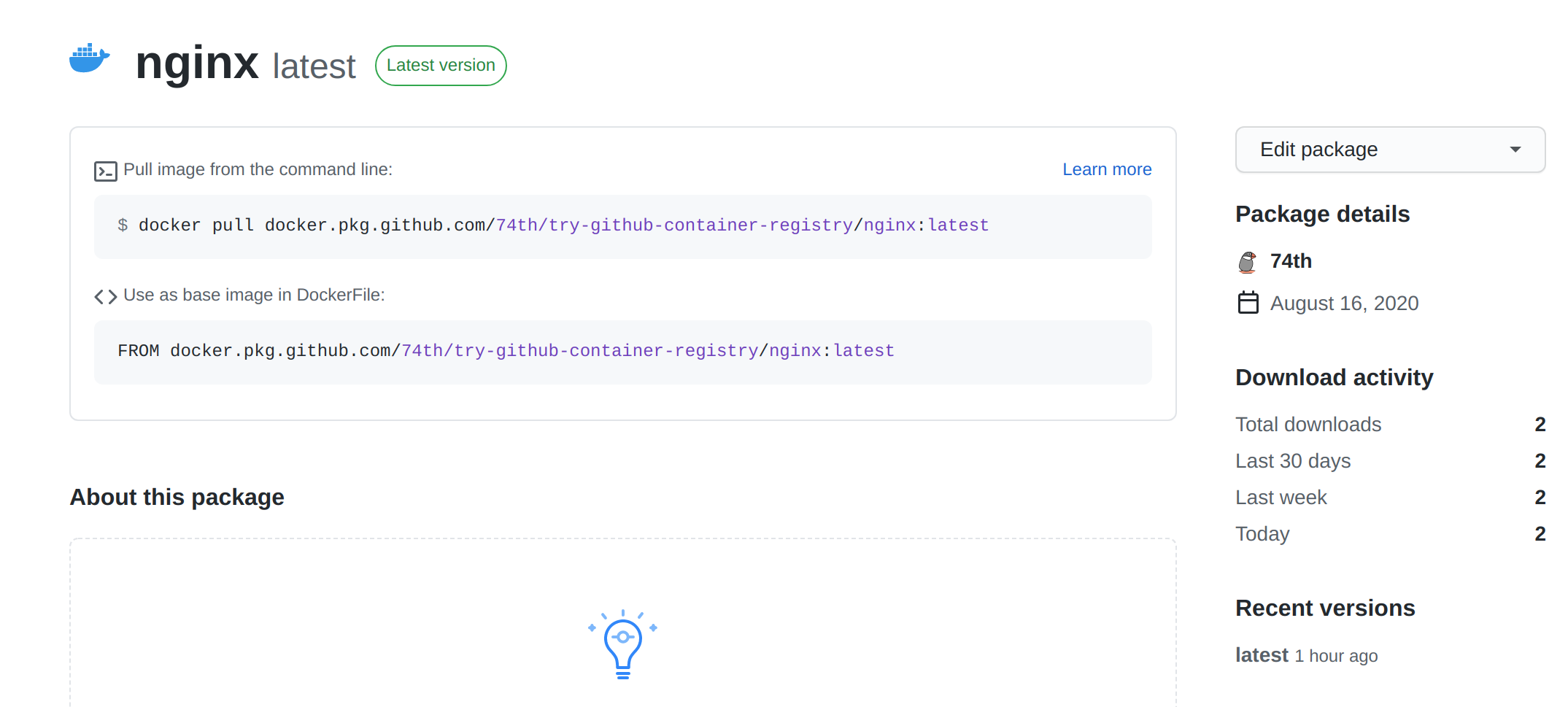tl;dr
- Github Packages は Docker Registry として利用でき、リポジトリと同一の権限管理ができて便利である。
- タグは
docker.pkg.github.com/USER/REPOSITORY/IMAGE:TAGとなり、リポジトリに複数のイメージを登録できる。 - 公開リポジトリであってもアクセストークンの登録が必要である。
docker login https://docker.pkg.github.com -u <User Name> --password <Access Token>
実際どんな感じになるか
Github Packages を使うと、成果物のリソースの管理が Github Repository の管理と一致するため、非常に便利です。
Github Packages は Docker Registry としても使える機能を持っています。
すなわち、Github Repository の権限管理の Docker Registry として使うことができる。
以下のようなイメージの名前の docker registry として使えます。リポジトリに複数のイメージを格納できます。
docker.pkg.github.com/USER/REPOSITORY/IMAGE:TAG
ローカルの docker コマンドで使う
docker コマンドで github package にアクセスするには、公開リポジトリの公開パッケージであったとしても、必ず Personal Access Token を使ってログインすることが必要です。
加えて、Personal Access Token には、以下の権限が必要です。
- docker pull する場合 "read:packages"
- docker push する場合 "write:packages"
以下のコマンドでログインを行います。
docker login https://docker.pkg.github.com -u 74th --password <Access Token>
このリポジトリの nginx の例
docker run --rm -it -p 80:80 docker.pkg.github.com/74th/try-github-container-registry/nginx:latest
Github Action でビルドする
${{ secrets.GITHUB_TOKEN }}でアクセストークンが得られるので、これを使うようにBuild and push Docker imagesの Github Action を組みます。
name: docker-build
on:
push:
branches:
- master
jobs:
build:
name: build
runs-on: ubuntu-20.04
steps:
- name: Checkout code
uses: actions/checkout@v2
- name: Build and push Docker images
uses: docker/build-push-action@v1.1.0
with:
registry: docker.pkg.github.com
username: 74th
password: ${{ secrets.GITHUB_TOKEN }}
dockerfile: ./Dockerfile
repository: 74th/try-github-container-registry/nginx
tags: latest