Node.jsでWebサーバを書く必要があってHTMLからJSやCSSのファイルが読み込めなかったのでその解決策
まずはindex.htmlを返すサーバを書いてみる
server.js
var http = require('http');
var fs = require('fs');
http.createServer(function(req,res){
fs.readFile('./index.html',function(err,data){
res.writeHead(200,{"Content-Type":"text/html"});
res.end(data,'utf-8');
});
}).listen(8888);
index.htmlでは./js/index.jsを読み込んでいる
index.html
<html>
<head>
<script type="text/javascript" src="./js/index.js"></script>
</head>
<body onload="hello()">
<h1>Hello!</h1>
</body>
</html>
index.jsの中身は今回単純にアラートを出すだけにしておく
js/index.js
function hello(){
alert("Hello!!");
}
この状態でサーバを起動させるとjs/index.jsは読み込まれずに
その内容はindex.htmlとして扱われる
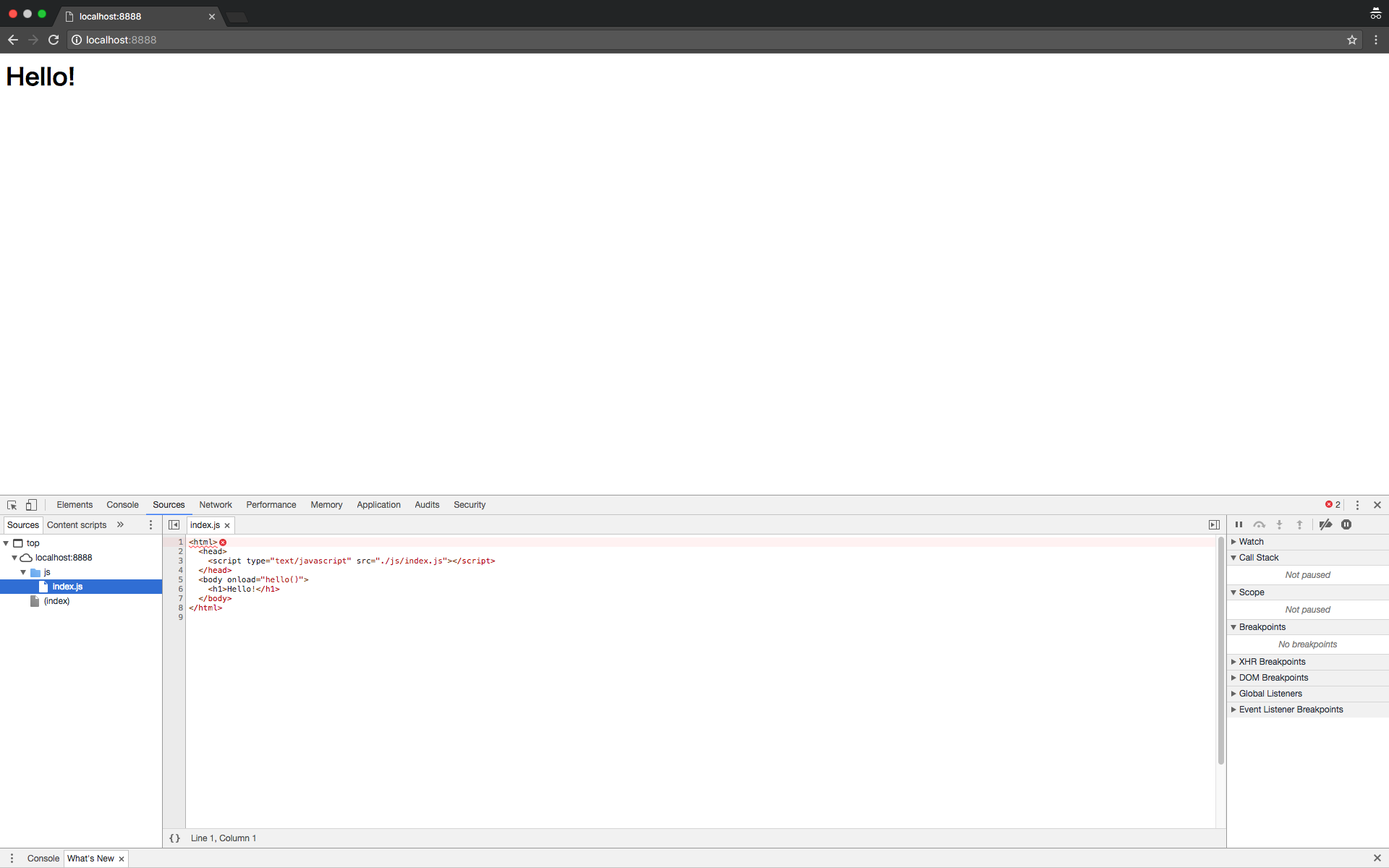
修正
server.jsを編集してjs/index.jsを読み込むようにする
server.js
var http = require('http');
var fs = require('fs');
http.createServer(function(req,res){
var url = req.url; //リクエストからURLを取得
var tmp = url.split('.'); //splitで . で区切られた配列にする
var ext = tmp[tmp.length - 1]; //tmp配列の最後の要素(外部ファイルの拡張子)を取得
var path = '.' + url; //リクエストされたURLをサーバの相対パスへ変換する
switch(ext){
case 'js': //拡張子がjsならContent-Typeをtext/javascriptにする
fs.readFile(path,function(err,data){
res.writeHead(200,{"Content-Type":"text/javascript"});
res.end(data,'utf-8');
});
break;
case '/': //拡張子が/(index.html)だった場合はindex.htmlを返す
fs.readFile('./index.html',function(err,data){
res.writeHead(200,{"Content-Type":"text/html"});
res.end(data,'utf-8');
})
break;
}
}).listen(8888);
とするとサーバ内においてあるjsファイルやcssファイルを読み込める
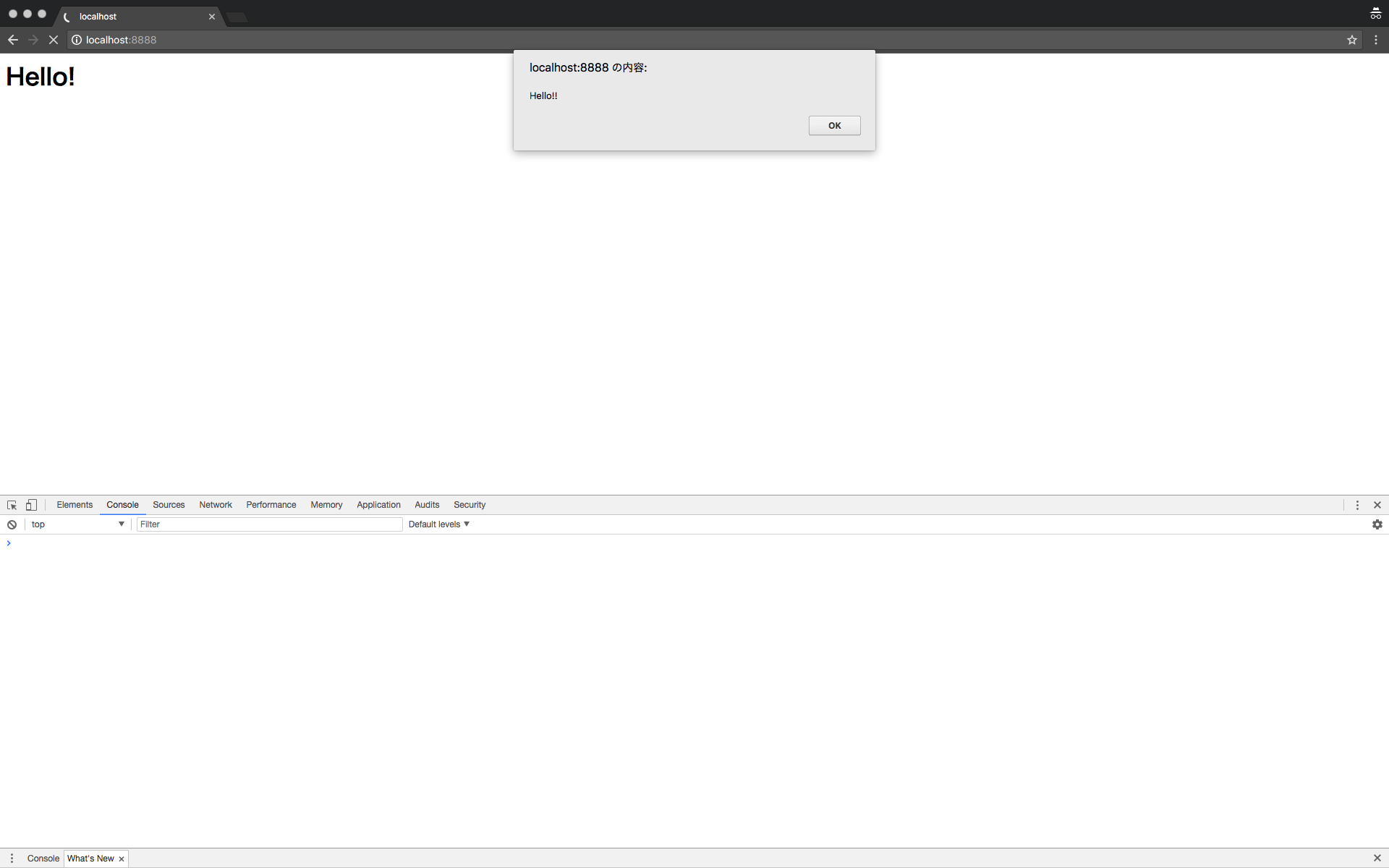
ちょっと悩んだので覚書程度に