はじめに
こんにちは!@70days_jsです。
文字入力したら画面に表示して右にたどり着くと停止する物を作りました。↓(gif)
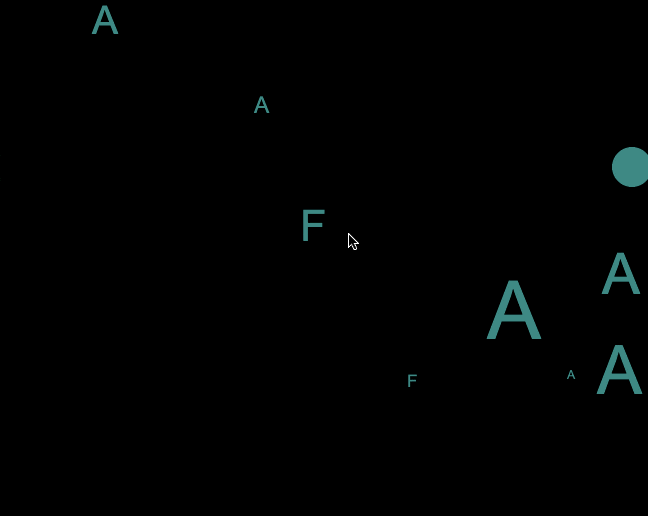
今日は70日目。(2019/12/27)
よろしくお願いします。
サイトURL
やったこと
文字入力したら画面に表示して右にたどり着くと停止する物を作りました。
html↓
<body>
<canvas id="canvas"></canvas>
</body>
css↓
body {
margin: 0;
background-color: black;
}
JavaScript↓
let canvas = document.getElementById("canvas"),
ctx = canvas.getContext("2d"),
twidth = (canvas.width = window.innerWidth),
theight = (canvas.height = window.innerHeight),
chars = [],
x,
y;
function Character(ctx, e) {
this.size = Math.random() * 100 + 10;
this.ctx = ctx;
this.x = twidth / 2;
this.y = theight / 2;
this.v = Math.ceil(Math.random() * 10);
this.v2 = Math.ceil(Math.random() * 10);
this.char = String.fromCharCode(e.keyCode);
this.direction = Math.ceil(Math.random() * 2);
this.mode = true;
}
Character.prototype.render = function() {
this.draw();
this.syukaku(x, y);
this.potision();
};
Character.prototype.potision = function() {
if (this.direction === 1 && this.mode === true) {
this.x += this.v;
this.y += this.v2;
} else if (this.mode === true) {
this.x -= this.v;
this.y -= this.v2;
}
if (this.x < 0 + this.size) this.v *= -1;
if (this.x > twidth - this.size) this.v *= -1;
if (this.y < 0 + this.size) this.v2 *= -1;
if (this.y > theight - this.size) this.v2 *= -1;
};
Character.prototype.syukaku = function(x, y) {
if (this.x > twidth - this.size) {
this.mode = false;
}
};
Character.prototype.draw = function() {
let ctx = this.ctx;
ctx.beginPath();
ctx.fillStyle = "rgba(20,136,131,1)";
ctx.font = this.size + "px Arial";
ctx.fill();
ctx.fillText(this.char, this.x, this.y);
ctx.closePath();
};
document.addEventListener("keydown", logKey, false);
function logKey(e) {
if (e.keyCode < 65 || e.keyCode > 91) {
return false;
} else {
let char = new Character(ctx, e);
chars.push(char);
}
}
document.body.addEventListener("mousemove", returnMousePosition);
function returnMousePosition(e) {
x = e.pageX;
y = e.pageY;
}
function render() {
fontSize = Math.random() * 100;
ctx.clearRect(0, 0, twidth, theight);
ctx.beginPath();
ctx.arc(x, y, 20, 0, Math.PI * 2);
ctx.fillStyle = "rgba(20, 136, 131, 1)";
ctx.fill();
ctx.closePath();
for (var i = 0; chars.length > i; i++) {
let char = chars[i];
char.render();
}
requestAnimationFrame(render);
}
render();
mousemoveのイベントはマウスの位置を表示しただけです。緑の円形のがマウスの位置です。
オブジェクトに this.modeというプロパティを持たせて、その値がtrueなら動き続ける、falseなら停止するようにしています。
停止は以下の行で行なっています。↓
if (this.x > twidth - this.size) {
this.mode = false;
}
感想
オセロまだ全然できてない。急がねば。
最後まで読んでいただきありがとうございます。明日も投稿しますのでよろしくお願いします。