はじめに
こんにちは!@70days_jsです。
星空の風景を作ってみました。(gif)↓
今日は73日目。(2019/12/30)
よろしくお願いします。
サイトURL
やったこと
星空の風景を作りました。
3秒経つとエイリアンが現れます。
html↓
<body>
<canvas id="canvas"></canvas>
</body>
css↓
body {
background-color: rgba(14, 34, 71, 1);
margin: 0;
overflow: hidden;
}
background-colorは真っ黒じゃなく、少し紺っぽい色にしてみました。
JavaScript(109行) ↓
//変数宣言__________________________________________
let canvas = document.getElementById("canvas"),
ctx = canvas.getContext("2d"),
canvasW = (canvas.width = window.innerWidth),
canvasH = (canvas.height = window.innerHeight),
stars = [],
aliens = [],
N = 100, //星の数
eN = 10, //エイリアンの数
myURL = "day73_1.png";
//星obj__________________________________________
function Star(ctx) {
this.ctx = ctx;
this.initialize();
}
Star.prototype.initialize = function() {
this.x = Math.random() * canvasW;
this.y = Math.random() * canvasH;
this.size = Math.random() * 1;
this.r = 255;
this.g = 255;
this.b = 0;
this.a = Math.ceil(Math.random() * 10);
};
Star.prototype.render = function() {
this.draw();
this.statusChange();
};
Star.prototype.draw = function() {
let color = this.r + "," + this.g + "," + this.b + "," + this.a;
let ctx = this.ctx;
ctx.beginPath();
ctx.arc(this.x, this.y, this.size, 0, Math.PI * 2);
ctx.fillStyle = "rgba(" + color + ")";
ctx.fill();
ctx.closePath();
};
Star.prototype.statusChange = function() {
this.size += 0.01;
this.a += 0.1;
if (this.a <= 1) this.a = 0.1;
if (this.size >= 0.5) this.size = 0;
};
//エイリアンobj______________________________________
function Alien(ctx, imgObj) {
this.ctx = ctx;
this.img = imgObj;
this.size = 1;
this.x = Math.random() * canvasW;
this.y = Math.random() * canvasH;
}
Alien.prototype.render = function() {
this.draw();
this.statusChange();
};
Alien.prototype.draw = function() {
this.ctx.drawImage(this.img, this.x, this.y, this.size, this.size);
};
Alien.prototype.statusChange = function() {
if (this.size <= 60) this.size += 0.2;
else {
this.x += 5;
this.y += 5;
}
};
//実行____________________________________________
function render() {
ctx.clearRect(0, 0, canvasW, canvasH);
for (var i = 0; i < stars.length; i++) {
stars[i].render();
}
for (var i = 0; i < aliens.length; i++) {
aliens[i].render();
if (aliens[i].x > canvasW || aliens[i].y > canvasH) aliens.splice(i, 1);
}
requestAnimationFrame(render);
}
for (var i = 0; i < N; i++) {
let star = new Star(ctx);
stars.push(star);
}
function comeOnAliens() {
for (var i = 0; i < eN; i++) {
let moto = new Image();
moto.src = myURL;
let one = new Alien(ctx, moto);
aliens.push(one);
}
}
setTimeout(comeOnAliens, 3000);
render();
オブジェクトは星とエイリアンの二つ用意しています。
render()関数がトリガーになっています。
エイリアンが来る時間はsetTimeout()で設定しています。
setTimeout(comeOnAliens, 3000);
星は実際にcanvasに書いてるのですが、エイリアンの方は画像を使っています。
let moto = new Image();
エイリアンは画面外に去ったらインスタンスを削除しています。
if (aliens[i].x > canvasW || aliens[i].y > canvasH) aliens.splice(i, 1);
これがなかったらずっと実行してしまうので動作が重くなります。
感想
エイリアン...いるのかな?
最後まで読んでいただきありがとうございます。明日も投稿しますのでよろしくお願いします。
参考
アイコンを使用させていただきました。ありがとうございます!