はじめに
こんにちは!最近週末は温泉に通っている@70days_jsです!
webサイト制作でお金を稼ぐために年末まで毎日webサイトを作っております。
ここ数日、2 column layout、3 column layoutと作ってきたので、今日はSingle column layoutのサイトを作ってみました。
何かを参考にしようか迷いましたが、とりあえず最初は自分でということで何もみないで作りました。レスポンシブには対応していません。
扱う技術レベルは低いですが、同じように悩んでる初心者の方を勇気付けられれば幸いです。
今日は24日目。(2019/11/11)
よろしくお願いします。
サイトURL
やったこと
Single Column Layoutでサイトを作りました。
まずは構想を作ります。↓
最後に実際にコーディングして完成です。↓(gif、重くてみられないかも。サイトURLへGO!)
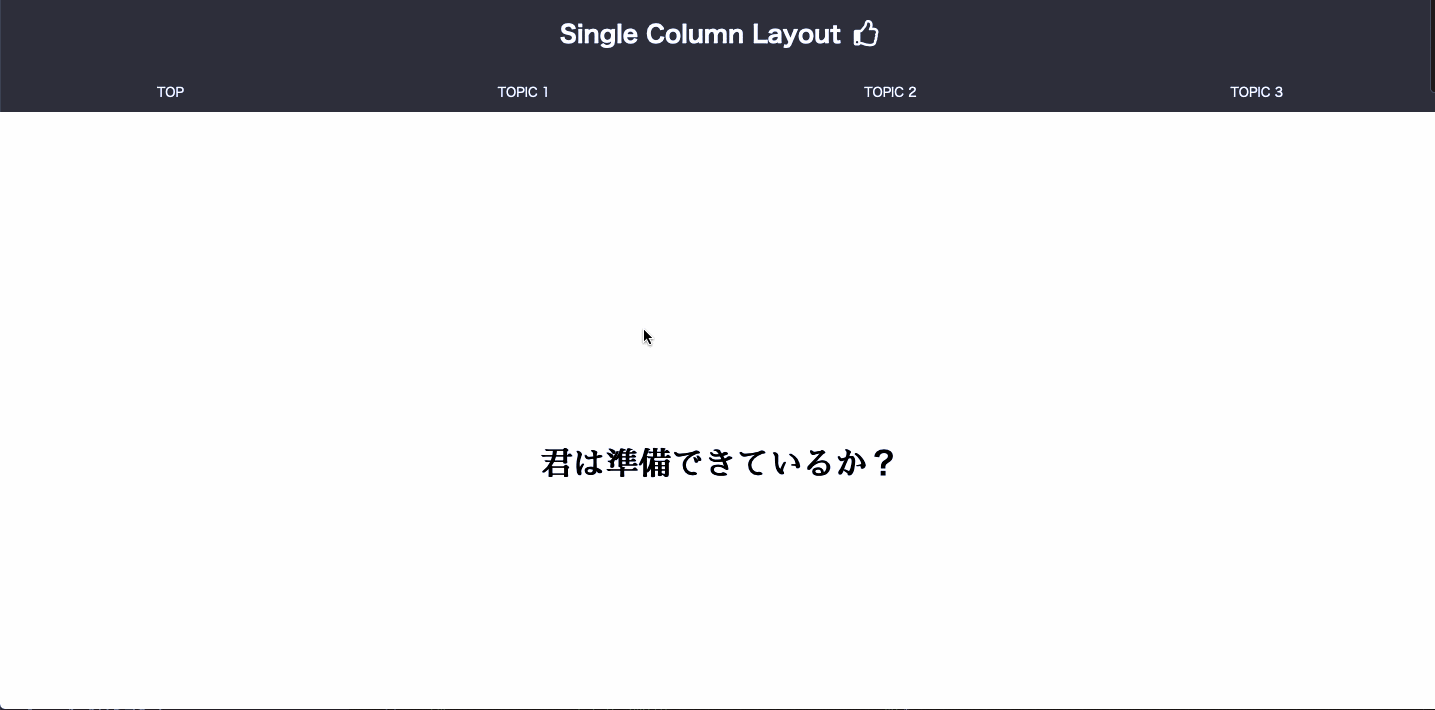
今日も特に見せ場はないのですが、とりあえず今回は画像で押してみました。
<main class="wf-sawarabimincho">
<div id="message">
<h2>君は準備できているか?</h2>
</div>
<div id="photo1" class="photo">
<div class="photo_message">
<h3>山にきた。さぁ、始まるぞ。</h3>
</div>
<div class="photo_image">
<img src="day24_image/photo1.jpg" alt="山に来た画像">
</div>
</div>
...
こんな感じでmainはmessageから始まって、あとはphoto1のdivを画像分作ります。
cssも簡単に。
# message {
padding: 300px 0;
}
# message > h2 {
text-align: center;
width: 100%;
font-size: 2em;
font-weight: 1000;
}
.photo {
color: rgba(0, 0, 0, .8);
width: 100%;
display: flex;
justify-content: center;
align-items: center;
flex-direction: column;
padding: 100px 0;
}
# photo1 {
background-color: rgba(255, 255, 255, 1);
}
.wf-sawarabimincho {
font-family: "Sawarabi Mincho"; }
.photo_message {
width: 70%;
font-size: 1.5em;
}
.photo_image {
width: 100%;
text-align: center;
}
.photo_image > img {
width: 50vw;
}
fontは全体を通してgoogleのやつを使っています。あとはこれを5枚分設定すれば完成です。
感想
デザインの仕方が難しいと思いました。なんというか、デザイン力を鍛えねば・・・。
最後までお読みいただきありがとうございます。明日も投稿しますのでよろしくお願い致します。
参考
- 動物 リス ツリー - Pixabayの無料写真 (https://pixabay.com/ja/photos/%E5%8B%95%E7%89%A9-%E3%83%AA%E3%82%B9-%E3%83%84%E3%83%AA%E3%83%BC-%E8%87%AA%E7%84%B6-4605518/)
- キャンプ キャデラック 1960 - Pixabayの無料写真 (https://pixabay.com/ja/photos/%E3%82%AD%E3%83%A3%E3%83%B3%E3%83%97-%E3%82%AD%E3%83%A3%E3%83%87%E3%83%A9%E3%83%83%E3%82%AF-1960-4610085/)
- キャンプ テント 自然 - Pixabayの無料写真 (https://pixabay.com/ja/photos/%E3%82%AD%E3%83%A3%E3%83%B3%E3%83%97-%E3%83%86%E3%83%B3%E3%83%88-%E8%87%AA%E7%84%B6-%E5%A5%B3%E3%81%AE%E5%AD%90-691424/)
- テント キャンプ 夜 - Pixabayの無料写真 (https://pixabay.com/ja/photos/%E3%83%86%E3%83%B3%E3%83%88-%E3%82%AD%E3%83%A3%E3%83%B3%E3%83%97-%E5%A4%9C-%E3%82%B9%E3%82%BF%E3%83%BC-548022/)
- 市 泊 暗い - Pixabayの無料写真 (https://pixabay.com/ja/photos/%E5%B8%82-%E6%B3%8A-%E6%9A%97%E3%81%84-%E3%82%A2%E3%83%BC%E3%82%AD%E3%83%86%E3%82%AF%E3%83%81%E3%83%A3-89197/)
今日は画像をたくさんお借りしました。ありがとうございます!

